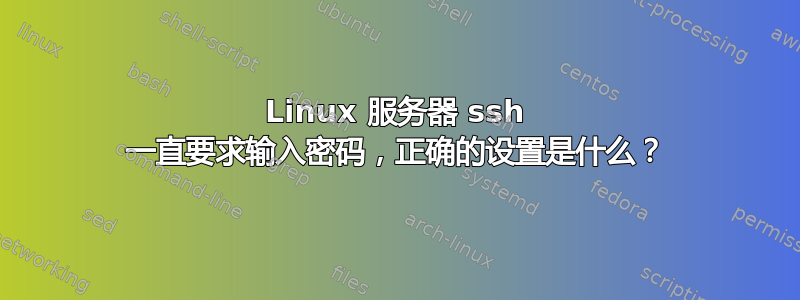
我正在尝试连接到 ssh2 服务器。我可以通过密码连接,但我需要设置 ssh,因此我ssh-keygen在本地创建并使用命令将其复制到服务器ssh-copy-id root@IP_ADDRESS,然后仔细检查,它已保存在文件夹中~/.ssh/authorized_keys。
我更改了home,.ssh但authorized key permissions似乎没有任何帮助,服务器一直要求输入密码。
chmod go-w ~/
chmod 700 ~/.ssh
chmod 600 ~/.ssh/authorized_keys
我也检查过/etc/ssh/sshd_config以确保一切正常。以下是配置
RSAAuthentication yes
PubkeyAuthentication yes
AuthorizedKeysFile %h/.ssh/authorized_keys
每次我做了一些更改后,我都会重新启动 ssh-service sudo systemctl restart ssh.service。现在这真的令人沮丧。一个简单的设置不起作用,花了我几个小时。
根文件夹权限
drwx------ 12 root root 20480 Apr 7 00:52 root
.ssh 文件夹权限
drwx------ 2 root root 4096 Apr 7 00:32 .ssh
authorized_keys 权限
-rw------- 1 root root 563 Apr 7 00:07 .ssh/authorized_keys
使用 ssh -vv 进行登录
OpenSSH_8.9p1, OpenSSL 1.1.1m 14 Dec 2021
debug1: Reading configuration data /home/ad/.ssh/config
debug1: Reading configuration data /etc/ssh/ssh_config
debug2: resolve_canonicalize: hostname **********:2e0c::2 is address
debug1: Connecting to **********:2e0c::2 [**********:2e0c::2] port 22.
debug1: Connection established.
debug1: identity file /home/ad/.ssh/id_rsa type 0
debug1: identity file /home/ad/.ssh/id_rsa-cert type -1
debug1: identity file /home/ad/.ssh/id_ecdsa type -1
debug1: identity file /home/ad/.ssh/id_ecdsa-cert type -1
debug1: identity file /home/ad/.ssh/id_ecdsa_sk type -1
debug1: identity file /home/ad/.ssh/id_ecdsa_sk-cert type -1
debug1: identity file /home/ad/.ssh/id_ed25519 type -1
debug1: identity file /home/ad/.ssh/id_ed25519-cert type -1
debug1: identity file /home/ad/.ssh/id_ed25519_sk type -1
debug1: identity file /home/ad/.ssh/id_ed25519_sk-cert type -1
debug1: identity file /home/ad/.ssh/id_xmss type -1
debug1: identity file /home/ad/.ssh/id_xmss-cert type -1
debug1: identity file /home/ad/.ssh/id_dsa type -1
debug1: identity file /home/ad/.ssh/id_dsa-cert type -1
debug1: Local version string SSH-2.0-OpenSSH_8.9
debug1: Remote protocol version 2.0, remote software version OpenSSH_6.7p1 Debian-5+deb8u7
debug1: compat_banner: match: OpenSSH_6.7p1 Debian-5+deb8u7 pat OpenSSH* compat 0x04000000
debug2: fd 3 setting O_NONBLOCK
debug1: Authenticating to **********::2:22 as 'user'
debug1: load_hostkeys: fopen /home/ad/.ssh/known_hosts2: No such file or directory
debug1: load_hostkeys: fopen /etc/ssh/ssh_known_hosts: No such file or directory
debug1: load_hostkeys: fopen /etc/ssh/ssh_known_hosts2: No such file or directory
debug1: SSH2_MSG_KEXINIT sent
debug1: SSH2_MSG_KEXINIT received
debug2: local client KEXINIT proposal
debug2: KEX algorithms: curve25519-sha256,[email protected],ecdh-sha2-nistp256,ecdh-sha2-nistp384,ecdh-sha2-nistp521,[email protected],diffie-hellman-group-exchange-sha256,diffie-hellman-group16-sha512,diffie-hellman-group18-sha512,diffie-hellman-group14-sha256,ext-info-c
debug2: host key algorithms: [email protected],[email protected],[email protected],[email protected],[email protected],[email protected],[email protected],[email protected],ssh-ed25519,ecdsa-sha2-nistp256,ecdsa-sha2-nistp384,ecdsa-sha2-nistp521,[email protected],[email protected],rsa-sha2-512,rsa-sha2-256
debug2: ciphers ctos: [email protected],aes128-ctr,aes192-ctr,aes256-ctr,[email protected],[email protected]
debug2: ciphers stoc: [email protected],aes128-ctr,aes192-ctr,aes256-ctr,[email protected],[email protected]
debug2: MACs ctos: [email protected],[email protected],[email protected],[email protected],[email protected],[email protected],[email protected],hmac-sha2-256,hmac-sha2-512,hmac-sha1
debug2: MACs stoc: [email protected],[email protected],[email protected],[email protected],[email protected],[email protected],[email protected],hmac-sha2-256,hmac-sha2-512,hmac-sha1
debug2: compression ctos: none,[email protected],zlib
debug2: compression stoc: none,[email protected],zlib
debug2: languages ctos:
debug2: languages stoc:
debug2: first_kex_follows 0
debug2: reserved 0
debug2: peer server KEXINIT proposal
debug2: KEX algorithms: [email protected],ecdh-sha2-nistp256,ecdh-sha2-nistp384,ecdh-sha2-nistp521,diffie-hellman-group-exchange-sha256,diffie-hellman-group14-sha1
debug2: host key algorithms: ssh-rsa,ssh-dss,ecdsa-sha2-nistp256,ssh-ed25519
debug2: ciphers ctos: aes128-ctr,aes192-ctr,aes256-ctr,[email protected],[email protected],[email protected]
debug2: ciphers stoc: aes128-ctr,aes192-ctr,aes256-ctr,[email protected],[email protected],[email protected]
debug2: MACs ctos: [email protected],[email protected],[email protected],[email protected],[email protected],[email protected],[email protected],hmac-sha2-256,hmac-sha2-512,hmac-sha1
debug2: MACs stoc: [email protected],[email protected],[email protected],[email protected],[email protected],[email protected],[email protected],hmac-sha2-256,hmac-sha2-512,hmac-sha1
debug2: compression ctos: none,[email protected]
debug2: compression stoc: none,[email protected]
debug2: languages ctos:
debug2: languages stoc:
debug2: first_kex_follows 0
debug2: reserved 0
debug1: kex: algorithm: [email protected]
debug1: kex: host key algorithm: ssh-ed25519
debug1: kex: server->client cipher: [email protected] MAC: <implicit> compression: none
debug1: kex: client->server cipher: [email protected] MAC: <implicit> compression: none
debug1: expecting SSH2_MSG_KEX_ECDH_REPLY
debug1: SSH2_MSG_KEX_ECDH_REPLY received
debug1: Server host key: ssh-ed25519 SHA256:**********/***joHf2Me+/8X6H3WnPXZLQR1fE1s6Q
debug1: load_hostkeys: fopen /home/ad/.ssh/known_hosts2: No such file or directory
debug1: load_hostkeys: fopen /etc/ssh/ssh_known_hosts: No such file or directory
debug1: load_hostkeys: fopen /etc/ssh/ssh_known_hosts2: No such file or directory
debug1: Host '**********::2' is known and matches the ED25519 host key.
debug1: Found key in /home/ad/.ssh/known_hosts:10
debug2: ssh_set_newkeys: mode 1
debug1: rekey out after 134217728 blocks
debug1: SSH2_MSG_NEWKEYS sent
debug1: expecting SSH2_MSG_NEWKEYS
debug1: SSH2_MSG_NEWKEYS received
debug2: ssh_set_newkeys: mode 0
debug1: rekey in after 134217728 blocks
debug1: Will attempt key: /home/ad/.ssh/id_rsa RSA SHA256:*********/7Dd/3o******DYua3nreWs
debug1: Will attempt key: /home/ad/.ssh/id_ecdsa
debug1: Will attempt key: /home/ad/.ssh/id_ecdsa_sk
debug1: Will attempt key: /home/ad/.ssh/id_ed25519
debug1: Will attempt key: /home/ad/.ssh/id_ed25519_sk
debug1: Will attempt key: /home/ad/.ssh/id_xmss
debug1: Will attempt key: /home/ad/.ssh/id_dsa
debug2: pubkey_prepare: done
debug2: service_accept: ssh-userauth
debug1: SSH2_MSG_SERVICE_ACCEPT received
debug1: Authentications that can continue: publickey,password
debug1: Next authentication method: publickey
debug1: Offering public key: /home/ad/.ssh/id_rsa RSA SHA256:*********/7Dd/3o******DYua3nreWs
debug1: send_pubkey_test: no mutual signature algorithm
debug1: Trying private key: /home/ad/.ssh/id_ecdsa
debug1: Trying private key: /home/ad/.ssh/id_ecdsa_sk
debug1: Trying private key: /home/ad/.ssh/id_ed25519
debug1: Trying private key: /home/ad/.ssh/id_ed25519_sk
debug1: Trying private key: /home/ad/.ssh/id_xmss
debug1: Trying private key: /home/ad/.ssh/id_dsa
debug2: we did not send a packet, disable method
debug1: Next authentication method: password
SSH 版本 OpenSSH_6.7p1 Debian-5+deb8u7、OpenSSL 1.0.2l 2017 年 5 月 25 日在服务器上和本地 OpenSSH_8.9p1、OpenSSL 1.1.1m 2021 年 12 月 14 日。
版本不同,但我无法升级,因为担心出错!还因为服务器不是我的,我也不是 Linux 专家。我才刚刚开始……
答案1
ssh-rsa 现在被视为遗留。除了明确接受 ssh-rsa 密钥外,您还可以使用 ssh-keygen 中的“-t”选项创建 ecdsa 密钥
ssh-keygen -t ecdsa
这可以在没有 PubkeyAcceptedKeyTypes 解决方法的情况下工作


