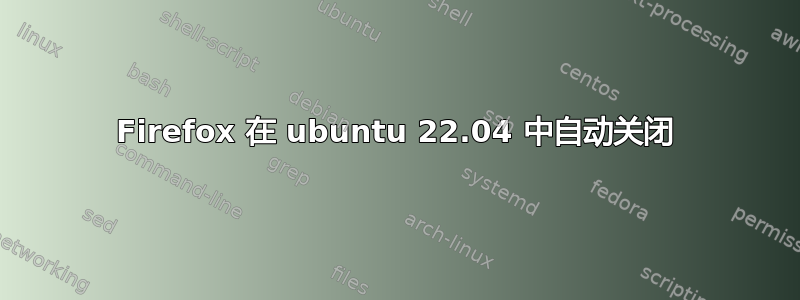
我发现我的 Firefox 经常自行关闭,我不确定是什么原因造成的;有人知道发生了什么吗?
我现在使用的是 Ubuntu 22.04。
答案1
似乎是内存问题。您的计算机内存已耗尽,这导致 systemd-oomd.service 杀死 Firefox。
运行时journalctl | grep firefox | grep killed你可能会看到类似这样的输出
Jun 07 20:41:13 serv1-xx systemd[1619]: snap.firefox.firefox.4db4f773-3421-4fd2-af46-79a1aa3a0f00.scope: systemd-oomd killed 562 process(es) in this unit.
Jun 08 10:08:05 serv1-xx systemd[1619]: snap.firefox.firefox.a99aced6-ea5b-4a7e-b676-7e7b348b9886.scope: systemd-oomd killed 855 process(es) in this unit.
Jun 08 14:22:43 serv1-xx systemd[1619]: snap.firefox.firefox.c2cce8ce-d5b0-4d7e-ad7c-68d7f9edddd9.scope: systemd-oomd killed 449 process(es) in this unit.
检查此链接 systemd-oomd.service 可能是杀手 https://www.freedesktop.org/software/systemd/man/systemd-oomd.service.html
因此 systemd-oomd.service 可能负责终止您的 Firefox 进程。
一个解决方案就是升级你的盒子的 RAM。
PS,我在使用的其他应用中也遇到了类似的问题,例如 Brave、Slack、Termius 等


