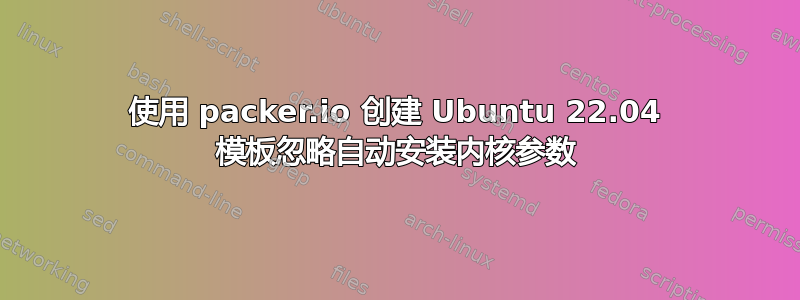
我们正在使用 packer.io 创建自动化 Ubuntu 模板。这对于 Ubuntu 20.04 来说运行良好,但我无法让它与 22.04 配合使用。一切正常,但在启动时我收到消息
Confirmation required to continue
Add 'autoinstall' to your kernel command to avoid this
Continue with auto install? (yes|no)
输入 yes 后,一切正常。以下是 packer.io 配置中的相关行:
"cd_files": ["./cust//http/user-data", "./cust/http/meta-data"],
"cd_label": "cidata",
"boot_wait": "2s",
"boot_command": [
"<enter><wait2><enter><wait><f6><esc><wait>",
" autoinstall<wait2> ds=nocloud;",
"<wait><enter>"
]
因此,如您所见,autoinstall 参数是存在的(并且在 20.04 中工作方式与此完全相同)。有人有想法吗?谢谢。
答案1
我无法看到您的示例中的 boot_command 以及我在网上找到的其他命令实际上如何编辑内核参数。
我使用这个解决了这个问题,以便在默认启动命令的 linux 行上添加了自动安装参数:
boot_command = [
"e<down><down><down><end>",
" autoinstall ds=nocloud;",
"<F10>",
]


