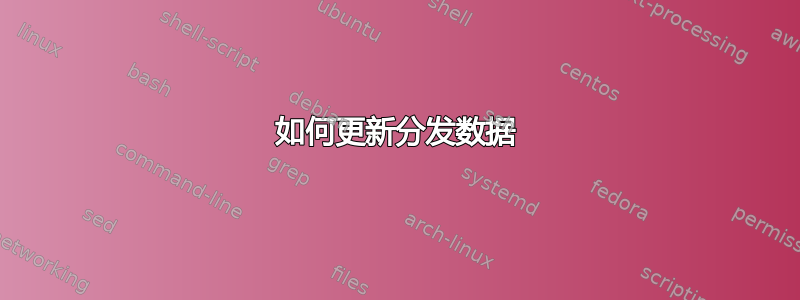
我有一台机器,它已经更新了 Ubuntu 和 Xubuntu 很多次,但现在似乎卡住了,有些东西无法更新,比如显卡驱动程序,所以我在控制台上看不到任何图片,也无法在本地控制机器。我必须启动它,然后通过 SSH 从另一台机器登录。
当我使用 SSH 登录时,收到以下消息:
Welcome to Ubuntu 20.04.4 LTS (GNU/Linux 5.16.11-76051611-generic x86_64)
* Documentation: https://help.ubuntu.com
* Management: https://landscape.canonical.com
* Support: https://ubuntu.com/advantage
0 updates can be applied immediately.
37 updates could not be installed automatically. For more details,
see /var/log/unattended-upgrades/unattended-upgrades.log
Last login: Sun Apr 24 19:01:08 2022 from 10.53.90.92
当我浏览日志时,我看到了重复的消息
2022-03-01 02:23:17,542 WARNING Could not figure out development release: Distribution data outdated. Please check for an update for distro-info-data. See /usr/share/doc/distro-info-data/README.Debian for details.
当我查看时/usr/share/doc/distro-info-data/README.Debian,它告诉我查找更新的信息,并评论说......
On Ubuntu, it is:
deb http://archive.ubuntu.com/ubuntu $RELEASE-updates main
where $RELEASE is the name of your release.
而我在这里陷入了困境,因为我不知道如何处理那个开头的“deb”。它不是一个命令,所以也许它想放在某个文件中。我用浏览器指向 URL,我看到了一个看起来有点熟悉的目录结构,但没有关于如何使用它的说明。
为了回应一条评论(并感谢编辑提示),以下是 /etc/apt/sources.list 的内容
# deb cdrom:[Ubuntu 16.04.2 LTS _Xenial Xerus_ - Release amd64 (20170215.2)]/ xenial main restricted
# See http://help.ubuntu.com/community/UpgradeNotes for how to upgrade to
# newer versions of the distribution.
# deb-src http://us.archive.ubuntu.com/ubuntu/ xenial main restricted
## Major bug fix updates produced after the final release of the
## distribution.
# deb-src http://us.archive.ubuntu.com/ubuntu/ xenial-updates main restricted
## N.B. software from this repository is ENTIRELY UNSUPPORTED by the Ubuntu
## team. Also, please note that software in universe WILL NOT receive any
## review or updates from the Ubuntu security team.
# deb-src http://us.archive.ubuntu.com/ubuntu/ xenial universe
# deb-src http://us.archive.ubuntu.com/ubuntu/ xenial-updates universe
## N.B. software from this repository is ENTIRELY UNSUPPORTED by the Ubuntu
## team, and may not be under a free licence. Please satisfy yourself as to
## your rights to use the software. Also, please note that software in
## multiverse WILL NOT receive any review or updates from the Ubuntu
## security team.
# deb-src http://us.archive.ubuntu.com/ubuntu/ xenial multiverse
# deb-src http://us.archive.ubuntu.com/ubuntu/ xenial-updates multiverse
## N.B. software from this repository may not have been tested as
## extensively as that contained in the main release, although it includes
## newer versions of some applications which may provide useful features.
## Also, please note that software in backports WILL NOT receive any review
## or updates from the Ubuntu security team.
# deb-src http://us.archive.ubuntu.com/ubuntu/ xenial-backports main restricted universe multiverse
## Uncomment the following two lines to add software from Canonical's
## 'partner' repository.
## This software is not part of Ubuntu, but is offered by Canonical and the
## respective vendors as a service to Ubuntu users.
# deb http://archive.canonical.com/ubuntu xenial partner
# deb-src http://archive.canonical.com/ubuntu xenial partner
# deb-src http://security.ubuntu.com/ubuntu xenial-security main restricted
# deb-src http://security.ubuntu.com/ubuntu xenial-security universe
# deb-src http://security.ubuntu.com/ubuntu xenial-security multiverse
deb http://us.archive.ubuntu.com/ubuntu/ focal main universe multiverse restricted
deb http://security.ubuntu.com/ubuntu/ focal-security universe main multiverse restricted
deb http://us.archive.ubuntu.com/ubuntu/ focal-updates universe main multiverse restricted
我看到文件中几乎有指示的 deb 行,但我不确定几乎是否足够好;其中包含“universe”有什么效果?
我怎样才能使这台机器恢复正常?
答案1
我得到了支持渠道的答复。我没想到会这样,因为机器已经过了保修期,但他们给了我这些命令,而且这些命令很管用。当我重新启动时,我看到了一只猫(壁纸中的猫),我已经好几周没见过它了。
这里之所以有关于桌面的部分,是因为他们对看到的日志有些担心。而且最新的驱动程序不支持显卡,所以将较旧的驱动程序卸载了。
无论如何:命令:
sudo apt purge ~nnvidia
sudo apt clean
sudo apt update -m
sudo dpkg --configure -a
sudo apt install -f
sudo apt full-upgrade
sudo apt autoremove --purge
sudo apt install --reinstall lightdm xubuntu-desktop
sudo apt install nvidia-driver-470


