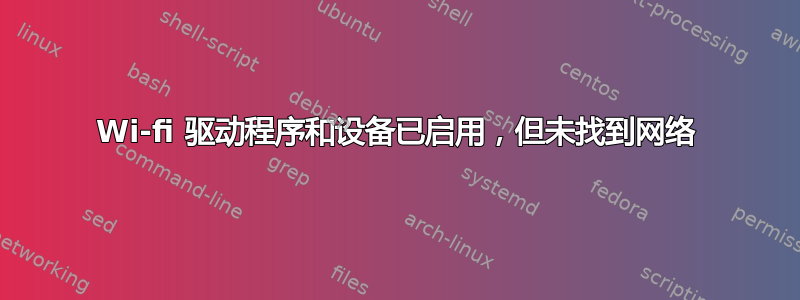
我已经运行 Ubuntu 20.04 几个月了,除了这个问题之外,一切都很顺利。我以前遇到过一次,它似乎自行消失了,但这次没有。我开始遵循这指导。
更新:这个问题也出现在我的 Windows 安装中。Windows 上启用了快速启动,关闭它、关机并关闭电源后,两个安装中的问题都得到了解决。我会在评论中发布任何更新。
使用
nmcli
结果是
wlo1: disconnected
"Broadcom and subsidiaries BCM4360"
wifi (wl), 98:48:27:C5:54:D3, hw, mtu 1500
我可以清楚地看到该设备已通过命令启用
lshw -C network
得出的结果是:
description: Wireless interface
product: BCM4360 802.11ac Wireless Network Adapter
vendor: Broadcom Inc. and subsidiaries
physical id: 0
bus info: pci@0000:21:00.0
logical name: wlo1
version: 03
serial: 98:48:27:c5:54:d3
width: 64 bits
clock: 33MHz
capabilities: bus_master cap_list ethernet physical wireless
configuration: broadcast=yes driver=wl0 driverversion=6.30.223.271 (r587334) latency=0 multicast=yes wireless=IEEE 802.11
resources: irq:25 memory:fc400000-fc407fff memory:fc200000-fc3fffff
命令
lsmod
显示 wl 驱动程序已启用,并使用
modprobe
禁用该驱动程序确实会导致系统完全停止使用该设备(无法在 GUI 中找到 wi-fi 设置)
当我这样做的时候
sudo iwlist scan
我明白了:
lo Interface doesn't support scanning.
enp34s0 Interface doesn't support scanning.
wlo1 No scan results
usb0 Interface doesn't support scanning.
wlo1 是无线适配器。
最后,
sudo iwconfig
给了我这个:
wlo1 IEEE 802.11 ESSID:off/any
Mode:Managed Access Point: Not-Associated Tx-Power=200 dBm
Retry short limit:7 RTS thr:off Fragment thr:off
Encryption key:off
Power Management:off
我尝试过多次更新和升级,并在此过程中多次重启。我还尝试过多次以不同的方式重新安装驱动程序,但都没有成功(我确保清理干净,尝试修复后终端输出全部都是)。现在我使用的是相同的操作系统,并使用 USB 绑定到我的手机,运行正常。
据我所知,Ubuntu 认为一切运行正常。
好的,这就是dkms status节目:
bcmwl, 6.30.223.271+bdcom, 5.13.0-40-generic, x86_64: installed
nvidia, 510.60.02, 5.13.0-39-generic, x86_64: installed
nvidia, 510.60.02, 5.13.0-40-generic, x86_64: installed
正在播放的dpkg -l *broadcom*节目:
dpkg-query: no packages found matching *broadcom*
和dpkg -l *bcm*:
Desired=Unknown/Install/Remove/Purge/Hold
| Status=Not/Inst/Conf-files/Unpacked/halF-conf/Half-inst/trig-aWait/Trig-pend
|/ Err?=(none)/Reinst-required (Status,Err: uppercase=bad)
||/ Name Version Architecture Description
+++-===================-===================================-============-================================================
ii bcmwl-kernel-source 6.30.223.271+bdcom-0ubuntu7~20.04.3 amd64 Broadcom 802.11 Linux STA wireless driver source
un bcmwl-modaliases <none> <none> (no description available)
un libcmis-0.5-5 <none> <none> (no description available)
ii libcmis-0.5-5v5 0.5.2-1ubuntu1 amd64 CMIS protocol client library
sudo ubuntu-drivers list输出:
WARNING:root:_pkg_get_support nvidia-driver-510-server: package has invalid Support PBheader, cannot determine support level
WARNING:root:_pkg_get_support nvidia-driver-510: package has invalid Support PBheader, cannot determine support level
nvidia-driver-470-server, (kernel modules provided by linux-modules-nvidia-470-server-generic-hwe-20.04)
nvidia-driver-510-server, (kernel modules provided by linux-modules-nvidia-510-server-generic-hwe-20.04)
nvidia-driver-470, (kernel modules provided by linux-modules-nvidia-470-generic-hwe-20.04)
nvidia-driver-510, (kernel modules provided by linux-modules-nvidia-510-generic-hwe-20.04)
bcmwl-kernel-source
rkill输出:
ID TYPE DEVICE SOFT HARD
2 wlan phy0 unblocked unblocked
3 wlan brcmwl-0 unblocked unblocked
sudo dmesg | grep -i wlo输出:
[ 5.575425] wl 0000:21:00.0 wlo1: renamed from wlan0
[ 1707.631921] wlo1 Scan_results error (-22)
[ 2965.838613] wl 0000:21:00.0 wlo1: renamed from wlan0
sudo dmesg | grep -i networkmanager根本没有任何输出。
iwlist freq输出:
lo no frequency information.
enp34s0 no frequency information.
wlo1 32 channels in total; available frequencies :
Channel 01 : 2.412 GHz
Channel 02 : 2.417 GHz
Channel 03 : 2.422 GHz
Channel 04 : 2.427 GHz
Channel 05 : 2.432 GHz
Channel 06 : 2.437 GHz
Channel 07 : 2.442 GHz
Channel 08 : 2.447 GHz
Channel 09 : 2.452 GHz
Channel 10 : 2.457 GHz
Channel 11 : 2.462 GHz
Channel 12 : 2.467 GHz
Channel 13 : 2.472 GHz
Channel 14 : 2.484 GHz
Channel 32 : 5.16 GHz
Channel 34 : 5.17 GHz
Channel 36 : 5.18 GHz
Channel 38 : 5.19 GHz
Channel 40 : 5.2 GHz
Channel 42 : 5.21 GHz
Channel 44 : 5.22 GHz
Channel 46 : 5.23 GHz
Channel 48 : 5.24 GHz
Channel 50 : 5.25 GHz
Channel 52 : 5.26 GHz
Channel 54 : 5.27 GHz
Channel 56 : 5.28 GHz
Channel 58 : 5.29 GHz
Channel 60 : 5.3 GHz
Channel 62 : 5.31 GHz
Channel 64 : 5.32 GHz
Channel 66 : 5.33 GHz
usb0 no frequency information.
我所在的地方通常有大约 10 个可用网络。我通常使用其中一个。
sudo iwlist wlo1 scan | grep -i ssid输出:
wlo1 Interface doesn't support scanning : Device or resource busy
我将重新启动并发布不同的输出(如果有)


