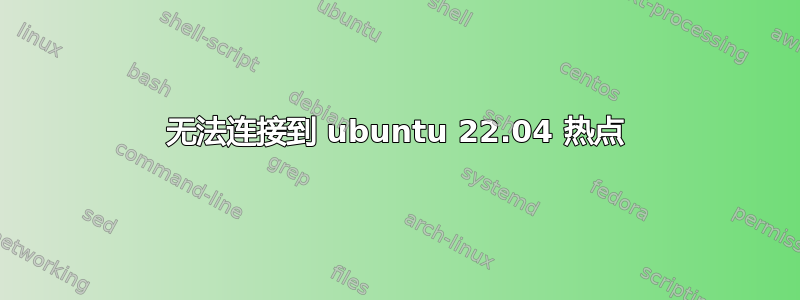
wifi 热点很容易创建,其他设备也可以看到。但另一方面,输入密码连接后什么也不做。无法连接我的 ubuntu 22.04 创建的热点,有人能帮我吗?默认情况下,热点配置是 WEP 安全,也无法使用 nm-connection-editor 进行修改。我已经试过了。
答案1
这是唯一对我有用的解决方案,通过降级wpa_supplicant-2.10到wpa_supplicant-2.9:
步骤 1:添加降级所需的存储库
sudo nano /etc/apt/sources.list
将以下“old-releases”存储库添加到文件末尾。
deb http://old-releases.ubuntu.com/ubuntu/ impish main restricted universe multiverse
deb http://old-releases.ubuntu.com/ubuntu/ impish-updates main restricted universe multiverse
deb http://old-releases.ubuntu.com/ubuntu/ impish-security main restricted universe multiverse
并且不要忘记保存它。
步骤 2:降级 wpa_supplicant
sudo apt update
sudo apt --allow-downgrades install wpasupplicant=2:2.9.0-21build1
然后使用 Network-Manager UI 创建新的热点
答案2
小心防火墙
第一次尝试:
sudo ufw disable
如果这解决了问题,您可以执行以下操作:
sudo ufw enable
sudo ufw allow in on wlo1
sudo ufw route allow out on enp41s0
我的系统适用于:
$ sudo ufw status numbered
[ 1] Anywhere on wlo1 ALLOW IN Anywhere
[ 2] Anywhere on enp41s0 ALLOW FWD Anywhere (out)
[ 3] Anywhere (v6) on wlo1 ALLOW IN Anywhere (v6)
[ 4] Anywhere (v6) on enp41s0 ALLOW FWD Anywhere (v6) (out)
只有[ 1]和[ 2]是绝对必要的。
#----------------------------------------------------- 在我的系统上:
开启 WiFi 后:
ifconfig
> enp41s0: flags=4163<UP,BROADCAST,RUNNING,MULTICAST> mtu 1500
> inet 192.168.2.115 netmask 255.255.255.0 broadcast 192.168.2.255
> inet6 fe80::19b0:6542:ee4:5982 prefixlen 64 scopeid 0x20<link>
> ether 00:d8:61:9e:2b:52 txqueuelen 1000 (Ethernet)
> RX packets 46282 bytes 39478576 (39.4 MB)
> RX errors 0 dropped 4 overruns 0 frame 0
> TX packets 38257 bytes 7380268 (7.3 MB)
> TX errors 0 dropped 0 overruns 0 carrier 0 collisions 0
>
> enp42s0: flags=4099<UP,BROADCAST,MULTICAST> mtu 1500
> ether 00:d8:61:9e:2b:53 txqueuelen 1000 (Ethernet)
> RX packets 0 bytes 0 (0.0 B)
> RX errors 0 dropped 0 overruns 0 frame 0
> TX packets 0 bytes 0 (0.0 B)
> TX errors 0 dropped 0 overruns 0 carrier 0 collisions 0
>
> lo: flags=73<UP,LOOPBACK,RUNNING> mtu 65536
> inet 127.0.0.1 netmask 255.0.0.0
> inet6 ::1 prefixlen 128 scopeid 0x10<host>
> loop txqueuelen 1000 (Local Loopback)
> RX packets 1981 bytes 318831 (318.8 KB)
> RX errors 0 dropped 0 overruns 0 frame 0
> TX packets 1981 bytes 318831 (318.8 KB)
> TX errors 0 dropped 0 overruns 0 carrier 0 collisions 0
>
> wlo1: flags=4163<UP,BROADCAST,RUNNING,MULTICAST> mtu 1500
> inet 192.168.2.115 netmask 255.255.255.0 broadcast 192.168.2.255
> inet6 fe80::1c39:c0d6:43bd:fcf0 prefixlen 64 scopeid 0x20<link>
> ether 38:00:25:95:18:02 txqueuelen 1000 (Ethernet)
> RX packets 50 bytes 17772 (17.7 KB)
> RX errors 0 dropped 0 overruns 0 frame 0
> TX packets 48 bytes 7067 (7.0 KB)
> TX errors 0 dropped 0 overruns 0 carrier 0 collisions 0
This means that the WiFi hotspot:
input is from wlo1
Output is to enp42s0
编辑(2023 年 6 月 3 日):
对于那些尚未弄清楚如何识别输入和输出的人来说,这是正确的方法:ufw 将其日志存储在此位置:/var/log/ufw.log
因此,您可以在新终端中使用此命令启用防火墙并开始监控来自 ufw 的更新:
tail -f /var/log/ufw.log
现在,当您连接到热点并尝试查看某些网页时,如果请求被 ufw 阻止,您会在终端中找到如下一行(来自我的系统的示例行):
Jun 3 09:44:04: [UFW BLOCK] IN=wlo1 OUT=ppp0 MAC=ac:12:03:69:63:6a:16:5...
这表示 IN 是wlo1, OUT 是ppp0。您应该能够使用上述方法将此路径列入白名单,热点将按预期开始工作。
答案3
我也遇到了同样的问题。
如果它有用的话,我让它工作了,但没有安全性。
通过下拉菜单关闭 wifi。然后转到:
显示应用程序 --> 高级网络
然后在“网络连接”对话框中:
- 删除热点连接
- 添加新的(+ 号)
- 选择 WIFI 作为连接类型
- 命名并指定 SSID
- 将模式更改为热点
- 保存然后通过顶部菜单重新启动 wifi,并尝试连接您的手机。
我没有对密码进行过多的改动,因为我不需要它们。
答案4
我需要 GNassro 和 Mario Galinda 的答案才能找到可行的解决方法。因此,您需要配置防火墙,并且需要降级 wpasupplicant 包。如果我只执行防火墙操作,一段时间后连接仍会断开。


