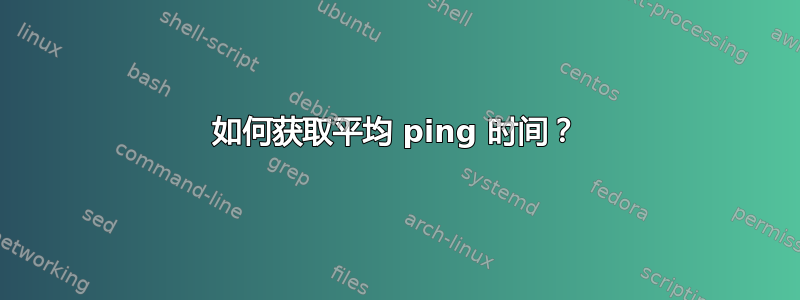
ping 192.168.1.1这是我的命令的实际结果:
64 bytes from 192.168.1.1: icmp_seq=964 ttl=64 time=1018 ms
64 bytes from 192.168.1.1: icmp_seq=965 ttl=64 time=921 ms
64 bytes from 192.168.1.1: icmp_seq=966 ttl=64 time=847 ms
64 bytes from 192.168.1.1: icmp_seq=967 ttl=64 time=866 ms
64 bytes from 192.168.1.1: icmp_seq=968 ttl=64 time=895 ms
64 bytes from 192.168.1.1: icmp_seq=969 ttl=64 time=858 ms
64 bytes from 192.168.1.1: icmp_seq=970 ttl=64 time=886 ms
64 bytes from 192.168.1.1: icmp_seq=971 ttl=64 time=890 ms
64 bytes from 192.168.1.1: icmp_seq=972 ttl=64 time=888 ms
64 bytes from 192.168.1.1: icmp_seq=973 ttl=64 time=910 ms
64 bytes from 192.168.1.1: icmp_seq=974 ttl=64 time=915 ms
64 bytes from 192.168.1.1: icmp_seq=975 ttl=64 time=937 ms
64 bytes from 192.168.1.1: icmp_seq=976 ttl=64 time=933 ms
64 bytes from 192.168.1.1: icmp_seq=977 ttl=64 time=947 ms
ping: sendmsg: Network is unreachable
ping: sendmsg: Network is unreachable
ping: sendmsg: Network is unreachable
ping: sendmsg: Network is unreachable
ping: sendmsg: Network is unreachable
ping: sendmsg: Network is unreachable
64 bytes from 192.168.1.1: icmp_seq=985 ttl=64 time=1.09 ms
64 bytes from 192.168.1.1: icmp_seq=986 ttl=64 time=2.02 ms
64 bytes from 192.168.1.1: icmp_seq=987 ttl=64 time=3.37 ms
64 bytes from 192.168.1.1: icmp_seq=988 ttl=64 time=1.08 ms
64 bytes from 192.168.1.1: icmp_seq=989 ttl=64 time=2.87 ms
64 bytes from 192.168.1.1: icmp_seq=990 ttl=64 time=1.11 ms
64 bytes from 192.168.1.1: icmp_seq=991 ttl=64 time=1.39 ms
64 bytes from 192.168.1.1: icmp_seq=992 ttl=64 time=1.11 ms
64 bytes from 192.168.1.1: icmp_seq=993 ttl=64 time=1.10 ms
由于某些未知的原因,有时我的 WiFi 连接会变得非常慢,主要原因是 ping 时间。
我应该手动断开我的 WiFi 并重新连接。
我在使用 Ubuntu 20.04 LTS。
我想让它自动化。以下是我提出的脚本片段。但我无法将它们放在一起:
# Read time using awk
ping 192.168.1.1 | awk '{gsub("time=", ""); print $7}'
# Disconnecting from WiFi
nmcli con down WiFiName
# Reconnecting to WiFi
nmcli device wifi connect
我尝试了这个,但是没有用:
while read Line; do
echo "read line"
echo $Line
done <<< $(ping 192.168.1.1)
基本上,我被困在将ping标准输出重定向到 while 循环,并且我被困在使用awk命令聚合平均时间。
我怎样才能将它们结合在一起?
更新
对于那些对最终脚本感兴趣的人,请参阅下面的回答。
答案1
管道或while循环正在等待输入,但您的ping命令永远不会结束。
您可以使用-c或-w标记:
-c <count> stop after <count> replies
-w <deadline> reply wait <deadline> in seconds
例如
ping -c10 192.168.1.1 | awk '{gsub("time=", ""); print $7}'
但为了获得平均时间,您可以更轻松地解析摘要:
rtt min/avg/max/mdev = 0.475/0.475/0.475/0.000 ms
ping -q -c10 192.168.1.1 | awk -F'[/=]' 'END{print $2, $6}'
avg 0.475
答案2
以下是我最终想出的脚本:
echo
echo 'What is the WiFi name?'
read WiFiName
if [ $WiFiName == '' ]; then
echo "WiFi name can not be empty"
exit;
fi
echo "Now checking ..."
echo
while true; do
AverageTime=$(ping -q -c5 192.168.1.1 | awk -F'[/=]' 'END{print $6}')
IsSlow=$(echo "scale=2; ($AverageTime > 5)" | bc)
if [ $IsSlow == "1" ]; then
echo "WiFi got slow. The average ping time is $AverageTime. Reconnecting ..."
nmcli con down $WiFiName
nmcli device wifi connect $WiFiName
echo "Reconnected to WiFi."
else
echo "Average ping time $AverageTime"
fi
done


