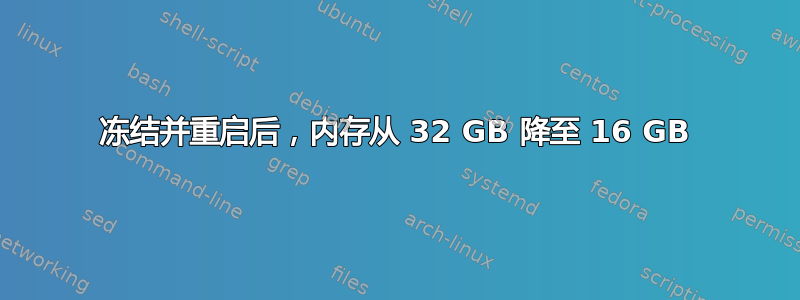
我的 Ubuntu 20.04 操作系统有 4x8GB DDR3 RAM,自 2013 年以来一直运行良好。最近它冻结了。重新启动后,“设置 > 关于”显示 16 GB。我交换了插槽 A0 和 A1 以及 A2 和 A3 中的内存条。内存恢复到 32 GB,但一天后冻结,并降回 16 GB。主板上的插槽 A1 有一个闩锁坏了(两个中的一个),但这没什么问题。我不确定如何诊断内存条是否出现故障,如果出现故障,是哪一个。
输出dmidecode -t memory
# dmidecode 3.2 Getting SMBIOS data from sysfs. SMBIOS 2.4 present.
Handle 0x0005, DMI type 5, 24 bytes Memory Controller Information Error Detecting Method: 64-bit ECC Error Correcting Capabilities: None Supported Interleave: One-way Interleave Current Interleave: One-way Interleave Maximum Memory Module Size: 4096 MB Maximum Total Memory Size: 16384 MB Supported Speeds: 70 ns 60 ns 50 ns Supported Memory Types: Standard DIMM Memory Module Voltage: 2.9 V Associated Memory Slots: 4 0x0006 0x0007 0x0008 0x0009 Enabled Error Correcting Capabilities: None
Handle 0x0006, DMI type 6, 12 bytes Memory Module Information Socket Designation: A0 Bank Connections: 1 Current Speed: 53 ns Type: Other Unknown EDO Installed Size: 4096 MB (Single-bank Connection) Enabled Size: 4096 MB (Single-bank Connection) Error Status: OK
Handle 0x0007, DMI type 6, 12 bytes Memory Module Information Socket Designation: A1 Bank Connections: 2 Current Speed: 53 ns Type: Other Unknown EDO Installed Size: 8192 MB (Double-bank Connection) Enabled Size: 8192 MB (Double-bank Connection) Error Status: OK
Handle 0x0008, DMI type 6, 12 bytes Memory Module Information Socket Designation: A2 Bank Connections: 3 Current Speed: 53 ns Type: Other Unknown EDO Installed Size: 4096 MB (Single-bank Connection) Enabled Size: 4096 MB (Single-bank Connection) Error Status: OK
Handle 0x0009, DMI type 6, 12 bytes Memory Module Information Socket Designation: A3 Bank Connections: 4 Current Speed: 53 ns Type: Other Unknown EDO Installed Size: 8192 MB (Double-bank Connection) Enabled Size: 8192 MB (Double-bank Connection) Error Status: OK
Handle 0x0023, DMI type 16, 15 bytes Physical Memory Array Location: System Board Or Motherboard Use: System Memory Error Correction Type: None Maximum Capacity: 16 GB Error Information Handle: Not Provided Number Of Devices: 4
Handle 0x0024, DMI type 17, 27 bytes Memory Device Array Handle: 0x0023 Error Information Handle: Not Provided Total Width: 64 bits Data Width: 64 bits Size: 4096 MB Form Factor: DIMM Set: None Locator: A0 Bank Locator: Bank0/1 Type: Unknown Type Detail: None Speed: 1333 MT/s Manufacturer: None Serial Number: None Asset Tag: None Part Number: None
Handle 0x0025, DMI type 17, 27 bytes Memory Device Array Handle: 0x0023 Error Information Handle: Not Provided Total Width: 64 bits Data Width: 64 bits Size: 8192 MB Form Factor: DIMM Set: None Locator: A1 Bank Locator: Bank2/3 Type: Unknown Type Detail: None Speed: 1333 MT/s Manufacturer: None Serial Number: None Asset Tag: None Part Number: None
Handle 0x0026, DMI type 17, 27 bytes Memory Device Array Handle: 0x0023 Error Information Handle: Not Provided Total Width: 64 bits Data Width: 64 bits Size: 4096 MB Form Factor: DIMM Set: None Locator: A2 Bank Locator: Bank4/5 Type: Unknown Type Detail: None Speed: 1333 MT/s Manufacturer: None Serial Number: None Asset Tag: None Part Number: None
Handle 0x0027, DMI type 17, 27 bytes Memory Device Array Handle: 0x0023 Error Information Handle: Not Provided Total Width: 64 bits Data Width: 64 bits Size: 8192 MB Form Factor: DIMM Set: None Locator: A3 Bank Locator: Bank6/7 Type: Unknown Type Detail: None Speed: 1333 MT/s Manufacturer: None Serial Number: None Asset Tag: None Part Number: None


