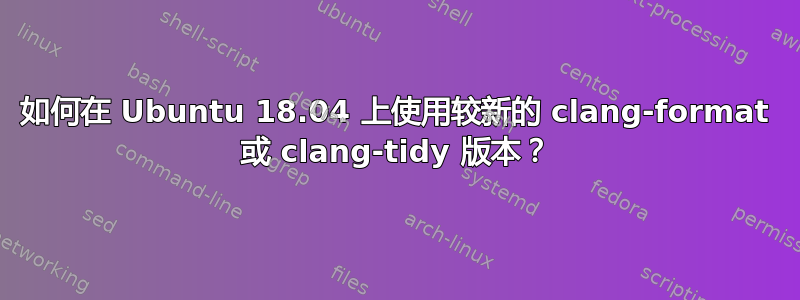
同时LLVM 已发布 apt 软件包适用于 LLVM 13 和 14,但开箱即用的 clang-format-13、clang-tidy-13 等无法通过 获得apt-get install clang-format-13。
如何在 Ubuntu 18.04 上安装 clang-format-13?
答案1
首先,执行 asudo apt update和可选操作sudo apt upgrade,检查一切正常且正常运行。其次,备份要更新的 sources.list(下一步)。
从以下位置添加匹配的存储库https://apt.llvm.org/到你的某个来源,例如/etc/apt/sources.list。例如:
sudo add-apt-repository 'deb http://apt.llvm.org/bionic/ llvm-toolchain-bionic main'
这应该将以下内容添加到您的末尾/etc/apt/sources.list:
deb http://apt.llvm.org/bionic/ llvm-toolchain-bionic-13 main
# deb-src http://apt.llvm.org/bionic/ llvm-toolchain-bionic-13 main
然后执行sudo apt update。如果你收到错误“由于公钥不可用,无法验证以下签名:NO_PUBKEY...”,那么你必须使用以下方式添加缺失的公钥apt-key add:
# download key file
wget https://apt.llvm.org/llvm-snapshot.gpg.key
# add the key
sudo apt-key add llvm-snapshot.gpg.key
一句话:wget -O - https://apt.llvm.org/llvm-snapshot.gpg.key|sudo apt-key add -。请注意,您现在信任使用该密钥的软件包!
然后您可以在 Ubuntu 18.04 上安装 clang-format-13、clang-tidy-13:
sudo apt update
sudo apt install clang-format-13
这也适用于 Ubuntu 20.04(http://apt.llvm.org/focal/和llvm-toolchain-focal-13)或 clang-format-14。
答案2
我在 Ubuntu 18.04 上安装时遇到了同样的问题,clang-format-12我通过运行下面的脚本解决了我的问题
wget https://apt.llvm.org/llvm.sh
chmod +x llvm.sh
sudo ./llvm.sh 12
sudo apt install clang-format-12
对于 clang-format-13,我相信将 12 替换为 13 (如下所示)可以解决问题
wget https://apt.llvm.org/llvm.sh
chmod +x llvm.sh
sudo ./llvm.sh 13
sudo apt install clang-format-13


