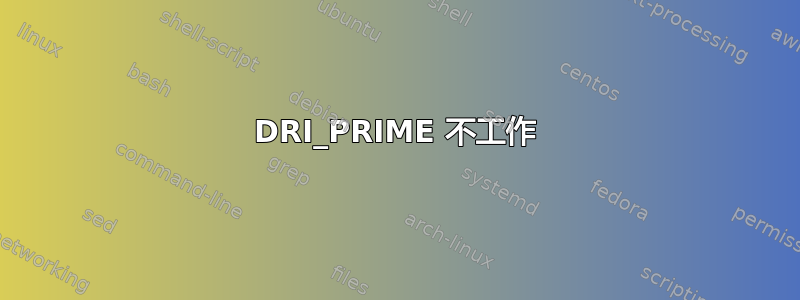
平台:Ubuntu 22.04(昨天安装)
问题:使用 运行大多数程序都DRI_PRIME=1不起作用。我第一次发现它是在尝试运行 Minecraft (MultiMC) 时,因为它不会使用独立 GPU。我尝试使用,env DRI_PRIME=1但没有任何变化。我尝试运行glxinfo | grep Device以查看这是否只是与游戏相关的问题:
okonio@rokonio-Dell-G15-5510:~$ glxinfo | grep Device
Device: Mesa Intel(R) UHD Graphics (CML GT2) (0x9bc4)
rokonio@rokonio-Dell-G15-5510:~$ DRI_PRIME=0 glxinfo | grep Device
Device: Mesa Intel(R) UHD Graphics (CML GT2) (0x9bc4)
rokonio@rokonio-Dell-G15-5510:~$ DRI_PRIME=1 glxinfo | grep Device
libGL error: failed to create dri screen
libGL error: failed to load driver: nouveau
Device: Mesa Intel(R) UHD Graphics (CML GT2) (0x9bc4)
显然不行,尝试使用独立 gpu 启动它时出现错误。我终于尝试了glxgears,奇怪的是它工作正常:
rokonio@rokonio-Dell-G15-5510:~$ glxgears
Running synchronized to the vertical refresh. The framerate should be
approximately the same as the monitor refresh rate.
605 frames in 5.0 seconds = 120.873 FPS
rokonio@rokonio-Dell-G15-5510:~$ DRI_PRIME=0 glxgears
Running synchronized to the vertical refresh. The framerate should be
approximately the same as the monitor refresh rate.
640 frames in 5.0 seconds = 127.938 FPS
rokonio@rokonio-Dell-G15-5510:~$ DRI_PRIME=1 glxgears
libGL error: failed to create dri screen
libGL error: failed to load driver: nouveau
Running synchronized to the vertical refresh. The framerate should be
approximately the same as the monitor refresh rate.
40009 frames in 5.0 seconds = 8001.736 FPS
附录:我的显卡是 TU117M [GeForce GTX 1650 Mobile / Max-Q](正在运行lshw -C display)。我昨天安装了 ubuntu 22.04,没有更改任何图形驱动程序,但是当我转到“其他驱动程序”时,它显示“继续使用手动安装的驱动程序”,我无法选择任何其他驱动程序。
答案1
现在它可以工作了,我需要使用 安装驱动程序,ubuntu-drivers install然后DRI_PRIME=1使用__NV_PRIME_RENDER_OFFLOAD=1 __GLX_VENDOR_LIBRARY_NAME=nvidia
答案2
安装 Nvidia 专有驱动程序
ubuntu-drivers install
然后您将能够使用prime-select或 GUI Nvidia 应用程序切换图形。


