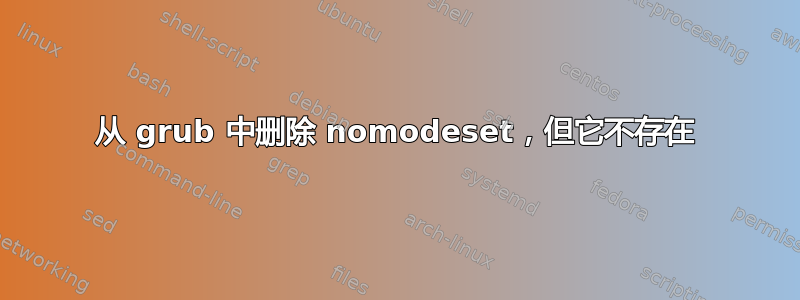
我想删除nomodeset但它不在我的/etc/default/grub配置中。
Ubuntu 20.04
这是我的 grub 配置:
# If you change this file, run 'update-grub' afterwards to update
# /boot/grub/grub.cfg.
# For full documentation of the options in this file, see:
# info -f grub -n 'Simple configuration'
GRUB_DEFAULT=0
GRUB_TIMEOUT_STYLE=hidden
GRUB_TIMEOUT=0
GRUB_DISTRIBUTOR=`lsb_release -i -s 2> /dev/null || echo Debian`
GRUB_CMDLINE_LINUX_DEFAULT="consoleblank=0 systemd.show_status=true elevator=noop console=tty1 console=ttyS0"
GRUB_CMDLINE_LINUX=""
# Uncomment to enable BadRAM filtering, modify to suit your needs
# This works with Linux (no patch required) and with any kernel that obtains
# the memory map information from GRUB (GNU Mach, kernel of FreeBSD ...)
#GRUB_BADRAM="0x01234567,0xfefefefe,0x89abcdef,0xefefefef"
# Uncomment to disable graphical terminal (grub-pc only)
GRUB_TERMINAL=console
我也查看了一下/etc/grub.d并做了一些查找:
me@system:/etc/grub.d$ grep nomodeset ./*
./10_linux: GRUB_CMDLINE_LINUX_RECOVERY="$GRUB_CMDLINE_LINUX_RECOVERY nomodeset"
./10_linux_zfs: GRUB_CMDLINE_LINUX_RECOVERY="${GRUB_CMDLINE_LINUX_RECOVERY} nomodeset"
我应该在这里将其移除吗?看起来它仅用于恢复。
我的 dmesg 指出了这一点:
[ 0.000000] kernel: Command line: BOOT_IMAGE=/vmlinuz-5.13.0-39-generic root=UUID=xxxxx ro nomodeset consoleblank=0
答案1
运行后,update-grub我看到它正在获取下一个文件:
Sourcing file `/etc/default/grub'
Sourcing file `/etc/default/grub.d/hetzner.cfg'
Sourcing file `/etc/default/grub.d/init-select.cfg'
我正在寻找的行在第二个文件中。


