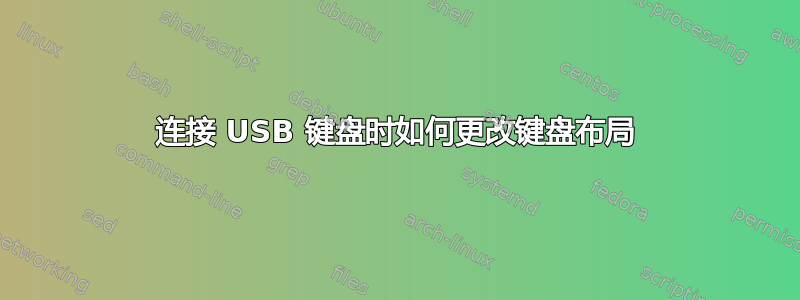
答案1
这些是当你连接外部 USB 键盘时让 Linux 在键盘布局之间切换的步骤
- 创建一个名为的脚本
switchKeyboard.sh,用于在现有的两种布局之间切换
#!/bin/bash
# Get current index of keyboard layout
curKB=$(gsettings get org.gnome.desktop.input-sources current)
isExternalKBconnected=$(lsusb | grep Keyboard | wc -l)
newKB=-1
#If you have more keyboard layouts or in different order or their names are different you need to change this logic
if [[ "$curKB" = "uint32 1" && $isExternalKBconnected -eq 1 ]]; then
newKB=0
newLY='latam'
fi
if [[ "$curKB" = "uint32 0" && $isExternalKBconnected -eq 0 ]]; then
newKB=1
newLY='us'
fi
echo -----------------------
date
if [[ newKB -ne -1 && "uint32 ${newKB}" != $curKB ]]; then
# Change Gnome keyboard layout
gsettings set org.gnome.desktop.input-sources current $newKB
echo loadkeys $newLY
echo setxkbmap $newLY
# Change the console and X keyboard layout
sudo loadkeys $newLY
sudo setxkbmap $newLY
else
echo current keyboard layout is kept
fi
# Show the current keyboard layouts and current keyboard index
gsettings get org.gnome.desktop.input-sources sources
gsettings get org.gnome.desktop.input-sources current
注意运行上述脚本不会反映在顶部的可视键盘指示器中,但是如果你在任何控制台或应用程序上打字,你都会注意到变化,而且还有改进的空间,使其更加通用和易读
- 使用 python 和 pyudev 监控 usb 设备的连接/断开连接,每次“键盘”usb 设备在连接/断开连接之间切换时,调用第一步的脚本,调用此脚本
keyboardDisConnected.py
#!/usr/bin/env python3
import pyudev
import subprocess
def main():
context = pyudev.Context()
monitor = pyudev.Monitor.from_netlink(context)
monitor.filter_by(subsystem='usb')
monitor.start()
for device in iter(monitor.poll, None):
dt = device.get('DEVTYPE')
if (dt == 'usb_device'):
# change this path to your home, using ~ does not work
subprocess.call(['/home/mgg/switchKeyboard.sh'])
if __name__ == '__main__':
main()
- 运行
python keyboardDisConnected.py,连接并断开你的 USB 键盘,你应该看到类似这样的内容:
- 可选择在系统启动时立即运行 python 命令
参考:




