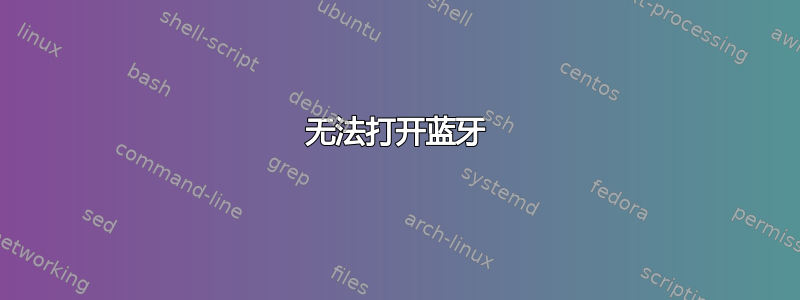
我在装有 Windows 10 的联想笔记本电脑上安装了 Ubuntu 22.04
我无法在 Ubuntu 中打开蓝牙,但在 Windows 10 中蓝牙工作正常
在终端 #bluetoothctl 中显示没有可用的默认控制器
如何修复此问题
prasanna@prasanna-Lenovo-E41-25:~$ lspci -knn | grep Net -A3
02:00.0 Network controller [0280]: Qualcomm Atheros QCA9377 802.11ac Wireless Network Adapter [168c:0042] (rev 31)
Subsystem: Lenovo Qualcomm Atheros QCA9377 Wireless Network Adapter [17aa:0901]
Kernel driver in use: ath10k_pci
Kernel modules: ath10k_pci
prasanna@prasanna-Lenovo-E41-25:~$ lsusb
Bus 001 Device 003: ID 0cf3:e500 Qualcomm Atheros Communications
Bus 001 Device 002: ID 0438:7900 Advanced Micro Devices, Inc. Root Hub
Bus 001 Device 001: ID 1d6b:0002 Linux Foundation 2.0 root hub
Bus 003 Device 001: ID 1d6b:0003 Linux Foundation 3.0 root hub
Bus 002 Device 002: ID 04f2:b581 Chicony Electronics Co., Ltd EasyCamera
Bus 002 Device 001: ID 1d6b:0002 Linux Foundation 2.0 root hub
prasanna@prasanna-Lenovo-E41-25:~$ sudo dmesg | grep -i blue
[sudo] password for prasanna:
[ 10.577635] Bluetooth: Core ver 2.22
[ 10.577704] NET: Registered PF_BLUETOOTH protocol family
[ 10.577707] Bluetooth: HCI device and connection manager initialized
[ 10.577760] Bluetooth: HCI socket layer initialized
[ 10.577766] Bluetooth: L2CAP socket layer initialized
[ 10.577777] Bluetooth: SCO socket layer initialized
[ 12.154958] Bluetooth: hci0: using NVM file: qca/nvm_usb_00000302.bin
[ 24.183977] Bluetooth: BNEP (Ethernet Emulation) ver 1.3
[ 24.183987] Bluetooth: BNEP filters: protocol multicast
[ 24.183997] Bluetooth: BNEP socket layer initialized
prasanna@prasanna-Lenovo-E41-25:~$ sudo apt install bluetooth
[sudo] password for prasanna:
Reading package lists... Done
Building dependency tree... Done
Reading state information... Done
bluetooth is already the newest version (5.64-0ubuntu1).
0 upgraded, 0 newly installed, 0 to remove and 146 not upgraded.
prasanna@prasanna-Lenovo-E41-25:~$ sudo systemctl status bluetooth.service
● bluetooth.service
Loaded: masked (Reason: Unit bluetooth.service is masked.)
Active: active (running) since Mon 2022-06-13 20:44:49 IST; 33min ago
Main PID: 9557 (bluetoothd)
Status: "Running"
CPU: 88ms
CGroup: /system.slice/bluetooth.service
└─9557 /usr/lib/bluetooth/bluetoothd
Jun 13 20:44:49 prasanna-Lenovo-E41-25 systemd[1]: Starting Bluetooth service...
Jun 13 20:44:49 prasanna-Lenovo-E41-25 bluetoothd[9557]: Bluetooth daemon 5.64
Jun 13 20:44:49 prasanna-Lenovo-E41-25 systemd[1]: Started Bluetooth service.
Jun 13 20:44:49 prasanna-Lenovo-E41-25 bluetoothd[9557]: Starting SDP server
Jun 13 20:44:49 prasanna-Lenovo-E41-25 bluetoothd[9557]: Bluetooth management i>
Jun 13 20:46:16 prasanna-Lenovo-E41-25 systemd[1]: bluetooth.service: Current c>
prasanna@prasanna-Lenovo-E41-25:~$ bluetoothctl
Agent registered
[bluetooth]# show
No default controller available
[bluetooth]#


