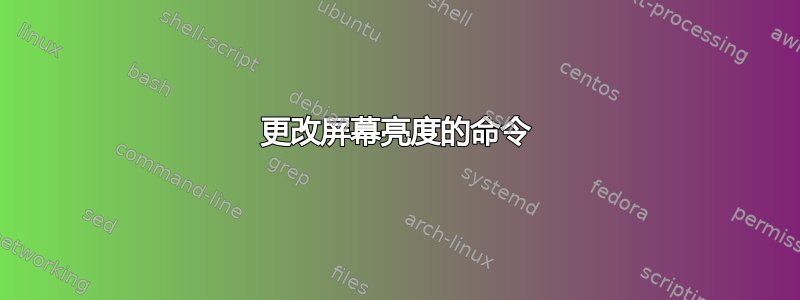
目标:提高/降低屏幕亮度(“标准”通过增加/减少。单行命令。
按照此教程,没有发生任何变化:
(base) moi@ubuntu-pcs:~$ sudo apt update
[sudo] password for moi:
Hit:1 http://gb.archive.ubuntu.com/ubuntu jammy InRelease
Get:2 http://security.ubuntu.com/ubuntu jammy-security InRelease [110 kB]
Get:3 http://gb.archive.ubuntu.com/ubuntu jammy-updates InRelease [109 kB]
Hit:4 https://dl.google.com/linux/chrome/deb stable InRelease
Get:5 http://gb.archive.ubuntu.com/ubuntu jammy-backports InRelease [99.8 kB]
Get:6 http://security.ubuntu.com/ubuntu jammy-security/main amd64 DEP-11 Metadata [11.4 kB]
Get:7 http://gb.archive.ubuntu.com/ubuntu jammy-updates/main amd64 DEP-11 Metadata [73.4 kB]
Get:8 http://gb.archive.ubuntu.com/ubuntu jammy-updates/universe amd64 DEP-11 Metadata [91.8 kB]
Get:9 http://gb.archive.ubuntu.com/ubuntu jammy-backports/universe amd64 DEP-11 Metadata [1,196 B]
Fetched 497 kB in 2s (272 kB/s)
Reading package lists... Done
Building dependency tree... Done
Reading state information... Done
125 packages can be upgraded. Run 'apt list --upgradable' to see them.
W: Target Packages (main/binary-amd64/Packages) is configured multiple times in /etc/apt/sources.list.d/google-chrome.list:3 and /etc/apt/sources.list.d/google-chrome.list:4
W: Target Packages (main/binary-all/Packages) is configured multiple times in /etc/apt/sources.list.d/google-chrome.list:3 and /etc/apt/sources.list.d/google-chrome.list:4
W: Target Translations (main/i18n/Translation-en_GB) is configured multiple times in /etc/apt/sources.list.d/google-chrome.list:3 and /etc/apt/sources.list.d/google-chrome.list:4
W: Target Translations (main/i18n/Translation-en) is configured multiple times in /etc/apt/sources.list.d/google-chrome.list:3 and /etc/apt/sources.list.d/google-chrome.list:4
W: Target DEP-11 (main/dep11/Components-amd64.yml) is configured multiple times in /etc/apt/sources.list.d/google-chrome.list:3 and /etc/apt/sources.list.d/google-chrome.list:4
W: Target DEP-11 (main/dep11/Components-all.yml) is configured multiple times in /etc/apt/sources.list.d/google-chrome.list:3 and /etc/apt/sources.list.d/google-chrome.list:4
W: Target DEP-11-icons-small (main/dep11/icons-48x48.tar) is configured multiple times in /etc/apt/sources.list.d/google-chrome.list:3 and /etc/apt/sources.list.d/google-chrome.list:4
W: Target DEP-11-icons (main/dep11/icons-64x64.tar) is configured multiple times in /etc/apt/sources.list.d/google-chrome.list:3 and /etc/apt/sources.list.d/google-chrome.list:4
W: Target DEP-11-icons-hidpi (main/dep11/[email protected]) is configured multiple times in /etc/apt/sources.list.d/google-chrome.list:3 and /etc/apt/sources.list.d/google-chrome.list:4
W: Target CNF (main/cnf/Commands-amd64) is configured multiple times in /etc/apt/sources.list.d/google-chrome.list:3 and /etc/apt/sources.list.d/google-chrome.list:4
W: Target CNF (main/cnf/Commands-all) is configured multiple times in /etc/apt/sources.list.d/google-chrome.list:3 and /etc/apt/sources.list.d/google-chrome.list:4
N: Skipping acquisition of configured file 'main/binary-i386/Packages', as repository 'https://dl.google.com/linux/chrome/deb stable InRelease' doesn't support architecture 'i386'
W: Target Packages (main/binary-amd64/Packages) is configured multiple times in /etc/apt/sources.list.d/google-chrome.list:3 and /etc/apt/sources.list.d/google-chrome.list:4
W: Target Packages (main/binary-all/Packages) is configured multiple times in /etc/apt/sources.list.d/google-chrome.list:3 and /etc/apt/sources.list.d/google-chrome.list:4
W: Target Translations (main/i18n/Translation-en_GB) is configured multiple times in /etc/apt/sources.list.d/google-chrome.list:3 and /etc/apt/sources.list.d/google-chrome.list:4
W: Target Translations (main/i18n/Translation-en) is configured multiple times in /etc/apt/sources.list.d/google-chrome.list:3 and /etc/apt/sources.list.d/google-chrome.list:4
W: Target DEP-11 (main/dep11/Components-amd64.yml) is configured multiple times in /etc/apt/sources.list.d/google-chrome.list:3 and /etc/apt/sources.list.d/google-chrome.list:4
W: Target DEP-11 (main/dep11/Components-all.yml) is configured multiple times in /etc/apt/sources.list.d/google-chrome.list:3 and /etc/apt/sources.list.d/google-chrome.list:4
W: Target DEP-11-icons-small (main/dep11/icons-48x48.tar) is configured multiple times in /etc/apt/sources.list.d/google-chrome.list:3 and /etc/apt/sources.list.d/google-chrome.list:4
W: Target DEP-11-icons (main/dep11/icons-64x64.tar) is configured multiple times in /etc/apt/sources.list.d/google-chrome.list:3 and /etc/apt/sources.list.d/google-chrome.list:4
W: Target DEP-11-icons-hidpi (main/dep11/[email protected]) is configured multiple times in /etc/apt/sources.list.d/google-chrome.list:3 and /etc/apt/sources.list.d/google-chrome.list:4
W: Target CNF (main/cnf/Commands-amd64) is configured multiple times in /etc/apt/sources.list.d/google-chrome.list:3 and /etc/apt/sources.list.d/google-chrome.list:4
W: Target CNF (main/cnf/Commands-all) is configured multiple times in /etc/apt/sources.list.d/google-chrome.list:3 and /etc/apt/sources.list.d/google-chrome.list:4
(base) moi@ubuntu-pcs:~$ xrandr | grep " connected" | cut -f1 -d " "
XWAYLAND0
(base) moi@ubuntu-pcs:~$ xrandr --output XWAYLAND0 --brightness 0.5
lsb_release -a:
(base) moi@ubuntu-pcs:~$ lsb_release -a
No LSB modules are available.
Distributor ID: Ubuntu
Description: Ubuntu 22.04 LTS
Release: 22.04
Codename: jammy
答案1
安装实用程序light:sudo apt install light。以下示例命令降低和增加亮度:
light -U 10
light -A 10
light在硬件级别修改亮度。它以提升的权限运行。udev 规则会自动安装,但light在将我的用户添加到组后,我无法开始工作video。另一种不太安全的方法是设置suid位:
sudo chmod +s $(which light)
xrandr无法在默认的 Ubuntu 22.04 安装上运行,因为它使用的是 Wayland 而不是 Xorg。


