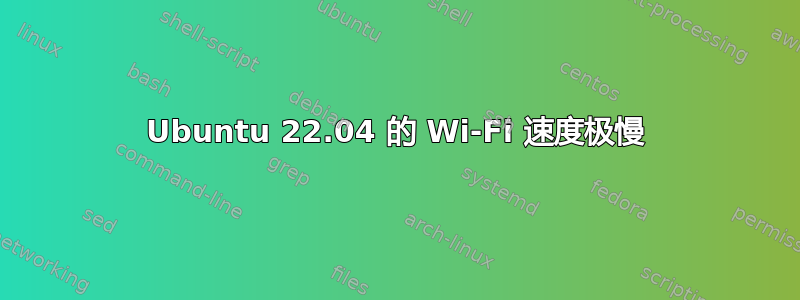
我最近在使用无线家庭网络时遇到了这个问题。从其他设备上的 wifi 速度测试来看,我预计会得到 6Mb/s,而在我的笔记本电脑上,22.04(Linux 5.15.0-40-generic)的速度最多在 100kb/s 到 1Mb/s 之间。我目前无法在以太网上进行测试,而且我总是离路由器很近。我预计会得到与其他设备相同的速度,而且我的提供商保证我现在确实有这样的速度。
我尝试将 PC 电源设置更改为最高性能,但没有发现任何改善。我还花了几个周末尝试了这里和其他地方报告的一些解决方案,不包括内核更新等复杂解决方案。然而,什么都没起作用。
我还注意到,在同一台 PC 上安装双启动的 Windows 时,我的连接更好(可能不是硬件问题?)。奇怪的是,当我使用 Ubuntu 22.04 连接到其他地方学生宿舍的同一家 wifi 提供商时,一切都运行顺利。我尝试更换路由器,但仍然没有改善。此外,这个问题似乎出现在 U22 中,因为我在 20 中没有注意到这个问题!
也许有人能指出可能的罪魁祸首?我完全不知道!
编辑:我可能已经发现了问题,而且很奇怪。当使用多个 USB/USB-C/HDMI 适配器时,WiFi 速度有时会下降。奇怪的是,如果我保持笔记本电脑盖子打开,问题就会减轻。也许有更好的策略来解决这个问题,但目前它是有效的。
以下是有关我的系统的信息。
sudo lshw -C network
*-network
description: Wireless interface
product: Cannon Point-LP CNVi [Wireless-AC]
vendor: Intel Corporation
physical id: 14.3
bus info: pci@0000:00:14.3
logical name: wlo1
version: 30
serial: 18:56:80:68:f1:32
width: 64 bits
clock: 33MHz
capabilities: pm msi pciexpress msix bus_master cap_list ethernet physical wireless
configuration: broadcast=yes driver=iwlwifi driverversion=5.15.0-40-generic firmware=46.fae53a8b.0 9000-pu-b0-jf-b0- ip=192.168.0.103 latency=0 link=yes multicast=yes wireless=IEEE 802.11
resources: irq:16 memory:a4414000-a4417fff
susb
Bus 004 Device 001: ID 1d6b:0003 Linux Foundation 3.0 root hub
Bus 003 Device 001: ID 1d6b:0002 Linux Foundation 2.0 root hub
Bus 002 Device 002: ID 2109:0813 VIA Labs, Inc. VL813 Hub
Bus 002 Device 001: ID 1d6b:0003 Linux Foundation 3.0 root hub
Bus 001 Device 008: ID 1ea7:0064 SHARKOON Technologies GmbH 2.4GHz Wireless rechargeable vertical mouse [More&Better]
Bus 001 Device 005: ID 0bda:0129 Realtek Semiconductor Corp. RTS5129 Card Reader Controller
Bus 001 Device 003: ID 06cb:009b Synaptics, Inc.
Bus 001 Device 010: ID 8087:0aaa Intel Corp. Bluetooth 9460/9560 Jefferson Peak (JfP)
Bus 001 Device 006: ID 0c45:9510 Microdia USB Keyboard
Bus 001 Device 009: ID 2109:0100 VIA Labs, Inc. USB 2.0 BILLBOARD
Bus 001 Device 007: ID 046d:c077 Logitech, Inc. M105 Optical Mouse
Bus 001 Device 004: ID 14cd:8601 Super Top 4-Port hub
Bus 001 Device 002: ID 2109:2813 VIA Labs, Inc. VL813 Hub
Bus 001 Device 001: ID 1d6b:0002 Linux Foundation 2.0 root hub
spci
00:00.0 Host bridge: Intel Corporation Coffee Lake HOST and DRAM Controller (rev 0b)
00:02.0 VGA compatible controller: Intel Corporation WhiskeyLake-U GT2 [UHD Graphics 620]
00:12.0 Signal processing controller: Intel Corporation Cannon Point-LP Thermal Controller (rev 30)
00:14.0 USB controller: Intel Corporation Cannon Point-LP USB 3.1 xHCI Controller (rev 30)
00:14.2 RAM memory: Intel Corporation Cannon Point-LP Shared SRAM (rev 30)
00:14.3 Network controller: Intel Corporation Cannon Point-LP CNVi [Wireless-AC] (rev 30)
00:15.0 Serial bus controller: Intel Corporation Cannon Point-LP Serial IO I2C Controller #0 (rev 30)
00:16.0 Communication controller: Intel Corporation Cannon Point-LP MEI Controller #1 (rev 30)
00:17.0 SATA controller: Intel Corporation Cannon Point-LP SATA Controller [AHCI Mode] (rev 30)
00:19.0 Serial bus controller: Intel Corporation Cannon Point-LP Serial IO I2C Host Controller (rev 30)
00:19.1 Serial bus controller: Intel Corporation Device 9dc6 (rev 30)
00:1c.0 PCI bridge: Intel Corporation Cannon Point-LP PCI Express Root Port #1 (rev f0)
00:1c.4 PCI bridge: Intel Corporation Cannon Point-LP PCI Express Root Port #5 (rev f0)
00:1d.0 PCI bridge: Intel Corporation Cannon Point-LP PCI Express Root Port #9 (rev f0)
00:1d.4 PCI bridge: Intel Corporation Cannon Point-LP PCI Express Root Port #13 (rev f0)
00:1f.0 ISA bridge: Intel Corporation Cannon Point-LP LPC Controller (rev 30)
00:1f.3 Audio device: Intel Corporation Cannon Point-LP High Definition Audio Controller (rev 30)
00:1f.4 SMBus: Intel Corporation Cannon Point-LP SMBus Controller (rev 30)
00:1f.5 Serial bus controller: Intel Corporation Cannon Point-LP SPI Controller (rev 30)
02:00.0 3D controller: NVIDIA Corporation GP107M [GeForce GTX 1050 Mobile] (rev a1)
03:00.0 USB controller: ASMedia Technology Inc. ASM2142 USB 3.1 Host Controller
04:00.0 Non-Volatile memory controller: Sandisk Corp WD Blue SN500 / PC SN520 NVMe SSD (rev 01)
ip link
1: lo: <LOOPBACK,UP,LOWER_UP> mtu 65536 qdisc noqueue state UNKNOWN mode DEFAULT group default qlen 1000
link/loopback 00:00:00:00:00:00 brd 00:00:00:00:00:00
2: enx4865ee146e8d: <BROADCAST,MULTICAST,UP,LOWER_UP> mtu 1500 qdisc fq_codel state UP mode DEFAULT group default qlen 1000
link/ether 48:65:ee:14:6e:8d brd ff:ff:ff:ff:ff:ff
3: wlo1: <BROADCAST,MULTICAST,UP,LOWER_UP> mtu 1500 qdisc noqueue state UP mode DORMANT group default qlen 1000
link/ether 18:56:80:68:f1:32 brd ff:ff:ff:ff:ff:ff
altname wlp0s20f3
4: gpd0: <POINTOPOINT,MULTICAST,NOARP> mtu 1500 qdisc noop state DOWN mode DEFAULT group default qlen 500
link/none
5: docker0: <NO-CARRIER,BROADCAST,MULTICAST,UP> mtu 1500 qdisc noqueue state DOWN mode DEFAULT group default
link/ether 02:42:b7:35:d1:01 brd ff:ff:ff:ff:ff:ff
答案1
我也遇到了同样的问题。在尝试了不同网站上的许多建议后,我发现一个对我有用的方法:-
进入Wifi设置并禁用IPv6(默认为自动)。
因为我的路由器自动从 IPv4 切换到 IPv6,并且 IPv6 在我的场景中造成了问题。
答案2
编辑:我最终确定这是同时使用 HDMI 和 USB-C 的问题。我的机器无法处理。我使用带有 HDMI 和我需要的所有其他端口的 USB-C 适配器解决了这个问题。排除故障简直是地狱。
就我而言,这个问题相当难以预测。这与我使用的 USB 端口数量有关。我不确定我是怎么遇到这种情况的,但笔记本电脑上连接了多个设备(鼠标适配器、键盘、USB-C 适配器等),即使插入电源,也不知何故耗电量过多。我决定移除所有不必要的东西,然后它又恢复了预期的效果。


