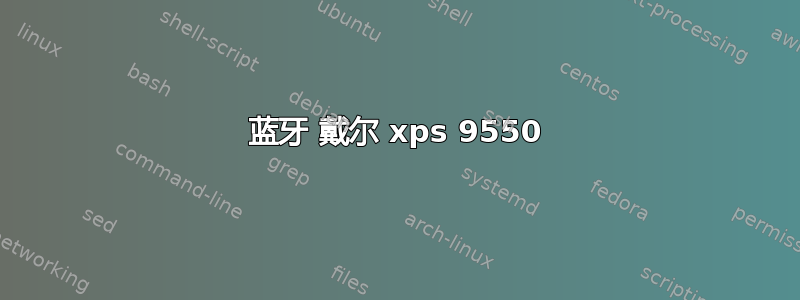
我的蓝牙适配器出了点问题。
BCM20703 蓝牙 4.1
我先在 Debian 上试过,现在我在 Ubuntu 22.04 上。蓝牙被检测到并连接到设备,但是……它不断失去连接。我试过这个Dell XPS 15 9550 - 蓝牙无法正常工作和这个XPS 9550 蓝牙固件加载失败。
运气不好,如果我使用这些修复程序,蓝牙将无法再打开,并且说firmware: failed to load brcm/brcmfmac43602-pcie.clm_blob (-2)
有什么想法吗?谢谢大家。
当我使用修复时的输出:
sudo dmesg | grep -i blue
[ 7.829519] usb 1-4: Product: BCM920703 Bluetooth 4.1
[ 26.510579] Bluetooth: Core ver 2.22
[ 26.510599] Bluetooth: HCI device and connection manager initialized
[ 26.510602] Bluetooth: HCI socket layer initialized
[ 26.510604] Bluetooth: L2CAP socket layer initialized
[ 26.510607] Bluetooth: SCO socket layer initialized
[ 26.622929] Bluetooth: BNEP (Ethernet Emulation) ver 1.3
[ 26.622931] Bluetooth: BNEP filters: protocol multicast
[ 26.622934] Bluetooth: BNEP socket layer initialized
[ 28.654778] Bluetooth: hci0: command 0x1001 tx timeout
[ 36.882694] Bluetooth: hci0: BCM: Reading local version info failed (-110)
sudo dmesg | grep -i firmware
[ 0.082797] Spectre V2 : Enabling Restricted Speculation for firmware calls
[ 0.285122] ACPI: [Firmware Bug]: BIOS _OSI(Linux) query ignored
[ 7.245477] i915 0000:00:02.0: firmware: direct-loading firmware i915/skl_dmc_ver1_27.bin
[ 7.245762] i915 0000:00:02.0: [drm] Finished loading DMC firmware i915/skl_dmc_ver1_27.bin (v1.27)
[ 25.955065] platform regulatory.0: firmware: direct-loading firmware regulatory.db
[ 25.976270] platform regulatory.0: firmware: direct-loading firmware regulatory.db.p7s
[ 26.166382] brcmfmac 0000:02:00.0: firmware: direct-loading firmware brcm/brcmfmac43602-pcie.bin
[ 26.166579] brcmfmac 0000:02:00.0: firmware: failed to load brcm/brcmfmac43602-pcie.Dell Inc.-XPS 15 9550.txt (-2)
[ 26.167992] brcmfmac 0000:02:00.0: Direct firmware load for brcm/brcmfmac43602-pcie.Dell Inc.-XPS 15 9550.txt failed with error -2
[ 26.168019] brcmfmac 0000:02:00.0: firmware: failed to load brcm/brcmfmac43602-pcie.txt (-2)
[ 26.168021] brcmfmac 0000:02:00.0: Direct firmware load for brcm/brcmfmac43602-pcie.txt failed with error -2
[ 26.689173] brcmfmac 0000:02:00.0: firmware: failed to load brcm/brcmfmac43602-pcie.clm_blob (-2)
[ 26.689619] brcmfmac: brcmf_c_preinit_dcmds: Firmware: BCM43602/1 wl0: Nov 10 2015 06:38:10 version 7.35.177.61 (r598657) FWID 01-ea662a8c
sudo lspci
00:00.0 Host bridge: Intel Corporation Xeon E3-1200 v5/E3-1500 v5/6th Gen Core Processor Host Bridge/DRAM Registers (rev 07)
00:01.0 PCI bridge: Intel Corporation 6th-10th Gen Core Processor PCIe Controller (x16) (rev 07)
00:02.0 VGA compatible controller: Intel Corporation HD Graphics 530 (rev 06)
00:04.0 Signal processing controller: Intel Corporation Xeon E3-1200 v5/E3-1500 v5/6th Gen Core Processor Thermal Subsystem (rev 07)
00:14.0 USB controller: Intel Corporation 100 Series/C230 Series Chipset Family USB 3.0 xHCI Controller (rev 31)
00:14.2 Signal processing controller: Intel Corporation 100 Series/C230 Series Chipset Family Thermal Subsystem (rev 31)
00:15.0 Signal processing controller: Intel Corporation 100 Series/C230 Series Chipset Family Serial IO I2C Controller #0 (rev 31)
00:15.1 Signal processing controller: Intel Corporation 100 Series/C230 Series Chipset Family Serial IO I2C Controller #1 (rev 31)
00:16.0 Communication controller: Intel Corporation 100 Series/C230 Series Chipset Family MEI Controller #1 (rev 31)
00:17.0 SATA controller: Intel Corporation HM170/QM170 Chipset SATA Controller [AHCI Mode] (rev 31)
00:1c.0 PCI bridge: Intel Corporation 100 Series/C230 Series Chipset Family PCI Express Root Port #1 (rev f1)
00:1c.1 PCI bridge: Intel Corporation 100 Series/C230 Series Chipset Family PCI Express Root Port #2 (rev f1)
00:1d.0 PCI bridge: Intel Corporation 100 Series/C230 Series Chipset Family PCI Express Root Port #9 (rev f1)
00:1d.4 PCI bridge: Intel Corporation 100 Series/C230 Series Chipset Family PCI Express Root Port #13 (rev f1)
00:1d.6 PCI bridge: Intel Corporation 100 Series/C230 Series Chipset Family PCI Express Root Port #15 (rev f1)
00:1f.0 ISA bridge: Intel Corporation HM170 Chipset LPC/eSPI Controller (rev 31)
00:1f.2 Memory controller: Intel Corporation 100 Series/C230 Series Chipset Family Power Management Controller (rev 31)
00:1f.3 Audio device: Intel Corporation 100 Series/C230 Series Chipset Family HD Audio Controller (rev 31)
00:1f.4 SMBus: Intel Corporation 100 Series/C230 Series Chipset Family SMBus (rev 31)
01:00.0 3D controller: NVIDIA Corporation GM107M [GeForce GTX 960M] (rev a2)
02:00.0 Network controller: Broadcom Inc. and subsidiaries BCM43602 802.11ac Wireless LAN SoC (rev 01)
03:00.0 Unassigned class [ff00]: Realtek Semiconductor Co., Ltd. RTS525A PCI Express Card Reader (rev 01)
06:00.0 PCI bridge: Intel Corporation DSL6340 Thunderbolt 3 Bridge [Alpine Ridge 2C 2015]
07:00.0 PCI bridge: Intel Corporation DSL6340 Thunderbolt 3 Bridge [Alpine Ridge 2C 2015]
07:01.0 PCI bridge: Intel Corporation DSL6340 Thunderbolt 3 Bridge [Alpine Ridge 2C 2015]
07:02.0 PCI bridge: Intel Corporation DSL6340 Thunderbolt 3 Bridge [Alpine Ridge 2C 2015]
3e:00.0 USB controller: Intel Corporation DSL6340 USB 3.1 Controller [Alpine Ridge]
sudo lsusb
Bus 004 Device 002: ID 0b95:1790 ASIX Electronics Corp. AX88179 Gigabit Ethernet
Bus 004 Device 001: ID 1d6b:0003 Linux Foundation 3.0 root hub
Bus 003 Device 001: ID 1d6b:0002 Linux Foundation 2.0 root hub
Bus 002 Device 001: ID 1d6b:0003 Linux Foundation 3.0 root hub
Bus 001 Device 005: ID 04f3:21d5 Elan Microelectronics Corp. Touchscreen
Bus 001 Device 003: ID 0a5c:6410 Broadcom Corp. BCM20703A1 Bluetooth 4.1 + LE
Bus 001 Device 006: ID 258a:0001 SINO WEALTH USB KEYBOARD
Bus 001 Device 004: ID 093a:2521 Pixart Imaging, Inc. Optical Mouse
Bus 001 Device 002: ID 05e3:0606 Genesys Logic, Inc. USB 2.0 Hub / D-Link DUB-H4 USB 2.0 Hub
Bus 001 Device 007: ID 0c45:6713 Microdia Integrated_Webcam_HD
Bus 001 Device 001: ID 1d6b:0002 Linux Foundation 2.0 root hub
编辑:现在可以加载供应商的官方固件,但是...与以前存在同样的问题...它的范围很低,如 1 Mt,并且在流式传输过程中不断阻塞。


