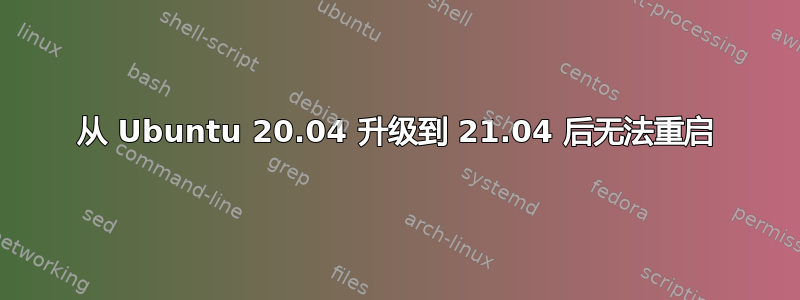
我遇到过与此问题类似但不完全相同的问题:
从 20.04 升级到 22.04 后无法重启
昨天从 20.04 升级到 21.04 时,这是升级到 22.04 之前的第一步。我进行了一次完全正常的升级,但 grub 似乎已损坏,启动修复无法在 3 次迭代中解决问题。我已将其输出粘贴在上一个问题中。
我也尝试过从 grub 菜单启动,但只是突然退出到紧急模式。此时我陷入了困境。我很想尝试全新安装 22.04 而不是 20.04 安装,但我担心会丢失大量数据和应用程序。我编辑了上述问题并添加了更多信息。
以下是更多数据:
sudo df -k /mnt
Filesystem 1K-blocks Used Available Use% Mounted on
/dev/sda4 479566512 383311188 71824940 85% /mnt
ubuntu@ubuntu:~$ sudo fdisk -l
Disk /dev/sda: 1.82 TiB, 2000398934016 bytes, 3907029168 sectors
Disk model: WDC WD20EZAZ-00G
Units: sectors of 1 * 512 = 512 bytes
Sector size (logical/physical): 512 bytes / 4096 bytes
I/O size (minimum/optimal): 4096 bytes / 4096 bytes
Disklabel type: gpt
Disk identifier: 269D15EA-10B9-4A5E-9C29-75C578F72C80
Device Start End Sectors Size Type
/dev/sda1 2048 34815 32768 16M Microsoft reserved
/dev/sda2 104448 1128447 1024000 500M EFI System
/dev/sda3 1128448 977690947 976562500 465.7G Microsoft basic data
/dev/sda4 977692672 1954252799 976560128 465.7G Linux filesystem
/dev/sda5 1954252800 3797503999 1843251200 878.9G Linux filesystem
/dev/sda6 3797504000 3899903999 102400000 48.8G Linux swap
Disk /dev/sdb: 1.82 TiB, 2000398933504 bytes, 3907029167 sectors
Disk model: Ultra Slim MT
Units: sectors of 1 * 512 = 512 bytes
Sector size (logical/physical): 512 bytes / 4096 bytes
I/O size (minimum/optimal): 4096 bytes / 4096 bytes
Disklabel type: dos
Disk identifier: 0xa0f8cd62
Device Boot Start End Sectors Size Id Type
/dev/sdb1 34816 921632767 921597952 439.5G 7 HPFS/NTFS/exFAT
/dev/sdb2 * 1433632768 3319283711 1885650944 899.1G 83 Linux
Disk /dev/sde: 931.51 GiB, 1000202043392 bytes, 1953519616 sectors
Disk model: Ext HDD 1021
Units: sectors of 1 * 512 = 512 bytes
Sector size (logical/physical): 512 bytes / 512 bytes
I/O size (minimum/optimal): 512 bytes / 512 bytes
Disklabel type: dos
Disk identifier: 0x00261ddd
Device Boot Start End Sectors Size Id Type
/dev/sde1 63 204796619 204796557 97.7G 7 HPFS/NTFS/exFAT
dev/sde2 * 204796620 723010251 518213632 247.1G 83 Linux
/dev/sde3 723011584 1235009535 511997952 244.1G 7 HPFS/NTFS/exFAT
/dev/sde4 1235011582 1953517567 718505986 342.6G 5 Extended
/dev/sde5 1235011584 1644611583 409600000 195.3G 7 HPFS/NTFS/exFAT
/dev/sde6 1644613632 1953517567 308903936 147.3G 83 Linux
ubuntu@ubuntu:~$
cat /mnt/etc/fstab
# /etc/fstab: static file system information.
#
# Use 'blkid' to print the universally unique identifier for a
# device; this may be used with UUID= as a more robust way to name devices
# that works even if disks are added and removed. See fstab(5).
#
# <file system> <mount point> <type> <options> <dump> <pass>
# / was on /dev/sda4 during installation
UUID=1a961ca5-8682-433c-801d-8295ac7b88d8 / ext4 errors=remount-ro 0 1
# /boot/efi was on /dev/sda2 during installation
UUID=F0AB-BFAE /boot/efi vfat umask=0077 0 1
# /home was on /dev/sda5 during installation
UUID=e419774b-3520-424d-82ce-5ebc320af6a9 /home ext4 defaults 0 2
# swap was on /dev/sda6 during installation
UUID=3e565a6f-c534-4709-8a72-f387666832ee none swap sw 0 0
UUID=1C1679C61679A186 /media/kevin/Seagate_Backup_Plus_Drive ntfs auto,errors=remount-ro 0 1
#UUID=1C1679C61679A186 /media/kevin/Seagate\137Backup\137Plus\137Drive ntfs errors=remount-ro 0 1
#UUID=3da2eec5-4d9c-442f-b90b-5192a1f3fe40 LABEL="Ubuntu data" /media/kevin/Ubuntu\040data ext4 errors=remount-ro 0 1
UUID=3da2eec5-4d9c-442f-b90b-5192a1f3fe40 /media/kevin/Ubuntu\040data ext4 auto,errors=remount-ro 0 1
#/dev/sdc3 /media/kevin/Windows7 ntfs errors=remount -ro 0 1
#/dev/sdc5 /media/kevin/Pictures_backup ntfs errors=remount -ro 0 1
UUID=16F40E1CF40DFEAD /media/kevin/Windows_ultra ntfs auto,errors=remount-ro 0 1
UUID=1783603b-08f2-4763-ab03-bd8e3bb65d6e /media/kevin/Ubuntu_2nd_back ext4 auto,errors=remount-rw 0 1
UUID=32AC0BF47435BEA0 /media/kevin/Pictures_backup ntfs errors=remount-ro 0 1
blkid /dev/sda4
/dev/sda4: UUID="1a961ca5-8682-433c-801d-8295ac7b88d8" BLOCK_SIZE="4096" TYPE="ext4" PARTUUID="5b763976-d826-4894-9583-d611fa20c1fb"
答案1
关注这个问题,了解如何解决你的问题 从 20.04 升级到 22.04 后无法重启
什么显示了这个命令(尝试在恢复模式下或使用实时 usb/dvd 访问终端)
ls -al /boot
将来尝试安装全新 ubuntu 22.04,而不是升级发行版。
使用实时 USB/DVD 复制数据并重新安装


