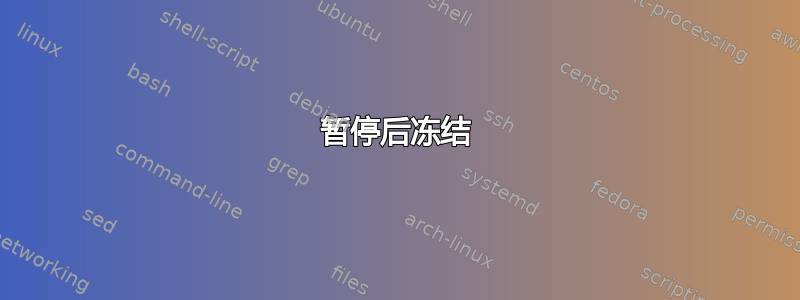
我最近购买了联想 Legion 5 15ACH6A (RX 6600M 和 R7 5800H),我已经安装了 Ubuntu 22.04 LTS。我遇到了以下问题,我不知道如何排除故障,所以让我描述一下:
暂停后冻结
当我将笔记本电脑置于挂起模式(通过锁定屏幕并关闭盖子)时,如果我尝试打开,它会冻结在登录页面。我无法点击任何东西,鼠标不动。我需要按下电源按钮 5 秒钟才能硬关机,然后再次通过电源按钮打开电脑。我在黑屏上看到了一些关于孤立节点的信息。
VPN 阻止 WiFi
我正在使用 ProtonVPN。我已经安装了它。这个问题并不总是发生,但一旦发生,就有点烦人。当我登录我的帐户时,ProtonVPN 没有运行,状态栏中 VPN 未连接。虽然我可以访问互联网,但除非我运行 ProtonVPN 或单击状态栏中的“连接到 VPN”,否则我无法访问互联网。有时,它只是挂起。我需要手动找到 PID,通过它终止它,kill -9 <PID>然后再次运行 ProtonVPN 才能访问互联网……而且,有时它也无济于事。ps aux 给出的nm-open+是它正在运行 protonVPN。当我尝试通过 终止该进程时sudo kill -9 <PID>,什么也没发生。终端冻结,我无法通过 CTRL+C 退出终端。这很烦人。
蓝牙问题
耳塞
当我登录我的帐户时,如果我打开蓝牙,我可以轻松连接我的无线耳机。但是,如果我断开它们并尝试再次重新连接,我会在蓝牙状态中看到以下状态之一:
profiles/audio/avdtp.c:cancel_request() Suspend: Connection timed out (110)
或者
bluetoothd[769]: profiles/audio/avdtp.c:cancel_request() Suspend: Connection timed out (110)
bluetoothd[769]: profiles/audio/avdtp.c:handle_unanswered_req() No reply to Suspend request
bluetoothd[769]: src/profile.c:ext_io_disconnected() Unable to get io data for Hands-Free Voice gateway: getpeername: Transport endpoint is not connected (107)
src/service.c:btd_service_connect() a2dp-sink profile connect failed for B0:F1:A3:38:D0:A9: Device or res>
bluetoothd[769]: plugins/policy.c:reconnect_timeout() Reconnecting services failed: Device or resource busy (16)
此时,我需要发出sudo systemctl restart bluetooth.service并手动连接我的耳机。当我重新启动服务时,状态如下:
bluetoothd[7947]: Starting SDP server
bluetoothd[7947]: Bluetooth management interface 1.21 initialized
bluetoothd[7947]: Endpoint registered: sender=:1.73 path=/MediaEndpoint/A2DPSink/sbc
bluetoothd[7947]: Endpoint registered: sender=:1.73 path=/MediaEndpoint/A2DPSource/sbc
bluetoothd[7947]: Endpoint registered: sender=:1.73 path=/MediaEndpoint/A2DPSink/sbc_xq_453
bluetoothd[7947]: Endpoint registered: sender=:1.73 path=/MediaEndpoint/A2DPSource/sbc_xq_453
bluetoothd[7947]: Endpoint registered: sender=:1.73 path=/MediaEndpoint/A2DPSink/sbc_xq_512
bluetoothd[7947]: Endpoint registered: sender=:1.73 path=/MediaEndpoint/A2DPSource/sbc_xq_512
bluetoothd[7947]: Endpoint registered: sender=:1.73 path=/MediaEndpoint/A2DPSink/sbc_xq_552
bluetoothd[7947]: Endpoint registered: sender=:1.73 path=/MediaEndpoint/A2DPSource/sbc_xq_552
手动连接后状态为:
...
bluetoothd[7947]: Endpoint registered: sender=:1.73 path=/MediaEndpoint/A2DPSource/sbc_xq_552
bluetoothd[7947]: /org/bluez/hci0/dev_B0_F1_A3_38_D0_A9/sep1/fd0: fd(42) ready
现在,如果我转到“设置/声音”,我可以在输出设备中看到我的耳塞。这很好。配置是高保真播放(A2DP 接收器)。但是,输入设备是笔记本电脑的集成麦克风。如果我尝试设置耳塞麦克风,我的耳塞会断开蓝牙连接并尝试连接。有时它会连接,但有时不会。我需要重新启动蓝牙服务并再次手动连接我的耳塞。没关系,在这两种情况下,耳塞中的麦克风都不起作用。
如果我只是断开耳机(通过将它们放入盒子中,而不关闭蓝牙或手动断开蓝牙),则蓝牙服务状态如下
bluetoothd[7947]: src/profile.c:ext_io_disconnected() Unable to get io data for Hands-Free Voice gateway: getpeername: Transport endpoint is not connected (107)
耳机(索尼 WH-1000MX4)
同样,如果我登录电脑并打开蓝牙,则没有问题。然后我的设备可以连接。但是,如果我断开连接(关闭耳机),然后尝试连接:
bluetoothd[9085]: /org/bluez/hci0/dev_F8_4E_17_D6_65_58/sep1/fd0: fd(42) ready
bluetoothd[9085]: src/profile.c:ext_io_disconnected() Unable to get io data for Hands-Free Voice gateway: getpeername: Transport endpoint is not connected (107)
bluetoothd[9085]: /org/bluez/hci0/dev_F8_4E_17_D6_65_58/sep1/fd1: fd(41) ready
现在,如果我尝试使用耳机的麦克风,蓝牙就会断开连接。它不会再次重新连接。我需要手动将耳机连接到蓝牙。有时,当我尝试使用耳机的麦克风时,耳机保持“已连接”状态,但没有输出或输入。我在状态中看到以下内容:
bluetoothd[9085]: profiles/audio/avdtp.c:avdtp_parse_rej() OPEN request rejected: Bad State (49)
此时耳机处于连接状态。如果我关闭连接并尝试重新连接,它不会连接。我需要关闭耳机并重新打开。有时,这也无济于事。我需要发出systemctl restart bluetooth.service命令。
我不知道如何解决这 3 个问题。我对蓝牙问题进行了最多的调查。如果你能指导我,我可以提供更多信息。
编辑
lspci按要求输出
$ lspci -nnk | grep -i vga -A3
03:00.0 VGA compatible controller [0300]: Advanced Micro Devices, Inc. [AMD/ATI] Navi 23 [Radeon RX 6600/6600 XT/6600M] [1002:73ff] (rev c3)
DeviceName: Realtek RTL8111E Ethernet LOM
Subsystem: Lenovo Navi 23 [Radeon RX 6600/6600 XT/6600M] [17aa:3ab1]
Kernel driver in use: amdgpu
$ lspci -nnk | grep -i audio -A3
03:00.1 Audio device [0403]: Advanced Micro Devices, Inc. [AMD/ATI] Navi 21 HDMI Audio [Radeon RX 6800/6800 XT / 6900 XT] [1002:ab28]
Subsystem: Advanced Micro Devices, Inc. [AMD/ATI] Navi 21 HDMI Audio [Radeon RX 6800/6800 XT / 6900 XT] [1002:ab28]
Kernel driver in use: snd_hda_intel
Kernel modules: snd_hda_intel
04:00.0 Non-Volatile memory controller [0108]: SK hynix Gold P31 SSD [1c5c:174a]
--
07:00.5 Multimedia controller [0480]: Advanced Micro Devices, Inc. [AMD] Raven/Raven2/FireFlight/Renoir Audio Processor [1022:15e2] (rev 01)
Subsystem: Lenovo Raven/Raven2/FireFlight/Renoir Audio Processor [17aa:3841]
Kernel modules: snd_pci_acp3x, snd_rn_pci_acp3x, snd_pci_acp5x
07:00.6 Audio device [0403]: Advanced Micro Devices, Inc. [AMD] Family 17h (Models 10h-1fh) HD Audio Controller [1022:15e3]
Subsystem: Lenovo Family 17h (Models 10h-1fh) HD Audio Controller [17aa:382b]
Kernel driver in use: snd_hda_intel
Kernel modules: snd_hda_intel
08:00.0 SATA controller [0106]: Advanced Micro Devices, Inc. [AMD] FCH SATA Controller [AHCI mode] [1022:7901] (rev 81)


