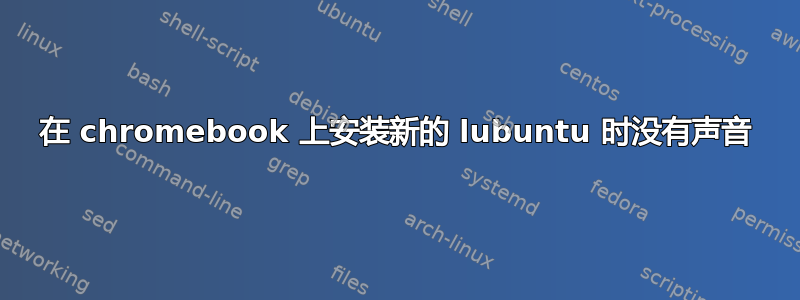
设备是华硕 Chromebook。
声卡通过 lspci 检测到:
jasper@crbook1:~$ lspci -v | grep -A7 -i "audio"
00:0e.0 Multimedia audio controller: Intel Corporation Celeron N3350/Pentium N4200/Atom E3900 Series Audio Cluster (rev 0b)
Subsystem: Intel Corporation Celeron N3350/Pentium N4200/Atom E3900 Series Audio Cluster
Flags: bus master, fast devsel, latency 0, IRQ 25
Memory at c2b18000 (64-bit, non-prefetchable) [size=16K]
Memory at c2900000 (64-bit, non-prefetchable) [size=1M]
Capabilities: <access denied>
Kernel driver in use: snd_soc_skl
Kernel modules: snd_hda_intel, snd_soc_skl, snd_sof_pci_intel_apl
但在声音设置页面上,只显示虚拟设备;“没有可用的硬件输出设备”。
与 aplay 类似:
jasper@crbook1:~$ aplay -l
aplay: device_list:274: no soundcards found...
尝试跑步
sudo alsa force-reload。
尝试sudo modprobe列出的内核模块。
编辑:
发布
jasper@crbook1:~$ lsb_release -a
No LSB modules are available.
Distributor ID: Ubuntu
Description: Ubuntu 22.04.1 LTS
Release: 22.04
Codename: jammy
核心
jasper@crbook1:~$ uname -r
5.15.0-43-generic
编辑2:
尝试了这个:https://askubuntu.com/a/1225499/1620222
没有运气
编辑3:
dmesg 显示
jasper@crbook1:~$ sudo dmesg | grep snd
[ 6.105188] snd_hda_intel 0000:00:0e.0: DSP detected with PCI class/subclass/prog-if info 0x040100
[ 7.855831] snd_soc_skl 0000:00:0e.0: DSP detected with PCI class/subclass/prog-if info 0x040100
[ 8.745867] snd_soc_skl 0000:00:0e.0: bound 0000:00:02.0 (ops i915_audio_component_bind_ops [i915])
[ 8.869331] snd_soc_skl 0000:00:0e.0: Direct firmware load for 5a98-coral-coral-33-tplg.bin failed with error -2
[ 8.869345] snd_soc_skl 0000:00:0e.0: tplg fw 5a98-coral-coral-33-tplg.bin load failed with -2, trying alternative tplg name bxt_da7219_mx98357a-tplg.bin
[ 8.869611] snd_soc_skl 0000:00:0e.0: Direct firmware load for bxt_da7219_mx98357a-tplg.bin failed with error -2
[ 8.869615] snd_soc_skl 0000:00:0e.0: tplg bxt_da7219_mx98357a-tplg.bin failed with -2, falling back to dfw_sst.bin
[ 8.869852] snd_soc_skl 0000:00:0e.0: Direct firmware load for dfw_sst.bin failed with error -2
[ 8.869856] snd_soc_skl 0000:00:0e.0: Fallback tplg fw dfw_sst.bin load failed with -2
[ 8.869858] snd_soc_skl 0000:00:0e.0: Failed to init topology!
[ 8.869860] snd_soc_skl 0000:00:0e.0: ASoC: error at snd_soc_component_probe on 0000:00:0e.0: -2
答案1
有一个音频脚本Chromebook 的存储库,适用于 Ubuntu 22.10 及更高版本。我已经测试过它可以在 Ubuntu 和 Kubuntu 23.04 上运行。
git clone https://github.com/eupnea-linux/audio-scripts
cd audio-scripts
./setup-audio
然后重新启动。
答案2
提到的 repoArchisman Panigrahi 的回答已被删除,但根据所有者的姓名,我在 Lubuntu 23.10/Chromebook Lenovo 500e 上找到了另一个适合我的项目(类似/相同)。这是存储库: https://github.com/WeirdTreeThing/chromebook-linux-audio
要安装脚本,请打开终端并运行:
git clone https://github.com/WeirdTreeThing/chromebook-linux-audio
cd chromebook-linux-audio
./setup-audio


