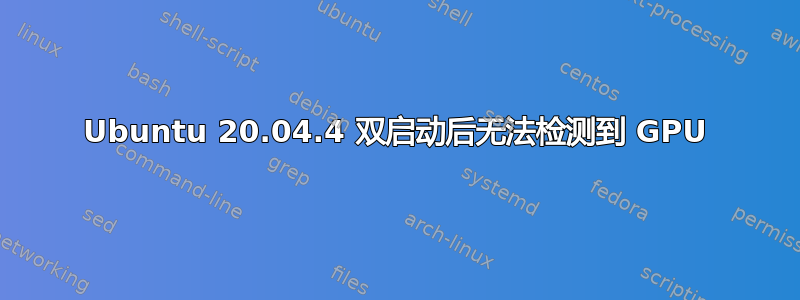
运行命令后:
ubuntu-drivers devices
我不知道我的显卡的名字是 nvidia Gtx 1650 Ti。
运行命令后:
lspci -k | grep -EA3 'VGA|3D|Display'
00:02.0 VGA compatible controller: Intel Corporation UHD Graphics (rev 05)
DeviceName: Onboard - Video
Subsystem: Dell Device 09e1
Kernel driver in use: i915
--
01:00.0 VGA compatible controller: NVIDIA Corporation Device 1f95 (rev a1)
Subsystem: Dell Device 09e1
Kernel modules: nvidiafb, nouveau
01:00.1 Audio device: NVIDIA Corporation Device 10fa (rev a1)
这是输出。
答案1
该设备太新,无法ubuntu-drivers在 20.04 中安装。
无论如何,你可以通过以下方式安装 Nvidia 驱动程序
sudo apt install nvidia-driver-515


