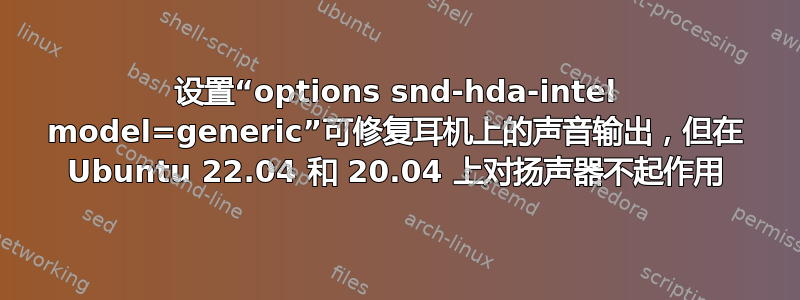
我安装了 Ubuntu 20.04 和 22.04,但内置扬声器和耳机都没有声音输出。我可以通过运行以下命令来修复耳机上的声音输出
echo "options snd-hda-intel model=generic" | sudo tee -a /etc/modprobe.d/alsa-base.conf
但是,我的内置扬声器仍然无法工作。我尝试了model=auto和model=dual-codecs,但仍然没有运气。我想如果我能找到正确的型号。这将使扬声器和耳机都能正常工作。我试图在https://docs.kernel.org/sound/hd-audio/models.html,但我的笔记本电脑是一个罕见的品牌,它是带有 Realtek High Definition Audio ALC1220 的 Sager NP8872T。
以下是一些音频和声卡信息
$lsmod | grep snd_hda_intel
snd_hda_intel 53248 7
snd_intel_dspcfg 28672 2 snd_hda_intel,snd_sof_intel_hda_common
snd_hda_codec 163840 5 snd_hda_codec_generic,snd_hda_codec_hdmi,snd_hda_intel,snd_hda_codec_realtek,snd_soc_hdac_hda
snd_hda_core 110592 9 snd_hda_codec_generic,snd_hda_codec_hdmi,snd_hda_intel,snd_hda_ext_core,snd_hda_codec,snd_hda_codec_realtek,snd_sof_intel_hda_common,snd_soc_hdac_hda,snd_sof_intel_hda
snd_pcm 143360 12 snd_hda_codec_hdmi,snd_hda_intel,snd_hda_codec,soundwire_intel,snd_sof,snd_sof_intel_hda_common,snd_compress,snd_soc_core,snd_hda_core,snd_pcm_dmaengine
snd 106496 25 snd_hda_codec_generic,snd_seq,snd_seq_device,snd_hda_codec_hdmi,snd_hwdep,snd_hda_intel,snd_hda_codec,snd_hda_codec_realtek,snd_timer,snd_compress,snd_soc_core,snd_pcm,snd_rawmidi
$lspci -nnk | grep -A2 Audio
0000:00:1f.3 Audio device [0403]: Intel Corporation Alder Lake PCH-P High Definition Audio Controller [8086:51c8] (rev 01)
Subsystem: CLEVO/KAPOK Computer Device [1558:67f5]
Kernel driver in use: snd_hda_intel
--
0000:01:00.1 Audio device [0403]: NVIDIA Corporation Device [10de:2288] (rev a1)
Subsystem: NVIDIA Corporation Device [10de:0000]
Kernel driver in use: snd_hda_intel
Alsamixer 输出 HDA 英特尔PCH HDA NVidia
附注:我尝试重新安装 alsamixer、pulseaudio 和 pauvcontrol。但它们都不起作用。
谢谢。
答案1
我已修复。这是我找到解决方案的链接。Hdajackretask:如果不劫持耳机,就无法让内置扬声器工作
我的音频问题不是由声卡引起的。这是我的芯片组 ALC1220 在从 Ubuntu 启动时配置不正确。运行以下命令为我修复了 ACL1220 上的音频问题。
echo "options snd-hda-intel model=clevo-p950" | sudo tee -a /etc/modprobe.d/alsa-base.conf
对我来说,扬声器和耳机都很好用。如果这对你不起作用,你可以查看你的音频芯片组的型号。


