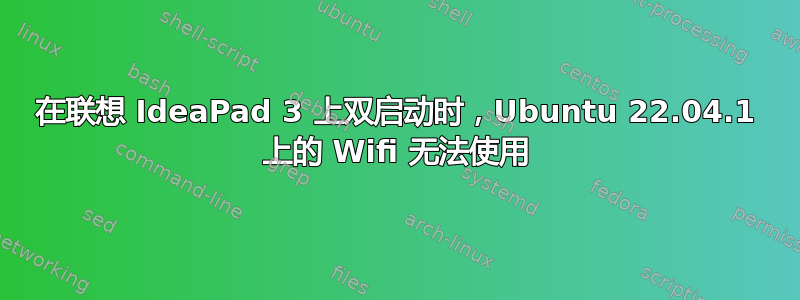
我在我的 Lenovo IdeaPad 3 Ryzen 5 5625u 上安装了 Ubuntu 和 Windows 11 双启动配置。网络适配器 RTL8852BE。
尝试更新内核,并尝试编辑 ssl 文件。它还在设置中显示蓝牙,但未被任何设备发现,也无法发现任何设备。
答案1
这是某些 Realtek wifi 芯片组的常见问题。您可以在此处构建自己的驱动程序:https://github.com/HRex39/rtl8852be
首先,您需要sudo apt install linux-headers-generic gcc make git禁用安全启动才能插入未签名的内核模块。然后,从 github readme 中:
git clone https://github.com/HRex39/rtl8852be.git
cd rtl8852be
make -j8
sudo make install
sudo modprobe 8852be
如果您不想禁用安全启动,您将必须签署您自己的驱动程序 - 更多信息请见此处:https://superuser.com/questions/1438279/how-to-sign-a-kernel-module-ubuntu-18-04


