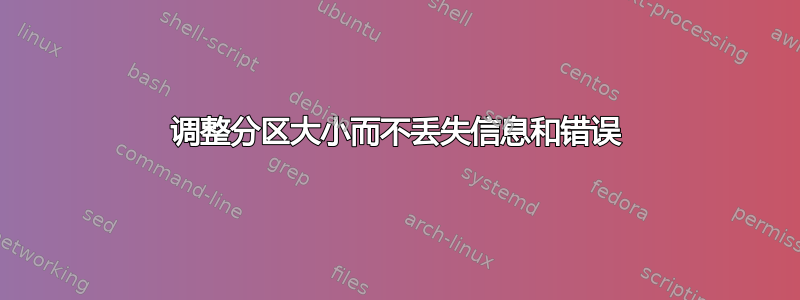
嗨,我想将我的主系统从 Ubuntu 20.04.4 升级到 20.04.1 LTS。但是当我打开 gparted 时,我收到一条错误消息。虽然是西班牙语,但我认为很容易理解:
libparted 错误:不能有磁盘外的分区
但是我升级失败了,因为 /boot 中缺少可用空间,ubuntu 告诉我必须在 /boot 上释放至少 350 mb 空间....但是我没有这么多可用空间,删除一个内核是不够的。所以我需要调整分区大小,例如向 /boot 添加 500 mb,最好从 / 中取出。但我中间有 /swap 分区...那么在启动中获得更多空间的最佳选择是什么,也许是删除交换分区?
当然,我需要所有的信息,而且我不能格式化分区并丢失其中的信息、软件和配置。
我希望能有一些教程来教我怎么做。这可能是升级过程中的一个错误,因为它应该删除旧内核并安装新内核。
答案1
首先,确保您有经过测试的数据备份。切勿在没有备份的情况下触碰您的分区。否则您可能会后悔 !!!
然后你可以关闭你的交换
禁用交换
sudo swapoff -a在重启期间保持交换关闭(以防您在此过程结束之前重启系统)
sudo sed -i.bak '/ swap / s/^\(.*\)$/#\1/g' /etc/fstab使用 gparted 删除交换分区
使用 gparted 扩展你的 /boot 分区
重新创建剩余大小的交换分区,并使用 gparted 将其设置为交换分区
恢复旧的 fstab
sudo mv /etc/fstab.bak /etc/fstab
附言:我没有测试过解决方案,但这是我会做的。
答案2
感谢@Angel115
1 - Boot computer and disable swap
sudo swapoff -a
2 - Open gparted or Disk Admin to manage partitions.
3 - Unmount /boot partition.
4 - Unmount swap partition if its still enabled.
5 - Delete the swap partition.
6 - Resize the /boot partition by the right ("taking space from swap partition, reducing it). In my case i increased /boot till 1024mb and left swap with 3.5 Gb
7 - Apply changes.
8 - Take note of /swap partition UUID.
9 - Open with gedit or whatever text editor /etc/fstab and in the line where describes the /swap change UUId to the new UUID the partition has. Would be nice to make a copy of your fstab before just in case....
10 - Reboot and pray... ;)




