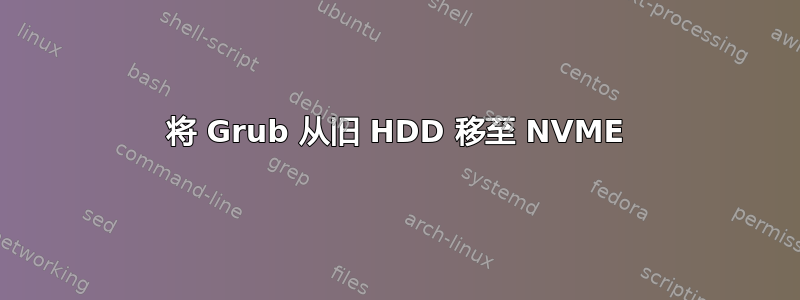
我有一个设置,其中我使用 500GB NVME 驱动器和 1TB HDD。两者都有 GPT 分区,但 Grub 与 Windows 10 一起安装在 HDD 中。
我想将其移动到 NVME 驱动器,这样我就不依赖 HDD 来启动我的系统。
Parted 输出
shantanu@shantanu-pc:~$ sudo parted -l
Model: ATA WDC WD10EZEX-08W (scsi)
Disk /dev/sda: 1000GB
Sector size (logical/physical): 512B/4096B
Partition Table: gpt
Disk Flags:
Number Start End Size File system Name Flags
1 1049kB 316MB 315MB ntfs Basic data partition hidden, diag
2 316MB 420MB 105MB fat32 EFI system partition boot, esp
3 420MB 555MB 134MB Microsoft reserved partition msftres
4 555MB 210GB 209GB ntfs Basic data partition msftdata
5 210GB 524GB 315GB ntfs Basic data partition msftdata
7 524GB 526GB 2048MB linux-swap(v1) swap
8 526GB 734GB 208GB ntfs msftdata
6 734GB 1000GB 266GB ntfs Basic data partition msftdata
Model: KINGSTON SA2000M8500G (nvme)
Disk /dev/nvme0n1: 500GB
Sector size (logical/physical): 512B/512B
Partition Table: gpt
Disk Flags:
Number Start End Size File system Name Flags
1 1049kB 300GB 300GB ext4
3 300GB 483GB 183GB ext4
2 483GB 500GB 17.2GB linux-swap(v1) swap
efi 位置
shantanu@shantanu-pc:~$ mount | grep boot
/dev/sda2 on /boot/efi type vfat (rw,relatime,fmask=0077,dmask=0077,codepage=437,iocharset=iso8859-1,shortname=mixed,errors=remount-ro)
我尝试过:
我尝试安装 grub 并指向我的 nvme 驱动器。但它不起作用,因为/启动/efi安装于/dev/sda2正如我上面所展示的
shantanu@shantanu-pc:~$ sudo grub-install --boot-directory=/boot /dev/nvme0n1
Installing for x86_64-efi platform.
Installation finished. No error reported.
shantanu@shantanu-pc:~$ sudo update-grub
Sourcing file `/etc/default/grub'
Sourcing file `/etc/default/grub.d/init-select.cfg'
Generating grub configuration file ...
Found linux image: /boot/vmlinuz-5.15.0-46-generic
Found initrd image: /boot/initrd.img-5.15.0-46-generic
Found linux image: /boot/vmlinuz-5.15.0-43-generic
Found initrd image: /boot/initrd.img-5.15.0-43-generic
Found linux image: /boot/vmlinuz-5.15.0-41-generic
Found initrd image: /boot/initrd.img-5.15.0-41-generic
Found linux image: /boot/vmlinuz-5.13.0-52-generic
Found initrd image: /boot/initrd.img-5.13.0-52-generic
Found linux image: /boot/vmlinuz-5.13.0-51-generic
Found initrd image: /boot/initrd.img-5.13.0-51-generic
Found linux image: /boot/vmlinuz-5.13.0-48-generic
Found initrd image: /boot/initrd.img-5.13.0-48-generic
Found linux image: /boot/vmlinuz-5.13.0-44-generic
Found initrd image: /boot/initrd.img-5.13.0-44-generic
Found Windows Boot Manager on /dev/sda2@/EFI/Microsoft/Boot/bootmgfw.efi
Adding boot menu entry for UEFI Firmware Settings
done
我尝试使用 Ubuntu Live USB 启动并尝试使用启动修复但它不工作,并说分区不是膜生物反应器
我有点卡在这里,任何指导都会有帮助。如果您想查看任何其他命令输出,请告诉我。谢谢阅读。


