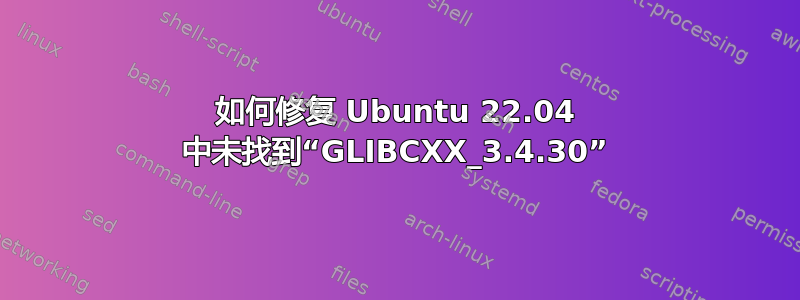
尝试在 ubuntu 上编译 dotnet 代码并出现此错误:
无法加载 /usr/lib/dotnet/dotnet6-6.0.109/host/fxr/6.0.9/libhostfxr.so,错误:/home/ubuntu/anaconda3/lib/libstdc++.so.6:未找到版本“GLIBCXX_3.4.30”(/usr/lib/dotnet/dotnet6-6.0.109/host/fxr/6.0.9/libhostfxr.so 所需)找到了库 libhostfxr.so,但从 /usr/lib/dotnet/dotnet6-6.0.109/host/fxr/6.0.9/libhostfxr.so 加载失败
- 安装 .NET 先决条件可能有助于解决此问题。 https://go.microsoft.com/fwlink/?linkid=2063370
dotnet --version 和 dotnet --info 不起作用。
我该如何解决?
答案1
更新你的存储库并安装构建必需品,其中包含 GCC,除其他外:
sudo apt update
sudo apt install build-essential
此包依赖于g++,而后者依赖于g++-11,libstdc++-11-dev而后者依赖于libstdc++6,您所期望的包。
因此,您应该已经在 安装了 GNU 标准 C++ 库的共享对象/usr/lib/x86_64-linux-gnu/libstdc++.so.6。运行以下命令查看支持的版本以及它指向哪个版本:
strings /usr/lib/x86_64-linux-gnu/libstdc++.so.6 | grep GLIBCXX
ls -la /usr/lib/x86_64-linux-gnu/libstdc++.so.6
根据需要更新符号链接。如有必要,请安装旧版本的 GCC 工具链。祝你好运。
原文发布于此处:https://stackoverflow.com/questions/73836387/how-to-fix-glibcxx-3-4-30-not-found-in-ubuntu-22-04


