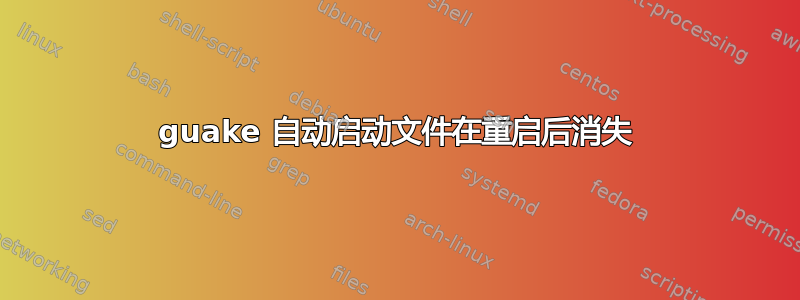
我使用的是 Ubuntu 22.04.1 LTS
我安装了 Guake,并在 ~/.config/autostart 中创建了一个名为 guake.desktop 的文件,其内容如下:
[Desktop Entry]
Name=Guake Terminal
Comment=Use the command line in a Quake-like terminal
TryExec=guake
Exec=/usr/bin/guake
Icon=guake
Type=Application
Categories=GNOME;GTK;System;Utility;TerminalEmulator;
StartupNotify=true
Hidden=false
NoDisplay=false
当我注销并重新登录时,Guake 会自动启动,问题是重新启动后文件就消失了。
答案1
尝试使用特殊的 GNOME 程序将您的 Guake 程序添加到自动启动中,而不是手动执行此操作。您可以按如下方式启动此程序:
$> gnome-session-properties


