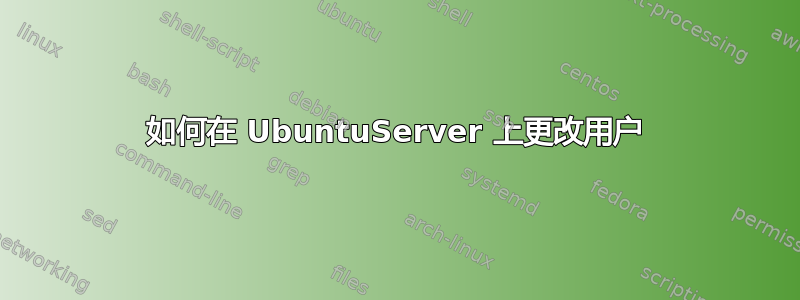
答案1
“花哨”的提示和完成是 shell 的功能 - 它看起来像您的普通用户正在使用,而当切换到用户bash时,您会得到一个更简单的 shell(很可能dash是默认的) 。/bin/shadmin
默认情况下,该命令的 utli-linux 实现su根据以下规则选择要使用的 shell(来自man su):
• the shell specified with --shell
• the shell specified in the environment variable SHELL, if the
--preserve-environment option is used
• the shell listed in the passwd entry of the target user
• /bin/sh
由于您没有指定 shell--shell或使用该--preserve-environment选项,因此用户的登录 shell 很可能admin已设置为/bin/sh或根本没有设置 - 您可以使用该chsh实用程序来设置或更改它:
chsh -s /bin/bash来自admin账户sudo chsh -s /bin/bash admin来自具有适当sudo权限的另一个用户帐户



