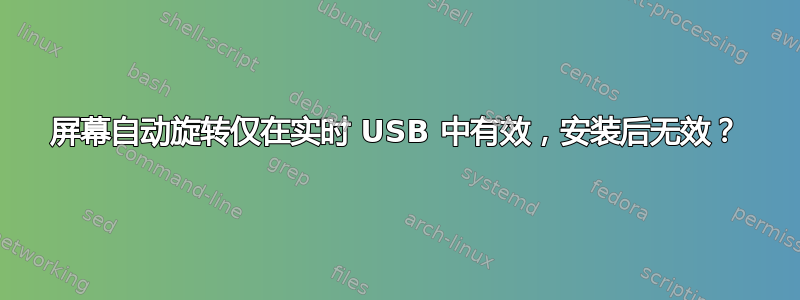
我是 Ubuntu 新手,刚刚将其安装在带触摸屏的联想 N23 上。
自动旋转功能在实时媒体 USB 上运行良好,并且具有锁定和解锁选项,但在完全安装后,我没有看到旋转,菜单中也没有任何内容。
似乎我可以使用 Superkey+O 锁定和解锁旋转,但这只显示如果没有锁定,则即使没有被查看也不会旋转。
确实需要一些帮助。
硬件:联想 N23 WinBook
操作系统:Ubuntu 22.04
如果我运行,systemctl status iio-sensor-proxy我会得到以下结果:
iio-sensor-proxy.service - IIO Sensor Proxy service
Loaded: loaded (/lib/systemd/system/iio-sensor-proxy.service; static)
Active: active (running) since Mon 2022-10-17 00:02:26 BST; 11min ago
Main PID: 682 (iio-sensor-prox)
Tasks: 3 (limit: 4451)
Memory: 1.2M
CPU: 473ms
CGroup: /system.slice/iio-sensor-proxy.service
└─682 /usr/libexec/iio-sensor-proxy
Oct 17 00:02:25 pigeon-Lenovo-N23 systemd[1]: Starting IIO Sensor Proxy service>
Oct 17 00:02:26 pigeon-Lenovo-N23 systemd[1]: Started IIO Sensor Proxy service.
lines 1-12/12 (END)
跑步monitor-sensor让我:
$ monitor-sensor
Waiting for iio-sensor-proxy to appear
+++ iio-sensor-proxy appeared
=== Has accelerometer (orientation: normal)
=== No ambient light sensor
=== No proximity sensor
并且,当我旋转笔记本电脑时,它会按预期打印:
Accelerometer orientation changed: right-up
Accelerometer orientation changed: bottom-up
Accelerometer orientation changed: left-up
Accelerometer orientation changed: normal
当我把cat /proc/bus/input/devices这个打印出来时:
: Bus=0019 Vendor=0000 Product=0005 Version=0000
N: Name="Lid Switch"
P: Phys=PNP0C0D/button/input0
S: Sysfs=/devices/LNXSYSTM:00/LNXSYBUS:00/PNP0C0D:00/input/input0
U: Uniq=
H: Handlers=event0
B: PROP=0
B: EV=21
B: SW=1
I: Bus=0019 Vendor=0000 Product=0001 Version=0000
N: Name="Power Button"
P: Phys=PNP0C0C/button/input0
S: Sysfs=/devices/LNXSYSTM:00/LNXSYBUS:00/PNP0C0C:00/input/input1
U: Uniq=
H: Handlers=kbd event1
B: PROP=0
B: EV=3
B: KEY=10000000000000 0
I: Bus=0019 Vendor=0000 Product=0001 Version=0000
N: Name="Power Button"
P: Phys=LNXPWRBN/button/input0
S: Sysfs=/devices/LNXSYSTM:00/LNXPWRBN:00/input/input2
U: Uniq=
H: Handlers=kbd event2
B: PROP=0
B: EV=3
B: KEY=10000000000000 0
I: Bus=0011 Vendor=0001 Product=0001 Version=ab41
N: Name="AT Translated Set 2 keyboard"
P: Phys=isa0060/serio0/input0
S: Sysfs=/devices/platform/i8042/serio0/input/input3
U: Uniq=
H: Handlers=sysrq kbd event3 leds
B: PROP=0
B: EV=120013
B: KEY=402000000 3803078f800d001 feffffdfffefffff fffffffffffffffe
B: MSC=10
B: LED=7
I: Bus=0011 Vendor=0002 Product=000e Version=0000
N: Name="ETPS/2 Elantech Touchpad"
P: Phys=isa0060/serio1/input0
S: Sysfs=/devices/platform/i8042/serio1/input/input5
U: Uniq=
H: Handlers=mouse1 event5
B: PROP=9
B: EV=b
B: KEY=6420 30000 0 0 0 0
B: ABS=260800011000003
I: Bus=0019 Vendor=0000 Product=0000 Version=0000
N: Name="Ideapad extra buttons"
P: Phys=ideapad/input0
S: Sysfs=/devices/pci0000:00/0000:00:1f.0/PNP0C09:00/VPC2004:00/input/input8
U: Uniq=
H: Handlers=rfkill kbd event6
B: PROP=0
B: EV=13
B: KEY=81000800100c03 4400000000300000 0 2
B: MSC=10
I: Bus=0018 Vendor=06cb Product=17c3 Version=0100
N: Name="SYNA7060:00 06CB:17C3"
P: Phys=i2c-SYNA7060:00
S: Sysfs=/devices/pci0000:00/808622C1:05/i2c-1/i2c-SYNA7060:00/0018:06CB:17C3.0001/input/input9
U: Uniq=
H: Handlers=mouse0 event4
B: PROP=2
B: EV=1b
B: KEY=400 0 0 0 0 0
B: ABS=260800000000003
B: MSC=20
I: Bus=0003 Vendor=04f2 Product=b5a2 Version=1034
N: Name="Lenovo EasyCamera: EasyCamera"
P: Phys=usb-0000:00:14.0-5/button
S: Sysfs=/devices/pci0000:00/0000:00:14.0/usb1/1-5/1-5:1.0/input/input11
U: Uniq=
H: Handlers=kbd event7
B: PROP=0
B: EV=3
B: KEY=100000 0 0 0
I: Bus=0019 Vendor=0000 Product=0006 Version=0000
N: Name="Video Bus"
P: Phys=LNXVIDEO/video/input0
S: Sysfs=/devices/LNXSYSTM:00/LNXSYBUS:00/PNP0A08:00/LNXVIDEO:00/input/input12
U: Uniq=
H: Handlers=kbd event8
B: PROP=0
B: EV=3
B: KEY=3e000b00000000 0 0 0
I: Bus=0000 Vendor=0000 Product=0000 Version=0000
N: Name="HDA Intel PCH Mic"
P: Phys=ALSA
S: Sysfs=/devices/pci0000:00/0000:00:1b.0/sound/card0/input13
U: Uniq=
H: Handlers=event9
B: PROP=0
B: EV=21
B: SW=10
I: Bus=0000 Vendor=0000 Product=0000 Version=0000
N: Name="HDA Intel PCH Headphone"
P: Phys=ALSA
S: Sysfs=/devices/pci0000:00/0000:00:1b.0/sound/card0/input14
U: Uniq=
H: Handlers=event10
B: PROP=0
B: EV=21
B: SW=4
I: Bus=0000 Vendor=0000 Product=0000 Version=0000
N: Name="HDA Intel PCH HDMI/DP,pcm=3"
P: Phys=ALSA
S: Sysfs=/devices/pci0000:00/0000:00:1b.0/sound/card0/input15
U: Uniq=
H: Handlers=event11
B: PROP=0
B: EV=21
B: SW=140
如果我加载到实时媒体并运行,我会得到完全相同的打印输出cat /proc/bus/input/devices,但在实时媒体中,它实际上会按预期旋转屏幕。
希望这些信息能够派上用场,真的很抱歉写了这么长的文章,因为我刚接触 Linux,所以不确定哪些是重要的,哪些不重要。


