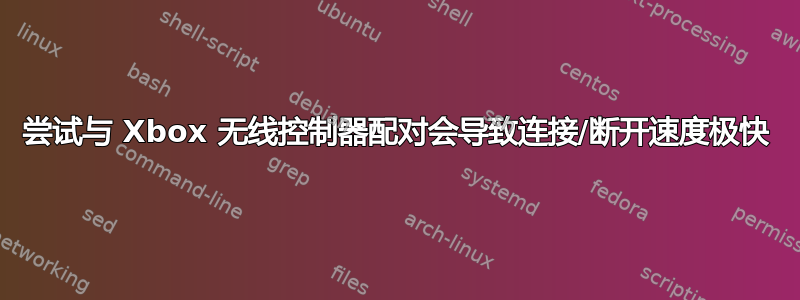
在访问了数十个有关蓝牙问题的其他论坛和主题后,我仍然无法将 Xbox 无线控制器与计算机配对。
我尝试了以下方法(遗憾的是,这不是一个详尽的清单,因为这么多天发生了太多的事情):
sudo apt install bluemanlsmod | grep bluetoothsudo dmesg | grep Bluetoothsudo btmon | grep 44:XX:XX:XX:XX:XXsudo rmmod btusbsudo modprobe btusbsudo apt install xboxdrvsudo systemctl enable xboxdrv.service && sudo systemctl start xboxdrv.service- 手动重启服务
- 使用 Blueman
- 安装各种软件包
- 禁用 ERTM(通过多种方法)
- 电源循环
- 放弃
我经常遇到这个问题,配对后它会迅速断开连接并重新连接。这是我从以下网站获得的信息bluetoothctl:
[CHG] Device 44:XX:XX:XX:XX:XX Connected: no
[CHG] Device 44:XX:XX:XX:XX:XX Connected: yes
[CHG] Device 44:XX:XX:XX:XX:XX Connected: no
[CHG] Device 44:XX:XX:XX:XX:XX Connected: yes
[CHG] Device 44:XX:XX:XX:XX:XX Connected: no
[CHG] Device 44:XX:XX:XX:XX:XX Connected: yes
[CHG] Device 44:XX:XX:XX:XX:XX Connected: no
[CHG] Device 44:XX:XX:XX:XX:XX Connected: yes
[CHG] Device 44:XX:XX:XX:XX:XX Connected: no
[CHG] Device 44:XX:XX:XX:XX:XX Connected: yes
// etc.
这些消息每秒都会出现多次。
其他时候,我遇到的问题是
scan on
trust 44:XX:XX:XX:XX:XX
工作正常,但是
pair 44:XX:XX:XX:XX:XX
似乎可以工作,但在设置中控制器被列为断开连接,但在 Blueman 中它显示为配对。
此外,控制器上的指示灯在首次打开时应该缓慢闪烁,在搜索时快速闪烁,在连接时常亮。在此/这些整个过程中,除了未连接时,它从未切换为连接常亮。这让我认为可能存在干扰,但如果存在,我很确定它不是来自我的公寓。
现在,当我直接跳转到connect 44:XX:XX:XX:XX:XX不进行配对并反复尝试时,有时会返回:
[Xbox Wireless Controller]# pair 44:XX:XX:XX:XX:XX
Attempting to pair with 44:XX:XX:XX:XX:XX
[CHG] Device 44:XX:XX:XX:XX:XX Connected: no
Failed to pair: org.bluez.Error.AuthenticationCanceled
有时它会返回:
[Xbox Wireless Controller]# pair 44:XX:XX:XX:XX:XX
Attempting to connect to 44:XX:XX:XX:XX:XX
[CHG] Device 44:XX:XX:XX:XX:XX Connected: no
[CHG] Device 44:XX:XX:XX:XX:XX Connected: yes
// that stupid rapid disconnect/reconnect was happening at the time
[CHG] Device 44:XX:XX:XX:XX:XX Connected: no
[CHG] Device 44:XX:XX:XX:XX:XX Connected: yes
Failed to connect: org.bluez.Error.Failed br-connection-page-timeout
有时它又返回:
[bluetooth]# pair 44:XX:XX:XX:XX:XX
Attempting to pair with 44:XX:XX:XX:XX:XX
Failed to pair: org.bluez.Error.ConnectionAttemptFailed
最常见的问题是快速断开/重新连接周期。此周期的频率是每秒重新连接约 1.5 次(或者每秒断开约 1.5 次)。它有所不同。连接时间似乎比断开时间略长。
我也知道该问题并不适用于所有蓝牙设备,因为我的唯一其他蓝牙设备(耳机)可以连接。
我还能做什么来解决这个问题?任何帮助我都会很感激。
答案1
通过 USB 线将控制器插入 Windows 10 计算机。下载 Xbox 配件应用程序并更新游戏手柄固件。
添加文件/etc/bluetooth/main.conf [General]
控制器模式 = 双
JustWorksRepairing = 确认
隐私 = 设备
- 将链接密钥添加到文件 /var/lib/bluetooth/XX:XX:XX:XX:XX:XX/XX:XX:XX:XX:XX:XX:XX/info
[LinkKey] 密钥=76865865349E599576ED1D76A6ACF9D4E
我从下面一行中获取了值
[IdentityResolvingKey] 密钥=76865865349E599576ED1D76A6ACF9D4E
安装 xpandeohttps://github.com/atar-axis/xpadneo
以 root 身份运行 echo 'Y' > /sys/module/bluetooth/parameters/disable_ertm
移除并再次配对游戏手柄
完成上述所有操作后,我的游戏手柄就连接上了。我认为你的情况可以跳过某些步骤。


