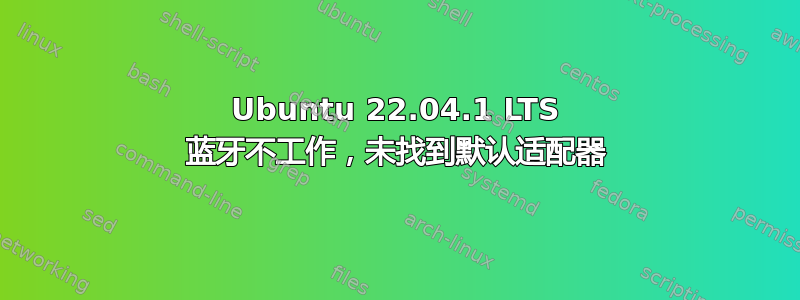
系统似乎找不到默认适配器。我已运行以下命令。希望它们能提供所需的所有信息。如果没有,请询问,我会发布更多信息。
sudo blueman-manager
blueman-manager 10.12.58 ERROR Manager:137 on_dbus_name_appeared: Default adapter not found, trying first available.
blueman-manager 10.12.58 ERROR Manager:141 on_dbus_name_appeared: No adapter(s) found, exiting
sudo bluetoothctl
Agent registered
[bluetooth]# show
No default controller available
硬件型号:ASUSTeK COMPUTER INC. ROG Zephyrus G15 GA503RW
处理器:AMD® Ryzen 9 6900hs with radeon graphics × 16
输出lspci -knn | grep Net -A3; lsusb; sudo dmesg | grep -i blue:
pcilib: Error reading /sys/bus/pci/devices/0000:00:08.3/label: Operation not permitted
03:00.0 Network controller [0280]: MEDIATEK Corp. Device [14c3:0616]
Subsystem: Foxconn International, Inc. Device [105b:e0cd]
Kernel driver in use: mt7921e
Kernel modules: mt7921e
Bus 009 Device 001: ID 1d6b:0002 Linux Foundation 2.0 root hub
Bus 010 Device 001: ID 1d6b:0003 Linux Foundation 3.0 root hub
Bus 008 Device 001: ID 1d6b:0003 Linux Foundation 3.0 root hub
Bus 007 Device 001: ID 1d6b:0002 Linux Foundation 2.0 root hub
Bus 006 Device 001: ID 1d6b:0003 Linux Foundation 3.0 root hub
Bus 005 Device 002: ID 13d3:56eb IMC Networks USB2.0 HD UVC WebCam
Bus 005 Device 001: ID 1d6b:0002 Linux Foundation 2.0 root hub
Bus 004 Device 001: ID 1d6b:0003 Linux Foundation 3.0 root hub
Bus 003 Device 002: ID 0489:e0e2 Foxconn / Hon Hai Wireless_Device
Bus 003 Device 001: ID 1d6b:0002 Linux Foundation 2.0 root hub
Bus 002 Device 001: ID 1d6b:0003 Linux Foundation 3.0 root hub
Bus 001 Device 002: ID 0b05:19b6 ASUSTek Computer, Inc. ITE Device(8910)
Bus 001 Device 001: ID 1d6b:0002 Linux Foundation 2.0 root hub
[ 3.640457] Bluetooth: Core ver 2.22
[ 3.640501] NET: Registered PF_BLUETOOTH protocol family
[ 3.640504] Bluetooth: HCI device and connection manager initialized
[ 3.640520] Bluetooth: HCI socket layer initialized
[ 3.640523] Bluetooth: L2CAP socket layer initialized
[ 3.640529] Bluetooth: SCO socket layer initialized
[ 4.110285] Bluetooth: BNEP (Ethernet Emulation) ver 1.3
[ 4.110289] Bluetooth: BNEP filters: protocol multicast
[ 4.110295] Bluetooth: BNEP socket layer initialized
答案1
Ubuntu 内核尚不支持该蓝牙适配器。
您可以安装主线内核来使其运行。
您可以使用https://kernel.ubuntu.com/~kernel-ppa/mainline/或者其他方式。内核 6.0 应该可以工作。
答案2
不要放弃-坚持下去。
上周,我弄坏了我旧款联想 Thinkpad 上的 USB 蓝牙适配器。
旧适配器现在成了一个悬垂物。我设法将它从笔记本电脑的 USB 端口中拔出,然后订购了我能找到的最便宜的蓝牙适配器在亚马逊上:TP-Link UB400。9美元。
我从来没有想过检查它是否在 Linux 上运行,直到我把它插上电源,发现标准蓝牙找不到任何设备。在阅读了网上各种失败主义的评论后-“TP-Link 蓝牙设备将无法在 Ubuntu 22.04 上运行!”,我最终找到了一个我喜欢的答案。
所以我安装了Blueman-manager 2.2.4 —(sudo apt install blueman) 这找到了我的 DOSS-Soundbox 扬声器,尽管是“耳机”。
我还没有将笔记本电脑双启动到 Win-10 并在那里尝试 UB400。哎呀……我当然希望它在 Windows 中受支持!;-)


