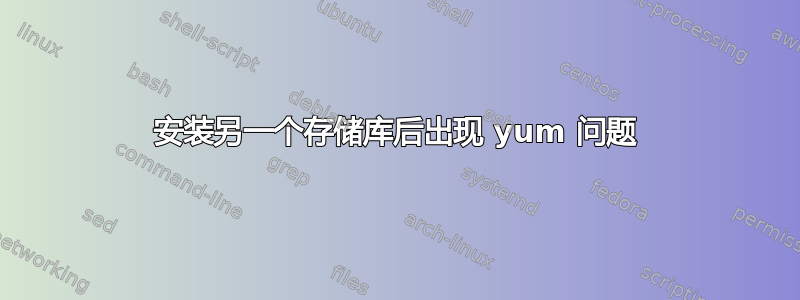
又是我。不幸的是,当我尝试安装另一个存储库时,我破坏了原始的 yum 存储库,现在显示一条错误消息:
Loaded plugins: langpacks, product-id, search-disabled-repos, subscription-manager
https://cdn.redhat.com/content/beta/rhel/server/7/x86_64/rhscl/1/os/repodata/repomd.xml.asc:[Errno 14] HTTPS 错误 404 - 未找到正在尝试其他镜像。要解决此问题,请参阅以下知识库文章
https://access.redhat.com/articles/1320623
如果上述文章无法帮助解决此问题,请向红帽支持开具票证。
rhel-server-rhscl-7-beta-rpms | rhel-server-rhscl-7-beta-rpms | rhel-server-rhscl-7-beta-rpms 4.0 KB 00:00:00
配置的存储库之一失败(适用于 Red Hat Enterprise Linux 7 Server 的 Red Hat Software Collections Beta RPM),并且 yum 没有足够的缓存数据来继续。此时 yum 能做的唯一安全的事情就是失败。有几种方法可以“修复”这个问题:
1. Contact the upstream for the repository and get them to fix the problem.
2. Reconfigure the baseurl/etc. for the repository, to point to a working
upstream. This is most often useful if you are using a newer
distribution release than is supported by the repository (and the
packages for the previous distribution release still work).
3. Disable the repository, so yum won't use it by default. Yum will then
just ignore the repository until you permanently enable it again or use
--enablerepo for temporary usage:
yum-config-manager --disable rhel-server-rhscl-7-beta-rpms
4. Configure the failing repository to be skipped, if it is unavailable.
Note that yum will try to contact the repo. when it runs most commands,
so will have to try and fail each time (and thus. yum will be be much
slower). If it is a very temporary problem though, this is often a nice
compromise:
yum-config-manager --save --setopt=rhel-server-rhscl-7-beta-rpms.skip_if_unavailable=true
失败:来自 rhel-server-rhscl-7-beta-rpms 的 repodata/repomd.xml.asc:[Errno 256] 没有更多镜像可供尝试。 https://cdn.redhat.com/content/beta/rhel/server/7/x86_64/rhscl/1/os/repodata/repomd.xml.asc:[Errno 14] HTTPS 错误 404 - 未找到
有人知道我如何解决这个问题吗?我已经删除了其他有问题的存储库。
编辑:使用 wget,这就是返回的内容:
wget https://cdn.redhat.com/content/beta/rhel/server/7/x86_64/rhscl/1/os/repodata/repomd.xml.asc
--2016-09-22 14:52:19-- https://cdn.redhat.com/content/beta/rhel/server/7/x86_64/rhs%E2%80%8C%E2%80%8Bcl/1/os/repodata/rep%E2%80%8C% E2%80%8Bomd.xml.asc
正在解析 cdn.redhat.com (cdn.redhat.com)... 173.222.216.251 正在连接到 cdn.redhat.com (cdn.redhat.com)|173.222.216.251|:443... 已连接。错误:无法验证 cdn.redhat.com 的证书,由 '/C=US/ST=North Carolina/O=Red Hat, Inc./OU=Red Hat Network/CN=Red Hat Entitlement Operations Authority/ 颁发[电子邮件受保护]': 遇到自签名证书。要不安全地连接到 cdn.redhat.com,请使用--no-check-certificate'。--no-check-certificate'. --2016-09-22 14:52:19-- https://cdn.redhat.com/content/beta/rhel/server/7/x86_64/rhs%E2%80%8C%E2%80%8Bcl/1/os/repodata/rep%E2%80%8C%E2%80%8Bomd.xml.asc Connecting to cdn.redhat.com (cdn.redhat.com)|173.222.216.251|:443... connected. ERROR: cannot verify cdn.redhat.com's certificate, issued by ‘/C=US/ST=North Carolina/O=Red Hat, Inc./OU=Red Hat Network/CN=Red Hat Entitlement Operations Authority/[email protected]’: Self-signed certificate encountered. To connect to cdn.redhat.com insecurely, use
答案1
我最近在红帽开发者订阅中注意到了同样的事情。大多数默认订阅存储库根本不需要,并且正如您所看到的,至少其中一个甚至无法工作。您最好的选择是禁用有问题的存储库,如您发布的错误输出中详细说明的。
yum-config-manager --disable rhel-server-rhscl-7-beta-rpms
更好的是,为了避免下载大量不必要的存储库数据,请禁用所有存储库,而仅启用基本存储库。
yum-config-manager --disable '*'
yum-config-manager --enable rhel-7-server-rpms
您还可以考虑启用rhel-7-server-optional-rpms和rhel-7-server-extras-rpms,其中包含有用的东西,例如 docker 和 *-devel 软件包。
答案2
尝试用 清理东西yum clean all,看看是否有帮助。


