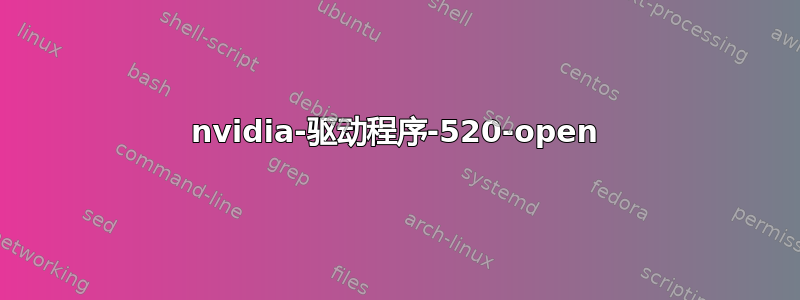
我尝试在带有 GeForce RTX 3060 的 Ubuntu 22.04.1 LTS(内核 5.15.0-52-generic GNU/Linux)上安装驱动程序:
sudo apt install nvidia-driver-520-open
但是,如您所见,我遇到了一些错误:
A modprobe blacklist file has been created at /etc/modprobe.d to prevent Nouveau from loading. This can be reverted by deleting the following file: /etc/modprobe.d/nvidia-graphics-drivers.conf
A new initrd image has also been created. To revert, please regenerate your initrd by running the following command after deleting the modprobe.d file: `/usr/sbin/initramfs -u`
*****************************************************************************
*** Reboot your computer and verify that the NVIDIA graphics driver can ***
*** be loaded. ***
*****************************************************************************
INFO:Enable nvidia DEBUG:Parsing /usr/share/ubuntu-drivers-common/quirks/dell_latitude DEBUG:Parsing /usr/share/ubuntu-drivers-common/quirks/lenovo_thinkpad DEBUG:Parsing /usr/share/ubuntu-drivers-common/quirks/put_your_quirks_here Loading new nvidia-520.61.05 DKMS files... Building for 5.15.0-52-generic Building for architecture x86_64 Building initial module for
5.15.0-52-generic ERROR: Cannot create report: [Errno 17] File exists: '/var/crash/nvidia-kernel-source-520.0.crash' Error! Bad return status for module build on kernel: 5.15.0-52-generic (x86_64) Consult /var/lib/dkms/nvidia/520.61.05/build/make.log for more information. dpkg: error processing package nvidia-dkms-520 (--configure): installed nvidia-dkms-520 package post-installation script subprocess returned error exit status 10 Setting up libxcb-dri3-0:i386 (1.14-3ubuntu3) ... Setting up libx11-xcb1:i386 (2:1.7.5-1) ... Setting up libxext6:i386 (2:1.3.4-1build1) ... Setting up libxxf86vm1:i386 (1:1.1.4-1build3) ... Setting up libegl-mesa0:i386 (22.0.5-0ubuntu0.1) ... Setting up libxfixes3:i386 (1:6.0.0-1) ... Setting up libllvm13:i386 (1:13.0.1-2ubuntu2.1) ... Setting up libegl1:i386 (1.4.0-1) ... dpkg: dependency problems prevent configuration of nvidia-driver-520: nvidia-driver-520 depends on nvidia-dkms-520 (= 520.61.05-0ubuntu1); however: Package nvidia-dkms-520 is not configured yet.
dpkg: error processing package nvidia-driver-520 (--configure): dependency problems - leaving unconfigured Setting up mesa-vulkan-drivers:i386 (22.0.5-0ubuntu0.1) ... No apport report written because the error message indicates its a followup error from a previous failure.
Setting up libnvidia-decode-520:i386 (520.61.05-0ubuntu1) ... Setting up libgl1-mesa-dri:i386 (22.0.5-0ubuntu0.1) ... Setting up libnvidia-encode-520:i386 (520.61.05-0ubuntu1) ... Setting up libglx-mesa0:i386 (22.0.5-0ubuntu0.1) ... Setting up libglx0:i386 (1.4.0-1) ... Setting up libgl1:i386 (1.4.0-1) ... Setting up libnvidia-gl-520:i386 (520.61.05-0ubuntu1) ... Setting up libnvidia-fbc1-520:i386 (520.61.05-0ubuntu1) ... Processing triggers for dbus (1.12.20-2ubuntu4.1) ... Processing triggers for mailcap (3.70+nmu1ubuntu1) ... Processing triggers for desktop-file-utils (0.26-1ubuntu3) ... Processing triggers for gnome-menus (3.36.0-1ubuntu3) ... Processing triggers for libc-bin (2.35-0ubuntu3.1) ... Processing triggers for man-db (2.10.2-1) ... Processing triggers for initramfs-tools (0.140ubuntu13) ... Errors were encountered while processing: nvidia-dkms-520 nvidia-driver-520 E: Sub-process /usr/bin/dpkg returned an error code (1)
而且,我尝试过:
(fastai) nazim@Nazim:~$ sudo dpkg --confifure -a dpkg: error: unknown option --confifure
Type dpkg --help for help about installing and deinstalling packages [*]; Use 'apt' or 'aptitude' for user-friendly package management; Type dpkg -Dhelp for a list of dpkg debug flag values; Type dpkg
--force-help for a list of forcing options; Type dpkg-deb --help for help about manipulating *.deb files;
Options marked [*] produce a lot of output - pipe it through 'less' or 'more' ! (fastai) nazim@Nazim:~$ sudo dpkg --configure -a Setting up nvidia-dkms-520 (520.61.05-0ubuntu1) ... update-initramfs: deferring update (trigger activated)
A modprobe blacklist file has been created at /etc/modprobe.d to prevent Nouveau from loading. This can be reverted by deleting the following file: /etc/modprobe.d/nvidia-graphics-drivers.conf
A new initrd image has also been created. To revert, please regenerate your initrd by running the following command after deleting the modprobe.d file: `/usr/sbin/initramfs -u`
*****************************************************************************
*** Reboot your computer and verify that the NVIDIA graphics driver can ***
*** be loaded. ***
*****************************************************************************
INFO:Enable nvidia DEBUG:Parsing /usr/share/ubuntu-drivers-common/quirks/dell_latitude DEBUG:Parsing /usr/share/ubuntu-drivers-common/quirks/lenovo_thinkpad DEBUG:Parsing /usr/share/ubuntu-drivers-common/quirks/put_your_quirks_here Removing old nvidia-520.61.05 DKMS files... Deleting module nvidia-520.61.05 completely from the DKMS tree. Loading new nvidia-520.61.05 DKMS files... Building for 5.15.0-52-generic Building for architecture x86_64 Building initial module for 5.15.0-52-generic ERROR: Cannot create report: [Errno 17] File exists: '/var/crash/nvidia-kernel-source-520.0.crash' Error! Bad return status for module build on kernel: 5.15.0-52-generic (x86_64) Consult /var/lib/dkms/nvidia/520.61.05/build/make.log for more information. dpkg: error processing package nvidia-dkms-520 (--configure): installed nvidia-dkms-520 package post-installation script subprocess returned error exit status 10 dpkg: dependency problems prevent configuration of nvidia-driver-520: nvidia-driver-520 depends on nvidia-dkms-520 (= 520.61.05-0ubuntu1); however: Package nvidia-dkms-520 is not configured yet.
dpkg: error processing package nvidia-driver-520 (--configure): dependency problems - leaving unconfigured Processing triggers for initramfs-tools (0.140ubuntu13) ... Errors were encountered while processing: nvidia-dkms-520 nvidia-driver-520
那么请问您对如何修复此问题有什么想法吗?
预先感谢您的帮助


