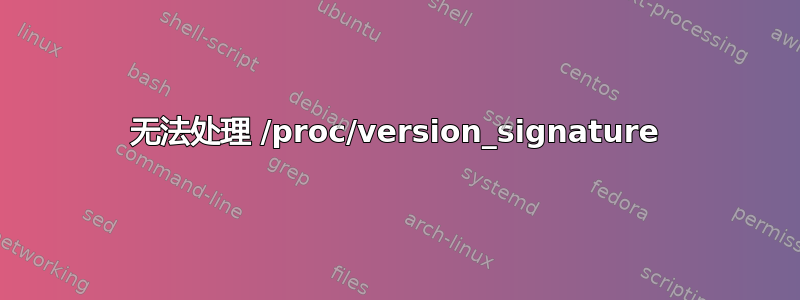
我启动了一个docker容器,然后在容器中安装了ubuntu-advantage-tools,虽然安装过程中出现了以下错误信息,但我认为这没关系。
debconf: unable to initialize frontend: Dialog
debconf: (No usable dialog-like program is installed, so the dialog based frontend cannot be used. at /usr/share/perl5/Debconf/FrontEnd/Dialog.pm line 78.)
debconf: falling back to frontend: Readline
debconf: unable to initialize frontend: Readline
debconf: (Can't locate Term/ReadLine.pm in @INC (you may need to install the Term::ReadLine module) (@INC contains: /etc/perl /usr/local/lib/x86_64-linux-gnu/perl/5.34.0 /usr/local/share/perl/5.34.0 /usr/lib/x86_64-linux-gnu/perl5/5.34 /usr/share/perl5 /usr/lib/x86_64-linux-gnu/perl-base /usr/lib/x86_64-linux-gnu/perl/5.34 /usr/share/perl/5.34 /usr/local/lib/site_perl) at /usr/share/perl5/Debconf/FrontEnd/Readline.pm line 7.)
debconf: falling back to frontend: Teletype
之后,我可以正确运行以下命令:
# pro --version
27.11.2~22.04.1
# uname -a
Linux c67b17708016 4.12.14-120-default #1 SMP Thu Nov 7 16:39:09 UTC 2019 (fd9dc36) x86_64 x86_64 x86_64 GNU/Linux
# dpkg -l | grep advantage
ii ubuntu-advantage-tools 27.11.2~22.04.1 amd64 management tools for Ubuntu Advantage
# lsb_release -a
No LSB modules are available.
Distributor ID: Ubuntu
Description: Ubuntu 22.04.1 LTS
Release: 22.04
Codename: jammy
root@c67b17708016:/# cat /etc/os-release
PRETTY_NAME="Ubuntu 22.04.1 LTS"
NAME="Ubuntu"
VERSION_ID="22.04"
VERSION="22.04.1 LTS (Jammy Jellyfish)"
VERSION_CODENAME=jammy
ID=ubuntu
ID_LIKE=debian
HOME_URL="https://www.ubuntu.com/"
SUPPORT_URL="https://help.ubuntu.com/"
BUG_REPORT_URL="https://bugs.launchpad.net/ubuntu/"
PRIVACY_POLICY_URL="https://www.ubuntu.com/legal/terms-and-policies/privacy-policy"
UBUNTU_CODENAME=jammy
然而,其他更多命令,但以下情况除外:
# pro --help
WARNING:root:failed to process /proc/version_signature.
# cat /proc/version_signature
cat: /proc/version_signature: No such file or directory
# pro security-status
failed to process /proc/version_signature.
看起来内核无法启动专业客户端。
有人遇到过同样的问题吗?非常感谢。


