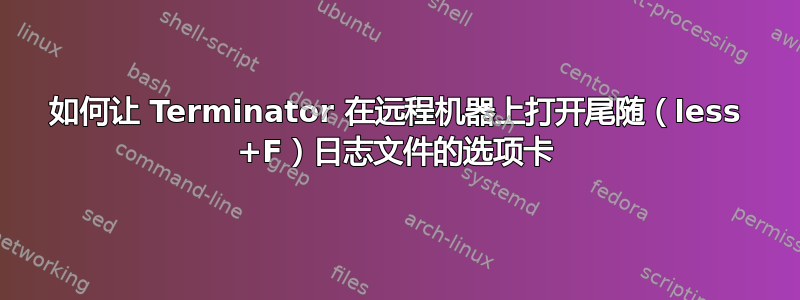
我想开发一个终结器布局,打开 4 个选项卡,其中 3 个选项卡以跟踪模式 ( less +F <logfile>) 显示远程计算机上的日志文件,最后一个选项卡监视文件夹的内容指挥值班。
为了更好地解释,这是我作为用户手动执行的操作来实现我想要的效果:
首先,我会手动将 Terminator 窗口拆分为 4 个选项卡,显示为 2x2:1 个垂直拆分,1 个水平拆分
1 | 2
----------
3 | 4
然后在每个选项卡中运行以下命令:
标签 1
ssh user_P@remote_machine_ip
sudo -i -u user_O
less +F /path/to/log1/log1.log
标签 2
ssh user_P@remote_machine_ip
sudo -i -u user_O
less +F /path/to/log2/log2.log
标签 3
ssh user_P@remote_machine_ip
sudo -i -u user_O
sudo less +F /path/to/log3/log3.log
标签 4
ssh user_P@remote_machine_ip
sudo -i -u user_O
watch -n 1 ls /home/user_O/my_folder/
答案1
1 - 创建并保存所需的选项卡配置布局
此主题很好地解释了如何去做。
首先通过运行打开终结器配置文件
xdg-open /home/your_local_user/.config/terminator/config
2 - 编写要为每个选项卡运行的命令
在本节下,[[your-custom-layout-name]]您必须command = ...在每个文本片段下添加一个键,例如
[[[terminal<number>]]]
type = Terminal
你的标签的每个键的内容command应该是:
标签 1
command = ssh -t -o ConnectTimeout=3 user_P@remote_machine_ip sudo -i -u user_O less +F /path/to/log1/log1.log
标签 2
command = ssh -t -o ConnectTimeout=3 user_P@remote_machine_ip sudo -i -u user_O sudo less +F /path/to/log2/log2.log
标签 3
command = ssh -t -o ConnectTimeout=3 user_P@remote_machine_ip sudo -i -u user_O less +F /path/to/log1/log1.log
标签 4
command = ssh -t -o ConnectTimeout=3 user_P@remote_machine_ip sudo -i -u user_O watch -n 1 ls /home/user_O/my_folder/
最后你的布局看起来应该是这样的:
[global_config]
enabled_plugins = LaunchpadBugURLHandler, LaunchpadCodeURLHandler, APTURLHandler, TerminalShot, SelectAll
case_sensitive = False
[keybindings]
[profiles]
[[default]]
cursor_color = "#aaaaaa"
[layouts]
[[default]]
[[[window0]]]
type = Window
parent = ""
[[[child1]]]
type = Terminal
parent = window0
profile = default
[[your-custom-layout-name]]
[[[child0]]]
type = Window
parent = ""
order = 0
position = 0:0
maximised = True
fullscreen = False
size = 1920, 773
title = user_O@remote_machine_alias
last_active_term = 99c695d1-9a3e-43bb-a424-55ed77e9e4e8
last_active_window = False
[[[child1]]]
type = HPaned
parent = child0
order = 0
position = 958
ratio = 0.5002610966057441
[[[child2]]]
type = VPaned
parent = child1
order = 0
position = 385
ratio = 0.5013020833333334
[[[terminal3]]]
type = Terminal
title = tab 1
command = ssh -t -o ConnectTimeout=3 user_P@remote_machine_ip sudo -i -u user_O less +F /path/to/log1/log1.log
parent = child2
order = 0
profile = default
uuid = 6cebd0a2-f543-41e9-8cb4-dcfad9feb41c
[[[terminal4]]]
type = Terminal
title = tab 3
command = ssh -t -o ConnectTimeout=3 user_P@remote_machine_ip sudo -i -u user_O less +F /path/to/log3/log3.log
parent = child2
order = 1
profile = default
uuid = d328e8b6-8822-4880-b9d6-97ca87cae185
[[[child5]]]
type = VPaned
parent = child1
order = 1
position = 385
ratio = 0.5013020833333334
[[[terminal6]]]
type = Terminal
title = tab 2
command = ssh -t -o ConnectTimeout=3 user_P@remote_machine_ip sudo -i -u user_O sudo less +F /path/to/log2/log2.log
parent = child5
order = 0
profile = default
uuid = 99c695d1-9a3e-43bb-a424-55ed77e9e4e8
[[[terminal7]]]
type = Terminal
title = tab 4
command = ssh -t -o ConnectTimeout=3 user_P@remote_machine_ip sudo -i -u user_O watch -n 1 ls /home/user_O/my_folder/
parent = child5
order = 1
profile = default
uuid = 777a548f-868b-4a80-81d7-5cf973de5cad
[plugins]
最后,从你的终端打开带有自定义布局的终结器
terminator -l your-custom-layout-name
警告:
在从终结器 UI 关闭 less/watch 中的每个选项卡之前,必须使用CTRL+停止,否则 less/watch 进程将在后台模式下继续,从而耗尽您的 CPU。C


