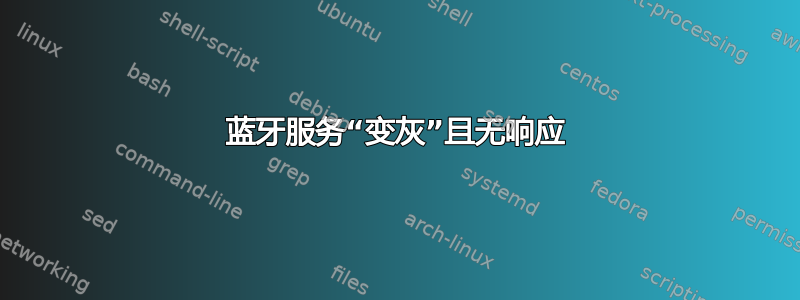
我的戴尔笔记本电脑过去曾出现过很多蓝牙问题,包括掉线或无法开机。大约一个月以来,它一直无法连接到任何设备(大约在我升级到 jammy jellyfish 时。我目前使用的是 kinetic,问题仍然存在)。
运行systemctl status bluetooth.service出现以下错误:
bluetoothd[1000]:src/service.c:btd_service_connect() a2dp-sink profile connect failed for 88:D0:39:A2:C0:40: Protocol not available
我尝试过但无效的解决方案:
- 使用以下命令从终端重新启动 bt 服务
sudo systemctl restart bluetooth - 重新安装旧版本的
ar3k蓝牙驱动程序 - 安装
pulseaudio-module-bluetooth
任何帮助将不胜感激!!
答案1
这不是一个答案,但我有大量的数据可供人们最终研究这个问题,并且它们不适合发表评论。
我遇到了类似的问题 - Kinetic 22.10 全新安装,默认使用 pipewire/wireplumber。
带麦克风的蓝牙耳机 Jabra Elite 85t 通常运行良好,但有时过一段时间就会变得混乱,我不得不将它们放回盒子里,甚至重新启动系统。
这是当我将 Jabra 从盒子中取出时在新启动的系统上发生的情况 - 它们在配对后会自动连接到蓝牙 - 来自journalctl -f
gen 25 13:43:00 tuxy14 /usr/libexec/gdm-x-session[2440]: (II) config/udev: Adding input device Jabra Elite 85t (AVRCP) (/dev/input/event24)
gen 25 13:43:00 tuxy14 /usr/libexec/gdm-x-session[2440]: (**) Jabra Elite 85t (AVRCP): Applying InputClass "libinput keyboard catchall"
gen 25 13:43:00 tuxy14 /usr/libexec/gdm-x-session[2440]: (II) Using input driver 'libinput' for 'Jabra Elite 85t (AVRCP)'
gen 25 13:43:00 tuxy14 /usr/libexec/gdm-x-session[2440]: (II) systemd-logind: got fd for /dev/input/event24 13:88 fd 71 paused 0
gen 25 13:43:00 tuxy14 /usr/libexec/gdm-x-session[2440]: (**) Jabra Elite 85t (AVRCP): always reports core events
gen 25 13:43:00 tuxy14 /usr/libexec/gdm-x-session[2440]: (**) Option "Device" "/dev/input/event24"
gen 25 13:43:00 tuxy14 /usr/libexec/gdm-x-session[2440]: (II) event24 - Jabra Elite 85t (AVRCP): is tagged by udev as: Keyboard
gen 25 13:43:00 tuxy14 /usr/libexec/gdm-x-session[2440]: (II) event24 - Jabra Elite 85t (AVRCP): device is a keyboard
gen 25 13:43:00 tuxy14 /usr/libexec/gdm-x-session[2440]: (II) event24 - Jabra Elite 85t (AVRCP): device removed
gen 25 13:43:00 tuxy14 /usr/libexec/gdm-x-session[2440]: (**) Option "config_info" "udev:/sys/devices/virtual/input/input28/event24"
gen 25 13:43:00 tuxy14 /usr/libexec/gdm-x-session[2440]: (II) XINPUT: Adding extended input device "Jabra Elite 85t (AVRCP)" (type: KEYBOARD, id 15)
gen 25 13:43:00 tuxy14 /usr/libexec/gdm-x-session[2440]: (**) Option "xkb_model" "pc105"
gen 25 13:43:00 tuxy14 /usr/libexec/gdm-x-session[2440]: (**) Option "xkb_layout" "gb"
gen 25 13:43:00 tuxy14 /usr/libexec/gdm-x-session[2440]: (WW) Option "xkb_variant" requires a string value
gen 25 13:43:00 tuxy14 /usr/libexec/gdm-x-session[2440]: (WW) Option "xkb_options" requires a string value
gen 25 13:43:00 tuxy14 /usr/libexec/gdm-x-session[2440]: (II) event24 - Jabra Elite 85t (AVRCP): is tagged by udev as: Keyboard
gen 25 13:43:00 tuxy14 /usr/libexec/gdm-x-session[2440]: (II) event24 - Jabra Elite 85t (AVRCP): device is a keyboard
gen 25 13:43:00 tuxy14 gnome-shell[2670]: Window manager warning: Overwriting existing binding of keysym 33 with keysym 33 (keycode c).
gen 25 13:43:00 tuxy14 gnome-shell[2670]: Window manager warning: Overwriting existing binding of keysym 31 with keysym 31 (keycode a).
gen 25 13:43:00 tuxy14 gnome-shell[2670]: Window manager warning: Overwriting existing binding of keysym 32 with keysym 32 (keycode b).
gen 25 13:43:00 tuxy14 gnome-shell[2670]: Window manager warning: Overwriting existing binding of keysym 34 with keysym 34 (keycode d).
gen 25 13:43:00 tuxy14 gnome-shell[2670]: Window manager warning: Overwriting existing binding of keysym 35 with keysym 35 (keycode e).
gen 25 13:43:00 tuxy14 gnome-shell[2670]: Window manager warning: Overwriting existing binding of keysym 37 with keysym 37 (keycode 10).
gen 25 13:43:00 tuxy14 gnome-shell[2670]: Window manager warning: Overwriting existing binding of keysym 36 with keysym 36 (keycode f).
gen 25 13:43:00 tuxy14 gnome-shell[2670]: Window manager warning: Overwriting existing binding of keysym 38 with keysym 38 (keycode 11).
gen 25 13:43:00 tuxy14 gnome-shell[2670]: Window manager warning: Overwriting existing binding of keysym 39 with keysym 39 (keycode 12).
gen 25 13:43:01 tuxy14 bluetoothd[1129]: src/service.c:btd_service_connect() a2dp-sink profile connect failed for 30:50:75:BE:B0:3D: Device or resource busy
这里有两个潜在问题。第一个设备被标记为键盘...
(II) event24 - Jabra Elite 85t (AVRCP): is tagged by udev as: Keyboard
最后一行显示为红色,表示错误:
bluetoothd[1129]: src/service.c:btd_service_connect() a2dp-sink profile connect failed for 30:50:75:BE:B0:3D: Device or resource busy
如果我跑步systemctl status bluetooth.service我会得到:
gen 25 13:34:03 tuxy14 bluetoothd[1129]: Endpoint registered: sender=:1.76 path=/MediaEndpoint/A2DPSource/opus_05_duplex
gen 25 13:34:03 tuxy14 bluetoothd[1129]: Endpoint registered: sender=:1.76 path=/MediaEndpoint/A2DPSource/opus_05_pro
gen 25 13:34:10 tuxy14 bluetoothd[1129]: profiles/audio/avdtp.c:avdtp_connect_cb() connect to 7C:96:D2:3B:9B:2C: Host is down (112)
gen 25 13:34:15 tuxy14 bluetoothd[1129]: src/profile.c:record_cb() Unable to get Hands-Free Voice gateway SDP record: Host is down
gen 25 13:40:48 tuxy14 bluetoothd[1129]: src/service.c:btd_service_connect() a2dp-sink profile connect failed for 30:50:75:BE:B0:3D: Device or resource busy
gen 25 13:40:48 tuxy14 bluetoothd[1129]: src/service.c:btd_service_connect() a2dp-sink profile connect failed for 30:50:75:BE:B0:3D: Device or resource busy
gen 25 13:41:00 tuxy14 bluetoothd[1129]: src/profile.c:ext_io_disconnected() Unable to get io data for Hands-Free Voice gateway: getpeername: Transport endpoint is not connected (107)
gen 25 13:41:31 tuxy14 bluetoothd[1129]: src/service.c:btd_service_connect() a2dp-sink profile connect failed for 30:50:75:BE:B0:3D: Device or resource busy
gen 25 13:42:32 tuxy14 bluetoothd[1129]: src/profile.c:ext_io_disconnected() Unable to get io data for Hands-Free Voice gateway: getpeername: Transport endpoint is not connected (107)
gen 25 13:43:01 tuxy14 bluetoothd[1129]: src/service.c:btd_service_connect() a2dp-sink profile connect failed for 30:50:75:BE:B0:3D: Device or resource busy



