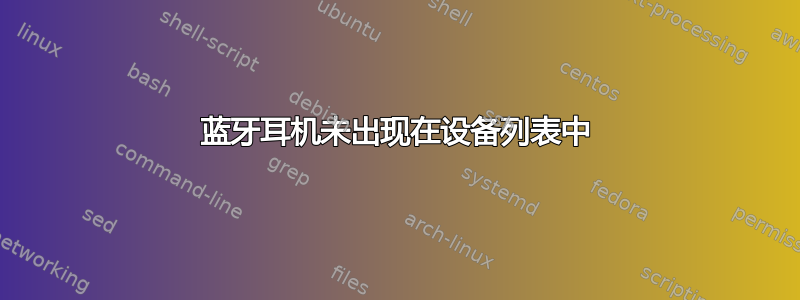
我想通过蓝牙在计算机上使用新耳机。蓝牙正在工作,处于活动状态。耳机之前已充电并打开。在我的计算机 NUC8i3BEH 上,我安装了 Ubuntu 20.0。当我尝试在计算机上激活耳机时,我在列表中看到了其他设备,但没有看到耳机(我将其放置在距离计算机 10-20 厘米的地方)。现在,我尝试使用蓝牙将耳机与我的 iPhone 一起使用,并且成功了。所以问题不是出在耳机上。
我做了以下测试:
dmesg | grep -i bluetooth; dmesg | grep -i firmware; lsmod | grep bluetooth
结果 :
[ 5.076272] Bluetooth: Core ver 2.22
[ 5.076434] Bluetooth: HCI device and connection manager initialized
[ 5.076437] Bluetooth: HCI socket layer initialized
[ 5.076458] Bluetooth: L2CAP socket layer initialized
[ 5.076482] Bluetooth: SCO socket layer initialized
[ 5.216734] Bluetooth: hci0: Firmware revision 0.1 build 26 week 11 2020
[ 5.660162] Bluetooth: BNEP (Ethernet Emulation) ver 1.3
[ 5.660164] Bluetooth: BNEP filters: protocol multicast
[ 5.660166] Bluetooth: BNEP socket layer initialized
[ 68.679871] Bluetooth: RFCOMM TTY layer initialized
[ 68.679879] Bluetooth: RFCOMM socket layer initialized
[ 68.679884] Bluetooth: RFCOMM ver 1.11
[ 3.750317] iwlwifi 0000:00:14.3: loaded firmware version 46.4d093a30.0 op_mode iwlmvm
[ 3.811995] [drm] Finished loading DMC firmware i915/kbl_dmc_ver1_04.bin (v1.4)
[ 5.216734] Bluetooth: hci0: Firmware revision 0.1 build 26 week 11 2020
bluetooth 552960 41 btrtl,btintel,btbcm,bnep,btusb,rfcomm
ecdh_generic 16384 2 bluetooth
然后:
dpkg -l | grep blue
结果是:
ii blueman 2.1.2-1ubuntu0.3 amd64 Graphical bluetooth manager
ii bluez 5.53-0ubuntu3.6 amd64 Bluetooth tools and daemons
ii bluez-cups 5.53-0ubuntu3.6 amd64 Bluetooth printer driver for CUPS
ii bluez-obexd 5.53-0ubuntu3.6 amd64 bluez obex daemon
ii gir1.2-gnomebluetooth-1.0:amd64 3.34.3-0ubuntu1 amd64 Introspection data for GnomeBluetooth
ii gnome-bluetooth 3.34.3-0ubuntu1 amd64 GNOME Bluetooth tools
ii libbluetooth3:amd64 5.53-0ubuntu3.6 amd64 Library to use the BlueZ Linux Bluetooth stack
ii libgnome-bluetooth13:amd64 3.34.3-0ubuntu1 amd64 GNOME Bluetooth tools - support library
ii libkf5bluezqt-data 5.68.0-0ubuntu1 all data files for bluez-qt
ii libkf5bluezqt6:amd64 5.68.0-0ubuntu1 amd64 Qt wrapper for bluez
ii pulseaudio-module-bluetooth 1:13.99.1-1ubuntu3.13 amd64 Bluetooth module for PulseAudio sound server
ii qml-module-org-kde-bluezqt:amd64 5.68.0-0ubuntu1 amd64 QML wrapper for bluez
最后:
rfkill list all
结果是:
0: phy0: Wireless LAN
Soft blocked: no
Hard blocked: no
1: hci0: Bluetooth
Soft blocked: no
Hard blocked: no
有谁知道如何解决这个问题吗?
这是否与防火墙问题有关?


