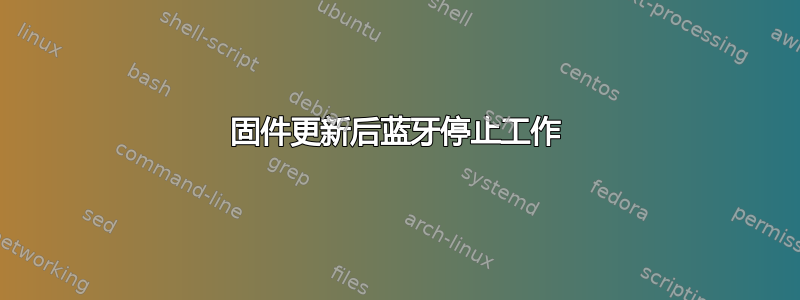
我正高兴地通过蓝牙扬声器听音乐,Snap 要求升级我的固件,但重新启动后蓝牙无法工作。
我所说的“不起作用”的意思是,在 Ubuntu 20.04 设置菜单的蓝牙选项卡上,显示“蓝牙已关闭”,按下开启按钮没有任何反应。
在这台机器上,我总是遇到软重启后蓝牙无法工作的问题。我尝试过硬重启、重新启动蓝牙服务、重新安装蓝牙模块以及在以前的内核下启动(我在 5.15.0-53 上,并尝试过 5.14.0-1054)。我检查了以下内容,
sudo rfkill list all,表示没有任何东西被阻止sudo systemctl status bluetooth.service,表示该服务处于活动状态dmesg | grep bluetooth -i引出以下
[ 2.383331] thinkpad_acpi: rfkill switch tpacpi_bluetooth_sw: radio is unblocked
[ 2.417508] Bluetooth: Core ver 2.22
[ 2.417562] NET: Registered PF_BLUETOOTH protocol family
[ 2.417564] Bluetooth: HCI device and connection manager initialized
[ 2.417571] Bluetooth: HCI socket layer initialized
[ 2.417575] Bluetooth: L2CAP socket layer initialized
[ 2.417581] Bluetooth: SCO socket layer initialized
[ 5.763262] Bluetooth: BNEP (Ethernet Emulation) ver 1.3
[ 5.763266] Bluetooth: BNEP filters: protocol multicast
[ 5.763272] Bluetooth: BNEP socket layer initialized
[ 14.381028] Bluetooth: hci0: Execution of wmt command timed out
[ 14.381036] Bluetooth: hci0: Failed to send wmt patch dwnld (-110)
[ 14.381054] Bluetooth: hci0: Failed to set up firmware (-110)
关于这些错误的帖子要么涉及无法启动,要么暗示问题自行消失。有人有更好的想法吗?


