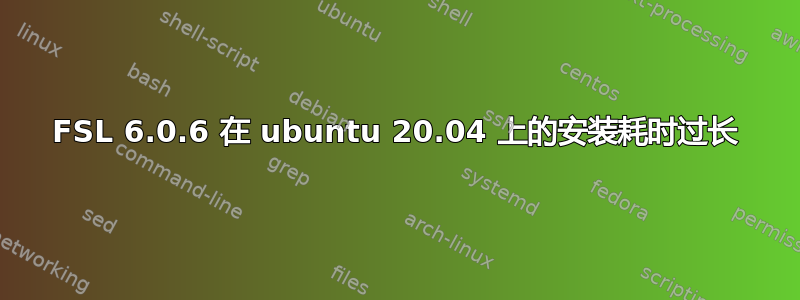
为什么在 Ubuntu 20.04 上安装 FSL 6.0.6 需要花费太长时间? 一开始一切正常,但卡在 54% 近 9 个小时。由于没有错误,我等待了大约 9 个小时,然后收到一条消息,说它终于安装好了。
命令和流程如下:
*(base) amit@d770:~/Softs$ python2.7 /home/amit/Downloads/fslinstaller.py
FSL installer version: 2.1.1
Press CTRL+C at any time to cancel installation
Installation log file: /tmp/fslinstaller_QbpWgx.log
FSL 6.0.6 selected for installation
Where do you want to install FSL?
Press enter to install to the default location [/home/amit/fsl]
FSL installation directory [/home/amit/fsl]: /home/amit/Softs/fsl
Downloading FSL environment specification from https://fsl.fmrib.ox.ac.uk/fsldownloads/fslconda/releases/fsl-6.0.6_linux-64.yml...
Installing FSL in /home/amit/Softs/fsl
Downloading miniconda from https://github.com/conda-forge/miniforge/releases/download/4.10.3-7/Miniforge3-4.10.3-7-Linux-x86_64.sh...
Installing miniconda at /home/amit/Softs/fsl...#####################] 64.4 / 64.4 MB |
Installing FSL into /home/amit/Softs/fsl...##############] 100 / 100 % -
[################################################# ] 44 / 100 % \ 4[################################################################################### ] 4[################################################################################### ] 4[################################################################################### ] 4[################################################################################### ] 4[################################################################################### ] 4[######################################################################################## ] 51 / 100 % -[######################################################################################## ] 51 / 10[######################################################################################## ] 51 / 10[############################################################################################## ] 54 / 100 % /
[############################################################################################## ] 54 / 100 % \
[############################################################################################## ] 54 / 100 % /
Adding FSL configuration to /home/amit/.profile#############################################################################################################################] 100 / 100 % \
Adding FSL configuration to /home/amit/Documents/MATLAB/startup.m
FSL successfully installed
Open a new terminal, or log out and log back in, for the environment changes to take effect.
(base) amit@d770:~/0Softs$*
它终于安装好了,但是你需要有耐心。


