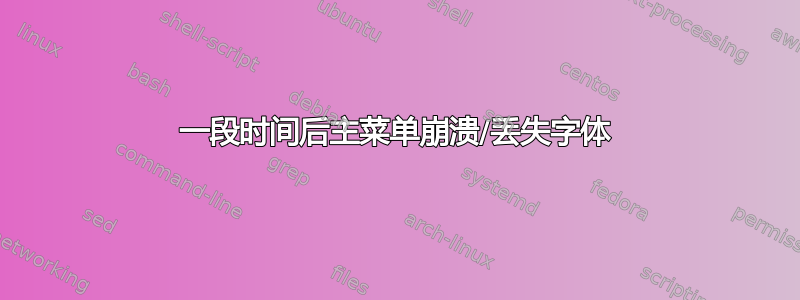
运行 22.04.1 LTS。
一段时间后,我的主菜单“丢失”了字体/字形(?)。没有任何可识别的触发因素,时钟、日历、应用程序查找器和主菜单不再显示(大多数)文本:
通知窗口也是如此,奇怪的是,一些字符仍然留在这里:
我能找到的唯一解决方法是注销并重新登录或重新启动整个机器,但这是不可行的。
我意识到这不是一个简单的修复,但我已经很感激指向相关日志或配置文件的指针,我甚至不知道从哪里开始。
编辑: inxi -G:
Graphics:
Device-1: Intel UHD Graphics 620 driver: i915 v: kernel
Device-2: Cheng Uei Precision Industry (Foxlink) HP HD Camera type: USB
driver: uvcvideo
Display: x11 server: X.Org v: 1.21.1.3 driver: X: loaded: modesetting
unloaded: fbdev,vesa gpu: i915 resolution: 1: 1920x1080~60Hz
2: 1920x1080~60Hz
OpenGL: renderer: Mesa Intel UHD Graphics 620 (KBL GT2)
v: 4.6 Mesa 22.0.5
编辑2/var/log/syslog同样的事情再次发生了,当时的 情节如下:
Jan 12 10:30:52 rtkit-daemon[1928]: Supervising 8 threads of 5 processes of 1 users.
Jan 12 10:30:52 rtkit-daemon[1928]: Supervising 8 threads of 5 processes of 1 users.
Jan 12 10:33:06 gnome-shell[9630]: y Wnck::Screen=HASH(0x5629c2906490)
Jan 12 10:33:06 gnome-shell[9630]: fct_update_tray_menu was called by Wnck::Screen=HASH(0x5629c2906490)
Jan 12 10:33:06 gnome-shell[9630]: message repeated 13 times: [ fct_update_tray_menu was called by Wnck::Screen=HASH(0x5629c2906490)]
Jan 12 10:33:44 systemd[1]: Started Run anacron jobs.
Jan 12 10:33:44 anacron[102424]: Anacron 2.3 started on 2023-01-12
Jan 12 10:33:44 systemd[1]: anacron.service: Deactivated successfully.
Jan 12 10:33:44 anacron[102424]: Normal exit (0 jobs run)
Jan 12 10:33:53 rtkit-daemon[1928]: Supervising 8 threads of 5 processes of 1 users.
Jan 12 10:33:53 rtkit-daemon[1928]: Supervising 8 threads of 5 processes of 1 users.
Jan 12 10:34:25 gnome-shell[9630]: fct_upd
Jan 12 10:34:25 gnome-shell[5567]: Window manager warning: WM_TRANSIENT_FOR window 0x3c14a41 for 0x3c14a4f window override-redirect is an override-redirect window and this is not correct according to the standard, so we'll fallback to the first non-override-redirect window 0x3c14457.
Jan 12 10:35:19 gnome-shell[5567]: Can't update stage views actor <unnamed>[<MetaWindowGroup>:0x555bfb8b8680] is on because it needs an allocation.
Jan 12 10:35:19 gnome-shell[5567]: Can't update stage views actor <unnamed>[<MetaWindowActorX11>:0x555bfe103ee0] is on because it needs an allocation.
Jan 12 10:35:19 gnome-shell[5567]: Can't update stage views actor <unnamed>[<MetaSurfaceActorX11>:0x555bfb9b5140] is on because it needs an allocation.
Jan 12 10:35:54 rtkit-daemon[1928]: Supervising 8 threads of 5 processes of 1 users.
Jan 12 10:35:54 rtkit-daemon[1928]: Supervising 8 threads of 5 processes of 1 users.
Jan 12 10:35:54 gnome-shell[9630]: ate_tray_menu was called by Wnck::Screen=HASH(0x5629c2906490)
Jan 12 10:35:54 gnome-shell[9630]: fct_update_tray_menu was called by Wnck::Screen=HASH(0x5629c2906490)
Jan 12 10:35:54 gnome-shell[9630]: message repeated 12 times: [ fct_update_tray_menu was called by Wnck::Screen=HASH(0x5629c2906490)]
Jan 12 10:36:53 rtkit-daemon[1928]: Supervising 8 threads of 5 processes of 1 users.
编辑3可能的解决方法
我找到了这个对 gnome bugtracker 进行评论并通过 禁用字体提示gnome-tweaks。正如其他主题中讨论的并且可能相关:我没有启用(甚至没有安装)gnome扩展。
编辑4实际解决方法/缓解措施
我发现无需重启即可恢复字体的最佳方法是按 重置 GUI [Alt]+[F2],r在命令框中输入内容,然后按[Enter]。这样可以恢复所有字体。
编辑5来自最近崩溃的更多系统日志信息:
Jan 18 20:16:04 nb01 gnome-shell[5692]: Can't update stage views actor <unnamed>[<MetaWindowGroup>:0x55e3f2a0c680] is on because it needs an allocation.
Jan 18 20:16:04 nb01 gnome-shell[5692]: Can't update stage views actor <unnamed>[<MetaWindowActorX11>:0x55e3f779db10] is on because it needs an allocation.
Jan 18 20:16:04 nb01 gnome-shell[5692]: Can't update stage views actor <unnamed>[<MetaSurfaceActorX11>:0x55e3f3fdadd0] is on because it needs an allocation.
Jan 18 20:16:04 nb01 gnome-shell[5692]: Can't update stage views actor <unnamed>[<MetaWindowGroup>:0x55e3f2a0c680] is on because it needs an allocation.
Jan 18 20:16:04 nb01 gnome-shell[5692]: Can't update stage views actor <unnamed>[<MetaWindowActorX11>:0x55e3f779db10] is on because it needs an allocation.
Jan 18 20:16:04 nb01 gnome-shell[5692]: Can't update stage views actor <unnamed>[<MetaSurfaceActorX11>:0x55e3f3fdadd0] is on because it needs an allocation.
Jan 18 20:16:06 nb01 gnome-shell[5692]: Can't update stage views actor <unnamed>[<MetaWindowGroup>:0x55e3f2a0c680] is on because it needs an allocation.
Jan 18 20:16:06 nb01 gnome-shell[5692]: Can't update stage views actor <unnamed>[<MetaWindowActorX11>:0x55e3f779d330] is on because it needs an allocation.
Jan 18 20:16:06 nb01 gnome-shell[5692]: Can't update stage views actor <unnamed>[<MetaSurfaceActorX11>:0x55e3f3fdb4d0] is on because it needs an allocation.
Jan 18 20:16:06 nb01 gnome-shell[5692]: Can't update stage views actor <unnamed>[<MetaWindowGroup>:0x55e3f2a0c680] is on because it needs an allocation.
Jan 18 20:16:06 nb01 gnome-shell[5692]: Can't update stage views actor <unnamed>[<MetaWindowActorX11>:0x55e3f779d330] is on because it needs an allocation.
Jan 18 20:16:06 nb01 gnome-shell[5692]: Can't update stage views actor <unnamed>[<MetaSurfaceActorX11>:0x55e3f3fdb4d0] is on because it needs an allocation.
Jan 18 20:16:06 nb01 gnome-shell[5692]: Can't update stage views actor <unnamed>[<MetaWindowGroup>:0x55e3f2a0c680] is on because it needs an allocation.
Jan 18 20:16:06 nb01 gnome-shell[5692]: Can't update stage views actor <unnamed>[<MetaWindowActorX11>:0x55e3f779d330] is on because it needs an allocation.
Jan 18 20:16:06 nb01 gnome-shell[5692]: Can't update stage views actor <unnamed>[<MetaSurfaceActorX11>:0x55e3f3fdb4d0] is on because it needs an allocation
。
答案1
通常情况下,英特尔驱动程序开箱即可使用。但是,“模式设置”驱动程序可能不如英特尔驱动程序好用。
以下说明有效仅有的使用 XSession——而不是使用 Wayland!看看如何改变
我的建议是创建以下文件:
/etc/X11/xorg.conf.d/20-intel.conf
添加
Section "Device"
Identifier "Intel Graphics"
Driver "intel"
#Option "DRI" "iris"
#Option "AccelMethod" "uxa"
EndSection
更改后您需要重新启动,以便驱动程序能够更新。
更多更改:(依次尝试)
对于从 Gen8(Broadwell)开始的 Intel GPU,需要 Iris Mesa 驱动程序:
Option "DRI" "iris"
如果您遇到默认 SNA 问题(例如像素化图形、损坏文本等),请尝试使用 UXA
Option "AccelMethod" "uxa"
抱歉,但这只是反复试验。这#是一条注释 - 因此不会被读取。要激活该行,只需删除该符号即可。
如果启动时出现问题,您可以随时删除或重命名该文件并重新启动。
字体渲染
在某些情况下,你使用的字体无法由英特尔驱动程序处理(不特定于 Linux)。您可以尝试更改字体和/或主题。
可以找到一个可用的字体配置示例这里
更新
考虑到新的日志,这似乎是漏洞对垃圾邮件负责。
这更清楚地描述了问题,并且是与 mesa.Fix 相关的驱动程序问题mesa 22.2.0-2




