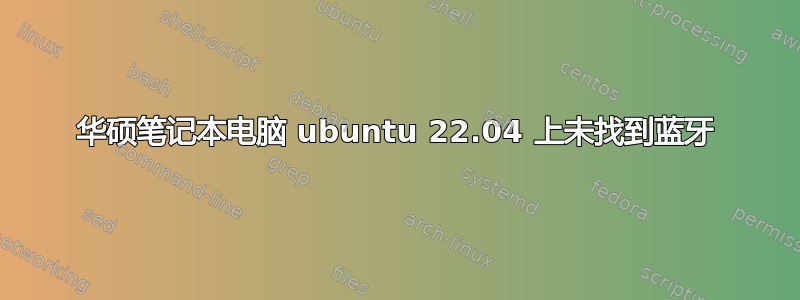
我在我的笔记本电脑(Vivobook-ASUSLaptop-X1502ZA-R1502ZA)上安装了 ubuntu 22.04。当我想从设置中打开蓝牙时,我收到了“未找到蓝牙”消息。我尝试了不同的解决方案,但一无所获。我运行sudo service bluetooth status并得到:
○ bluetooth.service - Bluetooth service
Loaded: loaded (/lib/systemd/system/bluetooth.service; enabled; vendor pre>
Active: inactive (dead)
Docs: man:bluetoothd(8)
此外,这是的输出lspci -knn | grep Net -A3; lsusb; sudo dmesg | grep -i blue:
0000:02:00.0 Network controller [0280]: Realtek Semiconductor Co., Ltd. RTL8821CE 802.11ac PCIe Wireless Network Adapter [10ec:c821]
DeviceName: WLAN
Subsystem: Lite-On Communications Inc RTL8821CE 802.11ac PCIe Wireless Network Adapter [11ad:0809]
Kernel driver in use: rtw_8821ce
Kernel modules: rtw88_8821ce
10000:e0:06.0 PCI bridge [0604]: Intel Corporation 12th Gen Core Processor PCI Express x4 Controller #0 [8086:464d] (rev 04)
Bus 002 Device 001: ID 1d6b:0003 Linux Foundation 3.0 root hub
Bus 001 Device 002: ID 046d:c52b Logitech, Inc. Unifying Receiver
Bus 001 Device 001: ID 1d6b:0002 Linux Foundation 2.0 root hub
更新
当我运行以下命令时:
sudo modprobe btusb
sudo rmmod btusb
sudo systemctl start Bluetooth
获取这些输出sudo dmesg | grep -i blue
[ 2069.155398] Bluetooth: Core ver 2.22
[ 2069.155464] NET: Registered PF_BLUETOOTH protocol family
[ 2069.155466] Bluetooth: HCI device and connection manager initialized
[ 2069.155473] Bluetooth: HCI socket layer initialized
[ 2069.155476] Bluetooth: L2CAP socket layer initialized
[ 2069.155480] Bluetooth: SCO socket layer initialized
[ 2083.926023] Bluetooth: BNEP (Ethernet Emulation) ver 1.3
[ 2083.926025] Bluetooth: BNEP filters: protocol multicast
[ 2083.926028] Bluetooth: BNEP socket layer initialized
答案1
我已经遇到同样的问题好几个星期了。对我有用的方法是完全关闭计算机,甚至拔掉电源线一段时间然后再打开。基于此帖子:
https://bugs.launchpad.net/ubuntu/+source/linux/+bug/1859592/comments/2
对于您来说,因为它是一台笔记本电脑,您可能需要取出电池。


