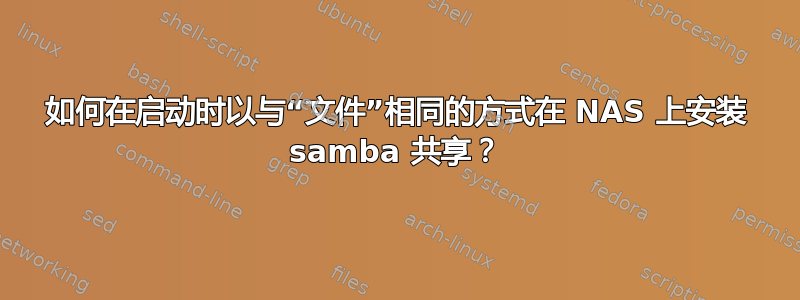
答案1
你可以在启动时挂载 smb 共享,方法是将此行添加到/etc/fstab
//server/shared /path/to/mount cifs credentials=/path/to/creds.txt 0 0
就你的情况来看:
//mycloudex2ultra.local/public /path/to/mount cifs credentials=/path/to/creds.txt 0 0
还创建一个文件/path/to/creds.txt并执行chmod 600 /path/to/creds.txt以下内容:
username=Username
password=Password
domain=DomainName
您可以通过 redhat 的文档在这里阅读更多内容: https://access.redhat.com/documentation/en-us/red_hat_enterprise_linux/8/html-single/managing_file_systems/index#mounting-an-smb-share-on-red-hat-enterprise-linux_managing-file-systems
该文档与 Ubuntu 非常相似
答案2
我真的认为你最好使用传统的 CIFS 安装,正如Killian Fortman 的回答。
但如果你确实需要像 Nautilus 那样安装它,那么这个例子可能会起作用:
我在我的 Ubuntu 主目录中创建了一个文件:/home/tester/ServerCreds,内容如下:
guest
workgroup
dummypassword
我正在访问不需要凭据的访客共享,但是 gvfs 要求我传递凭据,所以我做了一些事情。
然后转到活动>启动应用程序>添加
Name: ServerPublicShare
Command: bash -c 'gio mount smb://vxub2204.local/public < /home/tester/ServerCreds'
当我注销并再次登录时,共享已安装并在 Nautilus 中可用:
tester@vub2204:~$ ls -l /run/user/1000/gvfs
total 0
drwx------ 1 tester tester 0 Feb 7 06:56 'smb-share:server=vxub2204.local,share=public'



