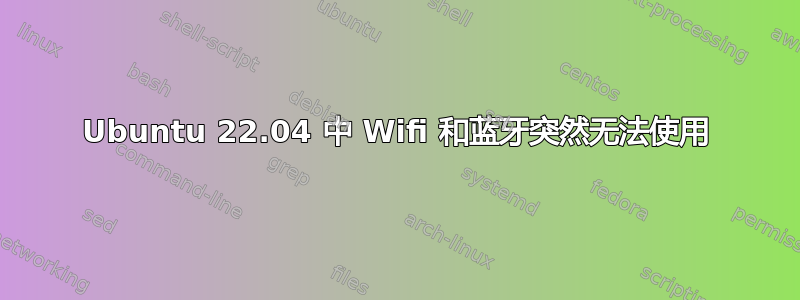
大约一周前,我的电脑突然与 Wi-Fi 断开连接。现在我在设置中找不到 Wi-Fi 菜单,蓝牙也不起作用,设置中的切换按钮不起作用。我尝试了不同论坛上的各种解决方案,但都不起作用。以下是可能有用的输出列表。
dmesg | grep -i bluetooth[ 3.810679] Bluetooth: Core ver 2.22 [ 3.810727] NET: Registered PF_BLUETOOTH protocol family [ 3.810731] Bluetooth: HCI device and connection manager initialized [ 3.810916] Bluetooth: HCI socket layer initialized [ 3.810921] Bluetooth: L2CAP socket layer initialized [ 3.810930] Bluetooth: SCO socket layer initialized [ 3.946449] Bluetooth: hci0: Bootloader revision 0.0 build 42 week 52 2015 [ 3.948664] Bluetooth: hci0: Device revision is 0 [ 3.948670] Bluetooth: hci0: Secure boot is disabled [ 3.948672] Bluetooth: hci0: OTP lock is disabled [ 3.948675] Bluetooth: hci0: API lock is disabled [ 3.948677] Bluetooth: hci0: Debug lock is disabled [ 3.948679] Bluetooth: hci0: Minimum firmware build 0 week 0 2000 [ 3.948683] Bluetooth: hci0: No device address configured [ 3.949230] Bluetooth: hci0: Failed to load Intel firmware file intel/ibt-17-0-0.sfi (-2) [ 3.951350] Bluetooth: hci0: Opcode 0x c03 failed: -56 [ 3.954741] Bluetooth: hci0: Failed to read MSFT supported features (-56) [ 4.296585] Bluetooth: BNEP (Ethernet Emulation) ver 1.3 [ 4.296593] Bluetooth: BNEP filters: protocol multicast [ 4.296600] Bluetooth: BNEP socket layer initialized我尝试在这里寻找丢失的固件文件:https://anduin.linuxfromscratch.org/sources/linux-firmware/intel/但那里也缺少了它。
dmesg | grep -i iwl[ 2.504113] iwlwifi 0000:00:14.3: enabling device (0000 -> 0002) [ 2.519800] iwlwifi 0000:00:14.3: Can find a correct rfid for crf id 0x816 [ 2.519863] iwlwifi: probe of 0000:00:14.3 failed with error -22lshw -class network*-network UNCLAIMED description: Network controller product: Cannon Point-LP CNVi [Wireless-AC] vendor: Intel Corporation physical id: 14.3 bus info: pci@0000:00:14.3 version: 30 width: 64 bits clock: 33MHz capabilities: pm msi pciexpress msix cap_list configuration: latency=0 resources: memory:b431c000-b431ffffifconfig -alo: flags=73<UP,LOOPBACK,RUNNING> mtu 65536 inet 127.0.0.1 netmask 255.0.0.0 inet6 ::1 prefixlen 128 scopeid 0x10<host> loop txqueuelen 1000 (Local Loopback) RX packets 13227 bytes 1142334 (1.1 MB) RX errors 0 dropped 0 overruns 0 frame 0 TX packets 13227 bytes 1142334 (1.1 MB) TX errors 0 dropped 0 overruns 0 carrier 0 collisions 0
ifconfig据我了解,仅显示环回接口和状态的事实UNCLAIMED network表明我的系统无法识别我的网卡。
我尝试更新所有固件文件/usr/lib/firmware/intel并安装以下包按照建议发现这里,但没有帮助。
我的 Windows 是双启动的,因此我尝试从那里解决问题,但我的网卡在设备管理器中丢失了,蓝牙也是如此:我甚至尝试拆开我的电脑,认为这可能是硬件问题(例如某些电线断开连接)但一切似乎都很好。
我已尽力,但我真的不知道发生了什么,如能提供任何意见我将非常感激。
答案1
如果它也从 Windows 中消失,则可能是硬件问题。您可能会幸运地检查 BIOS 是否存在配置错误,或者重新刷新它。
有时这些 CNVi 模块可以更换,它们安装在 m2 插槽中,我看到它们的售价不到 20 美元。


