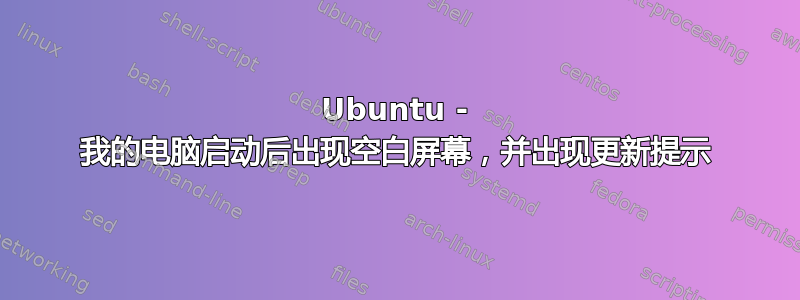
答案1
请尝试 Ubuntu 文档中所述的 Boot-Repair这里。
答案2
采取侵入性较小的措施,因为/boot/已经满了
(似乎是最常见的原因)...
启动到恢复模式,然后执行...
$ dpkg --list | grep -E "^ii.*linux-image" # find out which ones are installed
ii linux-image-5.13.0-52-generic 5.13.0-52.59~20.04.1 amd64 Signed kernel image generic
$ uname -rv # Check which kernel version you have running
5.13.0-52-generic #59~20.04.1-Ubuntu SMP Thu Jun 16 21:21:28 UTC 2022
$ sudo apt purge linux-image-OTHER-THAN-uname-ABOVE # remove those not in use
[sudo] password for hannu:
...
对于您删除的每个内核,您将释放空间。
注意: linux-image(以上)将限制可清除列表仅包含内核,更改image为(image|headers|modules),您还将看到相关软件包
,其中带有完全匹配版本(对于要清除的图像)也可以被清除。
最后一种情况可能实际上很简单:
$ sudo apt autoremove
[sudo] password for hannu:
Reading package lists... Done
Building dependency tree
Reading state information... Done
...
... upgraded, ... newly installed, ... to remove and ... not upgraded.
$





