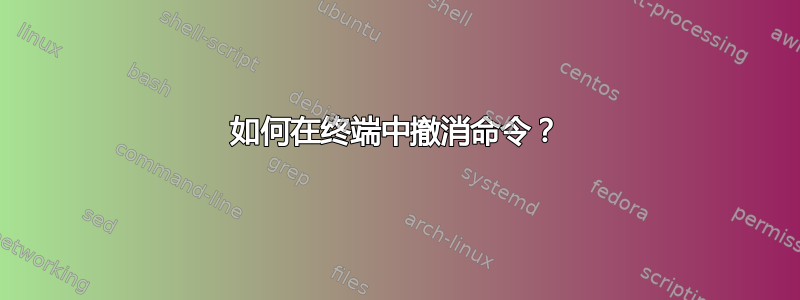
命令:
sudo apt install software-properties-common
sudo add-apt-repository ppa:ubuntu-toolchain-r/test
sudo apt-get update
sudo apt install gcc-9 g++-9
sudo update-alternatives --install /usr/bin/gcc gcc /usr/bin/gcc-9 90 --slave /usr/bin/g++ g++ /usr/bin/g++-9 --slave /usr/bin/gcov gcov /usr/bin/gcov-9
现在我的 gcc 版本是 9.5 (之前是 11)
我如何删除这些更新替代方案并恢复我的 gcc 11?
答案1
除了手动删除软件包和 PPA 之外,还有一种更自动化的方法ppa-purge。对于你的情况,你可以运行:
sudo ppa-purge -o ubuntu-toolchain -p test
以下格式也适用
sudo ppa-purge ppa:ubuntu-toolchain-r/test
来自文档:
ppa-purge will reset all packages from a PPA to the standard
versions released for your distribution.


