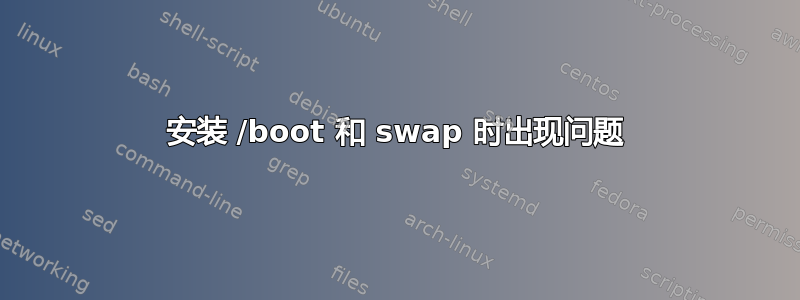
在我的 Hetzner VPS 上重启 Ubuntu-2110 后,我发现自己处于无法启动的情况。根据 journalctl,我在启动交换和启动分区的目标时遇到了问题。它花了 1.5 分钟,但失败了,让我处于紧急模式。
我使用 lsblk 检查了 /etc/fstab 中的 UUID,发现它们匹配。我尝试将 UUID 更改为 /dev/md/0,但也没有用。
我的 fstab 如下所示:
proc /proc proc defaults 0 0
#/dev/md/0 none swap sw 0 0
UUID=7b5a72f5-8576-4989-acc3-de6f15e14f46 none swap sw 0 0
# /dev/md/1
UUID=716fc135-1944-4959-9652-c5105c037ec9 /boot ext3 defaults 0 1
# /dev/md/2
UUID=5644440c-f53c-4a4c-998d-dd9777c2c879 / ext4 defaults 0 0
我的 lsblk 看起来像这样
NAME UUID
loop0 1aee0e3e-0e1e-4686-a9a9-61e7152e0209
nvme1n1
├─nvme1n1p1 0648d0f8-4623-db7a-8fe6-48eee7572c5c
│ └─md0 7b5a72f5-8576-4989-acc3-de6f15e14f46
├─nvme1n1p2 58e884a5-30cd-1afa-4b73-0f2f50f09009
│ └─md1 716fc135-1944-4959-9652-c5105c037ec9
└─nvme1n1p3 586d3257-b7e1-9214-d4cc-6b5f1198c2bf
└─md2 5644440c-f53c-4a4c-998d-dd9777c2c879
nvme0n1
├─nvme0n1p1 0648d0f8-4623-db7a-8fe6-48eee7572c5c
│ └─md0 7b5a72f5-8576-4989-acc3-de6f15e14f46
├─nvme0n1p2 58e884a5-30cd-1afa-4b73-0f2f50f09009
│ └─md1 716fc135-1944-4959-9652-c5105c037ec9
└─nvme0n1p3 586d3257-b7e1-9214-d4cc-6b5f1198c2bf
└─md2 5644440c-f53c-4a4c-998d-dd9777c2c879
例如,在紧急模式下,我可以毫无问题地挂载 /boot,并且我的 / 甚至可以正确自动挂载,但是,如果我尝试 systemctl default,它会立即回到紧急模式。
期刊中的一些亮点:
---This one may be related to what causes it (more of it later)
Mar 25 08:20:53 Ubuntu-2110-impish-amd64-base kernel: Kernel command line: BOOT_IMAGE=/vmlinuz-5.13.0-21-generic root=UUID=5644440c-f53c-4a4c-998d-dd9777c2c879 ro consoleblank=>
Mar 25 08:20:53 Ubuntu-2110-impish-amd64-base kernel: You have booted with nomodeset. This means your GPU drivers are DISABLED
Mar 25 08:20:53 Ubuntu-2110-impish-amd64-base kernel: Any video related functionality will be severely degraded, and you may not even be able to suspend the system properly
Mar 25 08:20:53 Ubuntu-2110-impish-amd64-base kernel: Unless you actually understand what nomodeset does, you should reboot without enabling it
---Googling says that part should be harmless
Mar 25 08:20:53 Ubuntu-2110-impish-amd64-base kernel: platform eisa.0: Probing EISA bus 0
Mar 25 08:20:53 Ubuntu-2110-impish-amd64-base kernel: platform eisa.0: EISA: Cannot allocate resource for mainboard
Mar 25 08:20:53 Ubuntu-2110-impish-amd64-base kernel: platform eisa.0: Cannot allocate resource for EISA slot 1
Mar 25 08:20:53 Ubuntu-2110-impish-amd64-base kernel: platform eisa.0: Cannot allocate resource for EISA slot 2
Mar 25 08:20:53 Ubuntu-2110-impish-amd64-base kernel: input: AT Translated Set 2 keyboard as /devices/platform/i8042/serio0/input/input1
Mar 25 08:20:53 Ubuntu-2110-impish-amd64-base kernel: platform eisa.0: Cannot allocate resource for EISA slot 3
Mar 25 08:20:53 Ubuntu-2110-impish-amd64-base kernel: platform eisa.0: Cannot allocate resource for EISA slot 4
Mar 25 08:20:53 Ubuntu-2110-impish-amd64-base kernel: platform eisa.0: Cannot allocate resource for EISA slot 5
Mar 25 08:20:53 Ubuntu-2110-impish-amd64-base kernel: platform eisa.0: Cannot allocate resource for EISA slot 6
Mar 25 08:20:53 Ubuntu-2110-impish-amd64-base kernel: platform eisa.0: Cannot allocate resource for EISA slot 7
Mar 25 08:20:53 Ubuntu-2110-impish-amd64-base kernel: platform eisa.0: Cannot allocate resource for EISA slot 8
Mar 25 08:20:53 Ubuntu-2110-impish-amd64-base kernel: platform eisa.0: EISA: Detected 0 cards
---This part seems to be related to floppy only and harmless, but the last string bothers me.
Mar 25 08:20:53 Ubuntu-2110-impish-amd64-base kernel: floppy0: disk absent or changed during operation
Mar 25 08:20:53 Ubuntu-2110-impish-amd64-base kernel: blk_update_request: I/O error, dev fd0, sector 0 op 0x0:(READ) flags 0x80700 phys_seg 1 prio class 0
Mar 25 08:20:53 Ubuntu-2110-impish-amd64-base kernel: floppy0: disk absent or changed during operation
Mar 25 08:20:53 Ubuntu-2110-impish-amd64-base kernel: blk_update_request: I/O error, dev fd0, sector 0 op 0x0:(READ) flags 0x0 phys_seg 1 prio class 0
Mar 25 08:20:53 Ubuntu-2110-impish-amd64-base kernel: Buffer I/O error on dev fd0, logical block 0, async page read
Mar 25 08:20:53 Ubuntu-2110-impish-amd64-base kernel: EXT4-fs (md2): mounted filesystem with ordered data mode. Opts: (null). Quota mode: none.
Mar 25 08:20:53 Ubuntu-2110-impish-amd64-base systemd[1]: Inserted module 'autofs4'
---And here is where it seems for me to fail
Mar 25 08:22:23 Ubuntu-2110-impish-amd64-base systemd[1]: dev-disk-by\x2duuid-716fc135\x2d1944\x2d4959\x2d9652\x2dc5105c037ec9.device: Job dev-disk-by\x2duuid-716fc135\x2d1944\>
Mar 25 08:22:23 Ubuntu-2110-impish-amd64-base systemd[1]: Timed out waiting for device /dev/disk/by-uuid/716fc135-1944-4959-9652-c5105c037ec9.
Mar 25 08:22:23 Ubuntu-2110-impish-amd64-base systemd[1]: Dependency failed for File System Check on /dev/disk/by-uuid/716fc135-1944-4959-9652-c5105c037ec9.
Mar 25 08:22:23 Ubuntu-2110-impish-amd64-base systemd[1]: Dependency failed for /boot.
Mar 25 08:22:23 Ubuntu-2110-impish-amd64-base systemd[1]: Dependency failed for Local File Systems.
Mar 25 08:22:23 Ubuntu-2110-impish-amd64-base systemd[1]: local-fs.target: Job local-fs.target/start failed with result 'dependency'.
Mar 25 08:22:23 Ubuntu-2110-impish-amd64-base systemd[1]: local-fs.target: Triggering OnFailure= dependencies.
Mar 25 08:22:23 Ubuntu-2110-impish-amd64-base systemd[1]: boot.mount: Job boot.mount/start failed with result 'dependency'.
Mar 25 08:22:23 Ubuntu-2110-impish-amd64-base systemd[1]: systemd-fsck@dev-disk-by\x2duuid-716fc135\x2d1944\x2d4959\x2d9652\x2dc5105c037ec9.service: Job systemd-fsck@dev-disk-b>
Mar 25 08:22:23 Ubuntu-2110-impish-amd64-base systemd[1]: dev-disk-by\x2duuid-716fc135\x2d1944\x2d4959\x2d9652\x2dc5105c037ec9.device: Job dev-disk-by\x2duuid-716fc135\x2d1944\>
Mar 25 08:22:23 Ubuntu-2110-impish-amd64-base systemd[1]: dev-disk-by\x2duuid-7b5a72f5\x2d8576\x2d4989\x2dacc3\x2dde6f15e14f46.device: Job dev-disk-by\x2duuid-7b5a72f5\x2d8576\>
Mar 25 08:22:23 Ubuntu-2110-impish-amd64-base systemd[1]: Timed out waiting for device /dev/disk/by-uuid/7b5a72f5-8576-4989-acc3-de6f15e14f46.
Mar 25 08:22:23 Ubuntu-2110-impish-amd64-base systemd[1]: Dependency failed for /dev/disk/by-uuid/7b5a72f5-8576-4989-acc3-de6f15e14f46.
Mar 25 08:22:23 Ubuntu-2110-impish-amd64-base systemd[1]: Dependency failed for Swap.
Mar 25 08:22:23 Ubuntu-2110-impish-amd64-base systemd[1]: swap.target: Job swap.target/start failed with result 'dependency'.
Mar 25 08:22:23 Ubuntu-2110-impish-amd64-base systemd[1]: dev-disk-by\x2duuid-7b5a72f5\x2d8576\x2d4989\x2dacc3\x2dde6f15e14f46.swap: Job dev-disk-by\x2duuid-7b5a72f5\x2d8576\x2>
Mar 25 08:22:23 Ubuntu-2110-impish-amd64-base systemd[1]: dev-disk-by\x2duuid-7b5a72f5\x2d8576\x2d4989\x2dacc3\x2dde6f15e14f46.device: Job dev-disk-by\x2duuid-7b5a72f5\x2d8576\>
至于可能导致这一切发生的原因,我当时正试图为 dominions5 运行一个无头服务器,所以我安装了它,尝试运行,但它缺少一些库,所以我毫不犹豫地安装了几个数据包,即 libglu1 和 libsdl2-dev,直到那之后我才意识到我正试图在没有正确选项的情况下启动服务器,没有它们,我只是试图运行一个图形二进制文件,而我并不真正需要 VDS 上的那些库。这可能是原因,但我不确定,其他原因也可能是原因,因为服务器的正常运行时间很长。
我删除了这些数据包,但没有帮助,我还将默认的 systemd 目标从 graphic.target 切换到 multi-user.target,但没有太大变化。
我还检查了 SMART,所有磁盘都正常。
因此,如果有人对此有任何想法 - 我将不胜感激。


