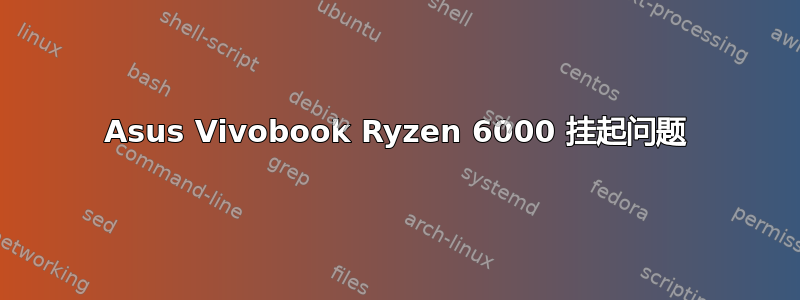
当我合上盖子时,我的笔记本电脑根本没有挂起,好像什么都没发生一样。但是,如果我打开日志应用程序,我可以找到“盖子已关闭”或“盖子已关闭”。
日志:
logind.conf 中有以下几行:
HandleSuspendKey=suspend
HandleLidSwitch=suspend
HandleLidSwitchDocked=suspend
此外,如果我在“关机”菜单中选择挂起功能,它也无法正常工作:屏幕变黑并关闭,但笔记本电脑继续工作并且永远不会真正关闭。
inxi -F输出:
System:
Host: martinowpc Kernel: 6.3.0-060300rc4-generic arch: x86_64 bits: 64
Desktop: GNOME v: 44.0 Distro: Ubuntu 23.04 (Lunar Lobster)
Machine:
Type: Laptop System: ASUSTeK product: Vivobook_ASUSLaptop M3502RA_M3502RA
v: 1.0 serial: <superuser required>
Mobo: ASUSTeK model: M3502RA v: 1.0 serial: <superuser required>
UEFI: American Megatrends LLC. v: M3502RA.304 date: 12/15/2022
Battery:
ID-1: BAT0 charge: 69.6 Wh (98.4%) condition: 70.7/70.2 Wh (100.7%)
CPU:
Info: 8-core model: AMD Ryzen 7 6800H with Radeon Graphics bits: 64
type: MT MCP cache: L2: 4 MiB
Speed (MHz): avg: 1655 min/max: 1600/4784 cores: 1: 1600 2: 1600 3: 1600
4: 1600 5: 1600 6: 1600 7: 3200 8: 1600 9: 1365 10: 1364 11: 1600 12: 1600
13: 1600 14: 1600 15: 1358 16: 1600
Graphics:
Device-1: AMD Rembrandt [Radeon 680M] driver: N/A
Device-2: IMC Networks USB2.0 HD UVC WebCam type: USB driver: uvcvideo
Display: x11 server: X.Org v: 1.21.1.7 with: Xwayland v: 22.1.8 driver: X:
loaded: vesa unloaded: fbdev,modesetting,radeon dri: swrast gpu: N/A
resolution: 2880x1620~91Hz
API: OpenGL Message: Unable to show GL data. Required tool glxinfo
missing.
Audio:
Device-1: AMD Rembrandt Radeon High Definition Audio driver: snd_hda_intel
Device-2: AMD ACP/ACP3X/ACP6x Audio Coprocessor driver: snd_pci_acp6x
Device-3: AMD Family 17h/19h HD Audio driver: snd_hda_intel
Sound API: ALSA v: k6.3.0-060300rc4-generic running: yes
Sound Server-1: PipeWire v: 0.3.65 running: yes
Network:
Device-1: MEDIATEK MT7921 802.11ax PCI Express Wireless Network Adapter
driver: mt7921e
IF: wlp1s0 state: up mac: 34:6f:24:bf:98:c5
IF-ID-1: br-42d8c0a4c51e state: up speed: 10000 Mbps duplex: unknown
mac: 02:42:75:7b:31:73
IF-ID-2: br-d0f9a736c014 state: up speed: 10000 Mbps duplex: unknown
mac: 02:42:0d:6e:55:25
IF-ID-3: br-ef8582f61c9e state: up speed: 10000 Mbps duplex: unknown
mac: 02:42:b9:a0:43:6f
IF-ID-4: docker0 state: down mac: 02:42:d3:f8:94:97
IF-ID-5: veth2a7fdc5 state: up speed: 10000 Mbps duplex: full
mac: 4a:b3:f1:02:23:15
IF-ID-6: veth2cc8f85 state: up speed: 10000 Mbps duplex: full
mac: 2a:f2:f8:ed:fc:af
IF-ID-7: veth5231370 state: up speed: 10000 Mbps duplex: full
mac: 32:e3:0d:54:10:35
IF-ID-8: veth65ae672 state: up speed: 10000 Mbps duplex: full
mac: 6e:69:13:44:fc:7f
IF-ID-9: veth8fddbf3 state: up speed: 10000 Mbps duplex: full
mac: 92:44:71:ac:13:00
IF-ID-10: veth90f5d63 state: up speed: 10000 Mbps duplex: full
mac: a2:bf:64:f1:a0:0e
IF-ID-11: veth945da21 state: up speed: 10000 Mbps duplex: full
mac: 7e:be:e8:b1:8f:e8
IF-ID-12: vethb52c1a1 state: up speed: 10000 Mbps duplex: full
mac: 86:c7:73:ab:91:0d
IF-ID-13: vethd615c27 state: up speed: 10000 Mbps duplex: full
mac: 4a:e0:ab:dd:ee:37
IF-ID-14: vethf1f4804 state: up speed: 10000 Mbps duplex: full
mac: 06:2a:d2:e4:9d:8a
Bluetooth:
Device-1: IMC Networks Wireless_Device type: USB driver: btusb
Report: hciconfig ID: hci0 state: up address: 34:6F:24:BF:98:C4 bt-v: 3.0
Drives:
Local Storage: total: 953.87 GiB used: 92.26 GiB (9.7%)
ID-1: /dev/nvme0n1 vendor: Western Digital model: WD PC SN735
SDBPNHH-1T00-1002 size: 953.87 GiB
Partition:
ID-1: / size: 311.15 GiB used: 92.19 GiB (29.6%) fs: ext4
dev: /dev/nvme0n1p7
ID-2: /boot/efi size: 96 MiB used: 66.8 MiB (69.6%) fs: vfat
dev: /dev/nvme0n1p1
Swap:
ID-1: swap-1 type: partition size: 1.91 GiB used: 0 KiB (0.0%)
dev: /dev/nvme0n1p6
Sensors:
System Temperatures: cpu: 61.2 C mobo: N/A
Fan Speeds (RPM): N/A
Info:
Processes: 445 Uptime: 4h 22m Memory: 14.87 GiB used: 3.94 GiB (26.5%)
Shell: Bash inxi: 3.3.25
我尝试过 6.1、6.2 和现在最新的 6.3 内核。有人能给出修复该问题的建议吗?



