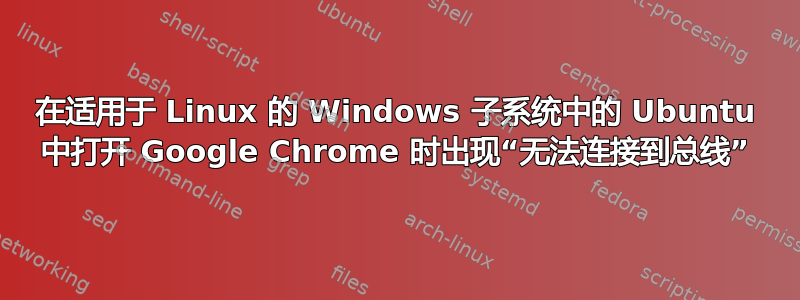
我正在尝试在 Windows Subsystem for Linux (WSL2) 上运行 Google Chrome。我的 Linux 发行版是 Ubuntu 22.04.1。我按照 Microsoft 关于如何在 WSL 上运行 Linux GUI 应用程序的教程下载了 Google Chrome (https://learn.microsoft.com/en-us/windows/wsl/tutorials/gui-apps)。
但是,当我启动 Google Chrome 时,我的终端中会收到一系列错误消息(请注意,Google Chrome 已打开),并且只要 Google Chrome 处于打开状态,命令提示符就会消失(当我关闭 Google Chrome 时它会再次出现)。
[18530:18530:0410/114504.620438:ERROR:browser_dm_token_storage_linux.cc(100)] Error: /etc/machine-id contains 0 characters (32 were expected).
[18530:18556:0410/114504.704485:ERROR:bus.cc(399)] Failed to connect to the bus: Could not parse server address: Unknown address type (examples of valid types are "tcp" and on UNIX "unix")
[18530:18556:0410/114504.704593:ERROR:bus.cc(399)] Failed to connect to the bus: Could not parse server address: Unknown address type (examples of valid types are "tcp" and on UNIX "unix")
[18530:18556:0410/114504.725953:ERROR:bus.cc(399)] Failed to connect to the bus: Could not parse server address: Unknown address type (examples of valid types are "tcp" and on UNIX "unix")
[18530:18556:0410/114504.726029:ERROR:bus.cc(399)] Failed to connect to the bus: Could not parse server address: Unknown address type (examples of valid types are "tcp" and on UNIX "unix")
[18530:18556:0410/114504.781654:ERROR:bus.cc(399)] Failed to connect to the bus: Could not parse server address: Unknown address type (examples of valid types are "tcp" and on UNIX "unix")
[18530:18556:0410/114504.781726:ERROR:bus.cc(399)] Failed to connect to the bus: Could not parse server address: Unknown address type (examples of valid types are "tcp" and on UNIX "unix")
[18530:18627:0410/114504.885283:ERROR:object_proxy.cc(623)] Failed to call method: org.freedesktop.DBus.Properties.Get: object_path= /org/freedesktop/UPower: org.freedesktop.DBus.Error.ServiceUnknown: The name org.freedesktop.UPower was not provided by any .service files
[18530:18627:0410/114504.885697:ERROR:object_proxy.cc(623)] Failed to call method: org.freedesktop.UPower.GetDisplayDevice: object_path= /org/freedesktop/UPower: org.freedesktop.DBus.Error.ServiceUnknown: The name org.freedesktop.UPower was not provided by any .service files
[18530:18627:0410/114504.886029:ERROR:object_proxy.cc(623)] Failed to call method: org.freedesktop.UPower.EnumerateDevices: object_path= /org/freedesktop/UPower: org.freedesktop.DBus.Error.ServiceUnknown: The name org.freedesktop.UPower was not provided by any .service files
[18571:18571:0410/114505.084161:ERROR:gpu_memory_buffer_support_x11.cc(49)] dri3 extension not supported.
INFO: Created TensorFlow Lite XNNPACK delegate for CPU.
我试过:
sudo apt-get install dbus
但是,我仍然收到完全相同的错误消息。
我还尝试了另一个我在网上找到的但我不记得的命令。该命令导致了代码中出现的有关“org.freedesktop.UPower”的错误消息。
任何帮助都将不胜感激。我目前正在学习前端开发,并且对 Ubuntu 和 WSL 还不熟悉。
谢谢


