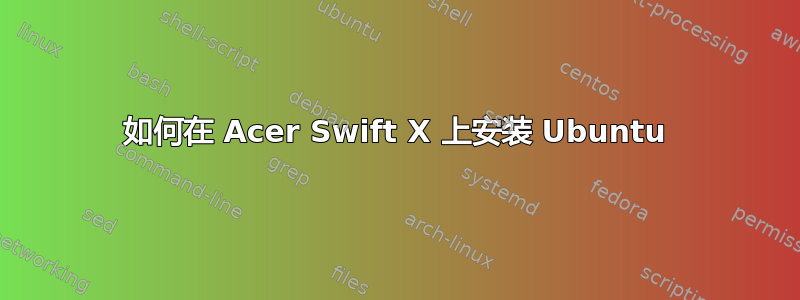
我正在尝试在全新的 Acer Swift X SFX14-42G-R607 上安装 Ubuntu。liveUSB 无法运行安装环境,并显示以下消息(我添加了“nosplash”并删除了“quiet”):
[time] = 时钟时间的数字;我手动输入了这个
- 这是 ubuntu-22.10-live-server-amd64.iso。ubuntu-22.10-desktop-amd64.iso 类似。
[time] amdgpu 0000:04:00.0: amdgpu: ring comp_1.0.1 uses VM inv eng 7 on hub 0
[time] amdgpu 0000:04:00.0: amdgpu: ring comp_1.1.1 uses VM inv eng 8 on hub 0
[time] amdgpu 0000:04:00.0: amdgpu: ring comp_1.2.1 uses VM inv eng 9 on hub 0
[time] amdgpu 0000:04:00.0: amdgpu: ring comp_1.3.1 uses VM inv eng 10 on hub 0
[time] amdgpu 0000:04:00.0: amdgpu: ring kiq_2.1.0 uses VM inv eng 11 on hub 0
[time] amdgpu 0000:04:00.0: amdgpu: ring sdma0 uses VM inv eng 0 on hub 1
[time] amdgpu 0000:04:00.0: amdgpu: ring vcn_dec uses VM inv eng 1 on hub 1
[time] amdgpu 0000:04:00.0: amdgpu: ring vcn_enc0 uses VM inv eng 4 on hub 1
[time] amdgpu 0000:04:00.0: amdgpu: ring vcn_enc1 uses VM inv eng 5 on hub 1
[time] amdgpu 0000:04:00.0: amdgpu: ring jpeg_dec uses VM inv eng 6 on hub 1
[time] [drm] Initialized amdgpu 3.47.0 20150101 for 0000:04:00.0 on minor 0
[time] fbcon: amdgpudrmfb (fb0) is primary device
[time] [drm] DSC precompute is not needed
[time] Console: switching to colour frame buffer device 240x67
[time] amdgpu 0000:04:00.0: [drm] fb0: amdgpudrmfb frame buffer device
[time] acpi AMDI0010:03: Already enumerated
[time] usb1-2: reset high-speed USB device number 2 using xhci_hcd
Begin: Loading essential drivers ... [time] raid6: avx2x4 gen() 20742 MB/s
[time] raid6: avx2x2 gen() 19179 MB/s
[time] raid6: avx2x1 gen() 13288 MB/s
[time] raid6: using algorithm avx2x4 gen() 20742 MB/s
[time] raid6: .... xor() 3880 MB/s, rmw enabled
[time] raid6: using avx2x2 recovery algorithm
[time] xor: automatically using best checksumming function avx
[time] async_tx: api initialized (async)
done.
Begin: Running /scripts/init-premount ... done.
Begin: Mounting root file system ... Begin: Running /scripts/nfs-top ... done.
Begin: Running /scripts/nfs-premount ... done.
<< hangs forever >>
<< If I remove the usb, I get: [time] usb 1-2: USB disconnect, device number 2 >>
我尝试了 Ubuntu Mini,但它无法识别 wifi 适配器来下载软件包。我已禁用 SecureBoot 并尝试了“nomodeset”(无效)。此时,我很乐意擦除驱动器并安装仅限终端的设置。
注意:不确定这是否重要,但在试验其他发行版 liveUSB(它们同样失败)时,我在启动时看到此消息:“nouveau 0000:01:00.0:未知芯片组(b77000a1)”。
PS“类似问题”没有相同的问题。
答案1
这个“安装程序卡在‘触发 uevents...’”到处都是,大多数都没有好的答案。
我不太确定我是否完全理解了 Ubuntu liveUSB 挂起的原因,但使用 Rufus 从 Win11 安装中制作 liveUSB 解决了这个问题。我使用了oobe\bypassnro避免 Win11 连接到互联网(使用 Shift + F10 打开 cmd.exe 控制台): https://www.windowscentral.com/how-set-windows-11-without-microsoft-account
与此相关的是,我对 Manjaro liveUSB 的偏好设置挂起了,因为它通过标签“MANJARO_KDE_”搜索 USB。如果您使用 unetbootin 或 Rufus 刻录 liveUSB,USB 上的标签可能会有所不同。此外,独特的分区结构将与预期的不同。Manjaro 似乎更喜欢使用它dd来制作 liveUSB,就像我做的那样:
sudo dd status=progress if=manjaro-kde-22.0.5-230316-linux61.iso of=/dev/sde bs=1M
一些有帮助的诊断步骤:
- 在 grub 菜单中,按“e”修改 linux 内核选项:
loglevel=7,,nosplash和删除quiet将让您看到启动期间发生的情况。 - 当我经过多次 Windows 分区试验和错误后成功安装 ubuntu 时,
lsblk有助于识别 USB 端口/记忆棒的详细信息。 - 虽然这不是我的解决方案:很多资料都说使用
nomodeset,以避免视频驱动程序在启动时崩溃。看来您想尽早将其放入内核选项中(在“x86_64”之后)。 - 虽然这不是我的解决方案:如果您必须从 grub 手动挂载 usb,这篇文章描述了如何制作有助于安装程序的符号链接:https://bbs.archlinux.org/viewtopic.php?id=77815


