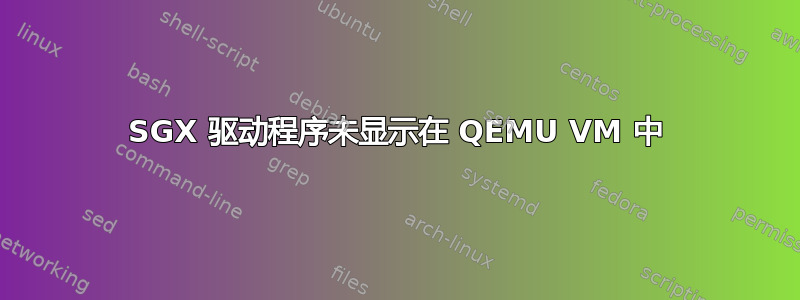
我正在尝试在 Ubuntu 22.04 上使用 QEMU 设置 Ubuntu 20.04 VM,VM 已启动但 VM 内部不存在 /dev/sgx_enclave,当我检查 EPC 大小时,它返回“有零个 EPC 部分”。
sudo dmesg | grep sgx
sgx: There are zero EPC sections
我已经在 QEMU 中启用了命令行参数,但它仍然不起作用。
<qemu:commandline>
<qemu:arg value='-cpu'/>
<qemu:arg value='host,+sgx,+sgx-debug,+sgx-exinfo,+sgx-mode64,+sgx-provisionkey,+sgx-tokenkey,+sgx1,+sgx2,+sgxlc'/>
<qemu:arg value='-object'/>
<qemu:arg value='memory-backend-epc,id=mem0,size=128M,prealloc=on,host-nodes=0,policy=bind'/>
<qemu:arg value='-object'/>
<qemu:arg value='memory-backend-epc,id=mem1,size=128M,host-nodes=1,policy=bind'/>
<qemu:arg value='-M'/>
<qemu:arg value='sgx-epc.0.memdev=mem0,sgx-epc.1.memdev=mem1'/>
</qemu:commandline>
我该如何解决这个问题?提前谢谢您
XML 文件:
<!--
WARNING: THIS IS AN AUTO-GENERATED FILE. CHANGES TO IT ARE LIKELY TO BE
OVERWRITTEN AND LOST. Changes to this xml configuration should be made using:
virsh edit ubuntu20.04
or other application using the libvirt API.
-->
<domain type='kvm'>
<name>ubuntu20.04</name>
<uuid>18d9cd5f-fc23-48d9-a7c2-1dcb362d6cdc</uuid>
<metadata>
<libosinfo:libosinfo xmlns:libosinfo="http://libosinfo.org/xmlns/libvirt/domain/1.0">
<libosinfo:os id="http://ubuntu.com/ubuntu/20.04"/>
</libosinfo:libosinfo>
</metadata>
<memory unit='KiB'>16777216</memory>
<currentMemory unit='KiB'>16777216</currentMemory>
<vcpu placement='static'>8</vcpu>
<os firmware='efi'>
<type arch='x86_64' machine='pc-q35-6.2'>hvm</type>
<boot dev='hd'/>
</os>
<features>
<acpi/>
<apic/>
<vmport state='off'/>
</features>
<cpu mode='host-passthrough' check='none' migratable='on'/>
<clock offset='utc'>
<timer name='rtc' tickpolicy='catchup'/>
<timer name='pit' tickpolicy='delay'/>
<timer name='hpet' present='no'/>
</clock>
<on_poweroff>destroy</on_poweroff>
<on_reboot>restart</on_reboot>
<on_crash>destroy</on_crash>
<pm>
<suspend-to-mem enabled='no'/>
<suspend-to-disk enabled='no'/>
</pm>
<devices>
<emulator>/usr/bin/qemu-system-x86_64</emulator>
<qemu:commandline>
<qemu:arg value='-cpu'/>
<qemu:arg value='host,+sgx'/>
<qemu:arg value='-device'/>
<qemu:arg value='sgx-epc,id=epc0,size=128M'/>
<qemu:arg value='-device'/>
<qemu:arg value='sgx-epc,id=epc1,size=128M'/>
</qemu:commandline>
<disk type='file' device='disk'>
<driver name='qemu' type='qcow2' discard='unmap'/>
<source file='/home/intel/.local/share/libvirt/images/ubuntu20.04.qcow2'/>
<target dev='vda' bus='virtio'/>
<address type='pci' domain='0x0000' bus='0x04' slot='0x00' function='0x0'/>
</disk>
<disk type='file' device='cdrom'>
<driver name='qemu' type='raw'/>
<target dev='sda' bus='sata'/>
<readonly/>
<address type='drive' controller='0' bus='0' target='0' unit='0'/>
</disk>
<controller type='usb' index='0' model='qemu-xhci' ports='15'>
<address type='pci' domain='0x0000' bus='0x02' slot='0x00' function='0x0'/>
</controller>
<controller type='pci' index='0' model='pcie-root'/>
<controller type='pci' index='1' model='pcie-root-port'>
<model name='pcie-root-port'/>
<target chassis='1' port='0x10'/>
<address type='pci' domain='0x0000' bus='0x00' slot='0x02' function='0x0' multifunction='on'/>
</controller>
<controller type='pci' index='2' model='pcie-root-port'>
<model name='pcie-root-port'/>
<target chassis='2' port='0x11'/>
<address type='pci' domain='0x0000' bus='0x00' slot='0x02' function='0x1'/>
</controller>
<controller type='pci' index='3' model='pcie-root-port'>
<model name='pcie-root-port'/>
<target chassis='3' port='0x12'/>
<address type='pci' domain='0x0000' bus='0x00' slot='0x02' function='0x2'/>
</controller>
<controller type='pci' index='4' model='pcie-root-port'>
<model name='pcie-root-port'/>
<target chassis='4' port='0x13'/>
<address type='pci' domain='0x0000' bus='0x00' slot='0x02' function='0x3'/>
</controller>
<controller type='pci' index='5' model='pcie-root-port'>
<model name='pcie-root-port'/>
<target chassis='5' port='0x14'/>
<address type='pci' domain='0x0000' bus='0x00' slot='0x02' function='0x4'/>
</controller>
<controller type='pci' index='6' model='pcie-root-port'>
<model name='pcie-root-port'/>
<target chassis='6' port='0x15'/>
<address type='pci' domain='0x0000' bus='0x00' slot='0x02' function='0x5'/>
</controller>
<controller type='pci' index='7' model='pcie-root-port'>
<model name='pcie-root-port'/>
<target chassis='7' port='0x16'/>
<address type='pci' domain='0x0000' bus='0x00' slot='0x02' function='0x6'/>
</controller>
<controller type='pci' index='8' model='pcie-root-port'>
<model name='pcie-root-port'/>
<target chassis='8' port='0x17'/>
<address type='pci' domain='0x0000' bus='0x00' slot='0x02' function='0x7'/>
</controller>
<controller type='pci' index='9' model='pcie-root-port'>
<model name='pcie-root-port'/>
<target chassis='9' port='0x18'/>
<address type='pci' domain='0x0000' bus='0x00' slot='0x03' function='0x0' multifunction='on'/>
</controller>
<controller type='pci' index='10' model='pcie-root-port'>
<model name='pcie-root-port'/>
<target chassis='10' port='0x19'/>
<address type='pci' domain='0x0000' bus='0x00' slot='0x03' function='0x1'/>
</controller>
<controller type='pci' index='11' model='pcie-root-port'>
<model name='pcie-root-port'/>
<target chassis='11' port='0x1a'/>
<address type='pci' domain='0x0000' bus='0x00' slot='0x03' function='0x2'/>
</controller>
<controller type='pci' index='12' model='pcie-root-port'>
<model name='pcie-root-port'/>
<target chassis='12' port='0x1b'/>
<address type='pci' domain='0x0000' bus='0x00' slot='0x03' function='0x3'/>
</controller>
<controller type='pci' index='13' model='pcie-root-port'>
<model name='pcie-root-port'/>
<target chassis='13' port='0x1c'/>
<address type='pci' domain='0x0000' bus='0x00' slot='0x03' function='0x4'/>
</controller>
<controller type='pci' index='14' model='pcie-root-port'>
<model name='pcie-root-port'/>
<target chassis='14' port='0x1d'/>
<address type='pci' domain='0x0000' bus='0x00' slot='0x03' function='0x5'/>
</controller>
<controller type='sata' index='0'>
<address type='pci' domain='0x0000' bus='0x00' slot='0x1f' function='0x2'/>
</controller>
<controller type='virtio-serial' index='0'>
<address type='pci' domain='0x0000' bus='0x03' slot='0x00' function='0x0'/>
</controller>
<interface type='user'>
<mac address='52:54:00:35:20:bb'/>
<model type='virtio'/>
<address type='pci' domain='0x0000' bus='0x01' slot='0x00' function='0x0'/>
</interface>
<serial type='pty'>
<target type='isa-serial' port='0'>
<model name='isa-serial'/>
</target>
</serial>
<console type='pty'>
<target type='serial' port='0'/>
</console>
<channel type='unix'>
<target type='virtio' name='org.qemu.guest_agent.0'/>
<address type='virtio-serial' controller='0' bus='0' port='1'/>
</channel>
<channel type='spicevmc'>
<target type='virtio' name='com.redhat.spice.0'/>
<address type='virtio-serial' controller='0' bus='0' port='2'/>
</channel>
<input type='tablet' bus='usb'>
<address type='usb' bus='0' port='1'/>
</input>
<input type='mouse' bus='ps2'/>
<input type='keyboard' bus='ps2'/>
<graphics type='spice' autoport='yes'>
<listen type='address'/>
<image compression='off'/>
</graphics>
<sound model='ich9'>
<address type='pci' domain='0x0000' bus='0x00' slot='0x1b' function='0x0'/>
</sound>
<audio id='1' type='spice'/>
<video>
<model type='virtio' heads='1' primary='yes'/>
<address type='pci' domain='0x0000' bus='0x00' slot='0x01' function='0x0'/>
</video>
<redirdev bus='usb' type='spicevmc'>
<address type='usb' bus='0' port='2'/>
</redirdev>
<redirdev bus='usb' type='spicevmc'>
<address type='usb' bus='0' port='3'/>
</redirdev>
<memballoon model='virtio'>
<address type='pci' domain='0x0000' bus='0x05' slot='0x00' function='0x0'/>
</memballoon>
<rng model='virtio'>
<backend model='random'>/dev/urandom</backend>
<address type='pci' domain='0x0000' bus='0x06' slot='0x00' function='0x0'/>
</rng>
</devices>
<qemu:commandline>
<qemu:arg value='-cpu'/>
<qemu:arg value='host,+sgx,+sgx-debug,+sgx-exinfo,+sgx-mode64,+sgx-provisionkey,+sgx-tokenkey,+sgx1,+sgx2,+sgxlc'/>
<qemu:arg value='-object'/>
<qemu:arg value='memory-backend-epc,id=mem0,size=128M,prealloc=on,host-nodes=0,policy=bind'/>
<qemu:arg value='-object'/>
<qemu:arg value='memory-backend-epc,id=mem1,size=128M,host-nodes=1,policy=bind'/>
<qemu:arg value='-M'/>
<qemu:arg value='sgx-epc.0.memdev=mem0,sgx-epc.1.memdev=mem1,sgx-epc.0.node=0,sgx-epc.1.node=1'/>
</qemu:commandline>
</domain>
答案1
让我们修改 QEMU 命令行参数:
<qemu:commandline>
<qemu:arg value='-cpu'/>
<qemu:arg value='host,+sgx'/>
<qemu:arg value='-device'/>
<qemu:arg value='sgx-epc,id=epc0,size=128M'/>
<qemu:arg value='-device'/>
<qemu:arg value='sgx-epc,id=epc1,size=128M'/>
</qemu:commandline>
之后重新启动虚拟机,然后你可以使用以下命令检查虚拟机中是否存在 /dev/sgx_enclave 设备。ls /dev/sgx_enclave
如果这不起作用,还要确保在主机的 BIOS 设置中启用了 SGX,并且 SGX 驱动程序已正确安装并加载在主机和客户机系统上,还要确保主机 CPU 支持 SGX,并且启用了必要的虚拟化扩展
答案2
使用最新的 libvirtd 语法更新,为了指定命令行选项,我们需要添加 qemu 模式
<domain type='kvm' xmlns:qemu='http://libvirt.org/schemas/domain/qemu/1.0'>
......
<qemu:commandline>
<qemu:arg value='-cpu'/>
<qemu:arg value='host,+sgx,+sgx-debug,+sgx-exinfo,+sgx-mode64,+sgx-provisionkey,+sgx-tokenkey,+sgx1,+sgx2,+sgxlc'/>
<qemu:arg value='-object'/>
<qemu:arg value='memory-backend-epc,id=mem1,size=64M,prealloc=on'/>
<qemu:arg value='-M'/>
<qemu:arg value='sgx-epc.0.memdev=mem1'/>
</qemu:commandline>
</domain>
语法有帮助,VM 已安装 SGX



