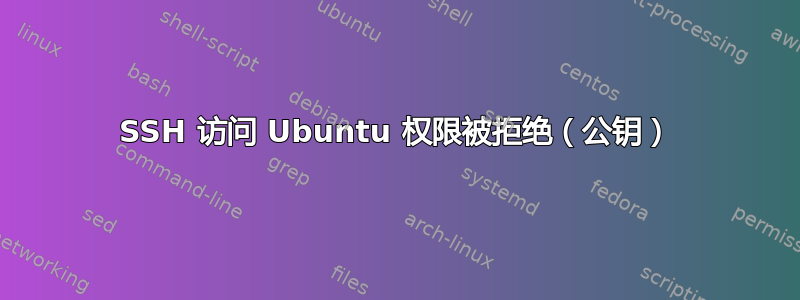
我正在尝试创建一个new user in ubuntu with keybased authentication并配置 Github 操作(通过 ssh)来部署在我的分支上所做的任何新更改,但是我坚持使用 SSH 连接到服务器,不断抛出错误Permission denied. (publickey)截图如下。
我有服务器的管理员权限,但问题只出现在新创建的用户上,新用户会不断抛出错误
Permission denied. (publickey)
以下是我如何尝试从本地机器(mac)连接到服务器
ssh SpiderServer
user@hostname: Permission denied (publickey).
//my ~/.ssh/config file contains the following
Host SpiderServer
HostName ip-address-of-the-server
Port 22
User username
IdentityFile /Users/hs/.ssh/cert.pem
启用详细跟踪后,结果如下:
❯ ssh UW1003 -v
OpenSSH_9.0p1, LibreSSL 3.3.6
debug1: Reading configuration data /Users/hs/.ssh/config
debug1: /Users/hs/.ssh/config line 9: Applying options for UW1003
debug1: Reading configuration data /etc/ssh/ssh_config
debug1: /etc/ssh/ssh_config line 21: include /etc/ssh/ssh_config.d/* matched no files
debug1: /etc/ssh/ssh_config line 54: Applying options for *
debug1: Authenticator provider $SSH_SK_PROVIDER did not resolve; disabling
debug1: Connecting to XXX.XXX.XX.XXX [XXX.XXX.XX.XXX] port 22.
debug1: Connection established.
debug1: identity file /Users/hs/.ssh/UW1003.pem type -1
debug1: identity file /Users/hs/.ssh/UW1003.pem-cert type -1
debug1: Local version string SSH-2.0-OpenSSH_9.0
debug1: Remote protocol version 2.0, remote software version OpenSSH_8.9p1 Ubuntu-3
debug1: compat_banner: match: OpenSSH_8.9p1 Ubuntu-3 pat OpenSSH* compat 0x04000000
debug1: Authenticating to XXX.XXX.XX.XXX:22 as 'githubdeployment'
debug1: load_hostkeys: fopen /Users/hs/.ssh/known_hosts2: No such file or directory
debug1: load_hostkeys: fopen /etc/ssh/ssh_known_hosts: No such file or directory
debug1: load_hostkeys: fopen /etc/ssh/ssh_known_hosts2: No such file or directory
debug1: SSH2_MSG_KEXINIT sent
debug1: SSH2_MSG_KEXINIT received
debug1: kex: algorithm: [email protected]
debug1: kex: host key algorithm: ssh-ed25519
debug1: kex: server->client cipher: aes128-ctr MAC: [email protected] compression: none
debug1: kex: client->server cipher: aes128-ctr MAC: [email protected] compression: none
debug1: expecting SSH2_MSG_KEX_ECDH_REPLY
debug1: SSH2_MSG_KEX_ECDH_REPLY received
debug1: Server host key: ssh-ed25519 SHA256:R3a/mQVBiXfnkJ6Vive8+TCeffMSkTxQgHsm3EKeQG8
debug1: load_hostkeys: fopen /Users/hs/.ssh/known_hosts2: No such file or directory
debug1: load_hostkeys: fopen /etc/ssh/ssh_known_hosts: No such file or directory
debug1: load_hostkeys: fopen /etc/ssh/ssh_known_hosts2: No such file or directory
debug1: Host 'XXX.XXX.XX.XXX' is known and matches the ED25519 host key.
debug1: Found key in /Users/hs/.ssh/known_hosts:8
debug1: rekey out after 4294967296 blocks
debug1: SSH2_MSG_NEWKEYS sent
debug1: expecting SSH2_MSG_NEWKEYS
debug1: SSH2_MSG_NEWKEYS received
debug1: rekey in after 4294967296 blocks
debug1: get_agent_identities: bound agent to hostkey
debug1: get_agent_identities: ssh_fetch_identitylist: agent contains no identities
debug1: Will attempt key: /Users/hs/.ssh/UW1003.pem explicit
debug1: SSH2_MSG_EXT_INFO received
debug1: kex_input_ext_info: server-sig-algs=<ssh-ed25519,[email protected],ssh-rsa,rsa-sha2-256,rsa-sha2-512,ssh-dss,ecdsa-sha2-nistp256,ecdsa-sha2-nistp384,ecdsa-sha2-nistp521,[email protected],[email protected]>
debug1: kex_input_ext_info: [email protected]=<0>
debug1: SSH2_MSG_SERVICE_ACCEPT received
debug1: Authentications that can continue: publickey
debug1: Next authentication method: publickey
debug1: Trying private key: /Users/hs/.ssh/UW1003.pem
debug1: Authentications that can continue: publickey
debug1: No more authentication methods to try.
[email protected]: Permission denied (publickey).
尝试 1:通过 ssh-keygen 命令
我遵循的步骤(失败)
- 生成用于
ssh-keygen -t rsa -b 4096远程服务器的密钥对 cat <path/to/public/key> >> ~/.ssh/authorized_keys- 将 id_rsa 作为 .pem 文件下载到我的本地系统(mac)并尝试连接到服务器,但出现
Permission denied. (publickey)错误。
尝试 2:通过 AWS 密钥对
- 前往 AWS 密钥对
- 生成的 RSA(.pem 格式)
- 将私钥作为 .pem 文件下载到我的本地系统(mac)并尝试连接到服务器,但出现
Permission denied. (publickey)错误。
以下是我的 ubuntu 服务器与 ssh 相关的配置
PasswordAuthentication no
KbdInteractiveAuthentication no
AuthenticationMethods publickey
UsePAM no
StrictModes yes
Ciphers aes128-ctr,aes192-ctr,aes256-ctr
AllowUsers spiderman
我迄今为止尝试过的事情
- 复制现有用户的 id_rsa 和 id_rsa.pub,通过它们我可以访问新创建的远程服务器(路径 /home/spiderman./ssh)
- 将 id_rsa 和 id_rsa.pub 的访问级别更改为 0400 和 0600
我是否遗漏了什么?
答案1
已修复!问题出在权限上。我只需重新配置权限即可!
| 实体 | 允许 |
|---|---|
| .ssh 目录 | 700 (drwx------) |
| 公钥 | 644(-rw-r--r--) |
| 私钥 | 600 (-rw-------) |
| 授权密钥 | 600 (-rw-------) |


